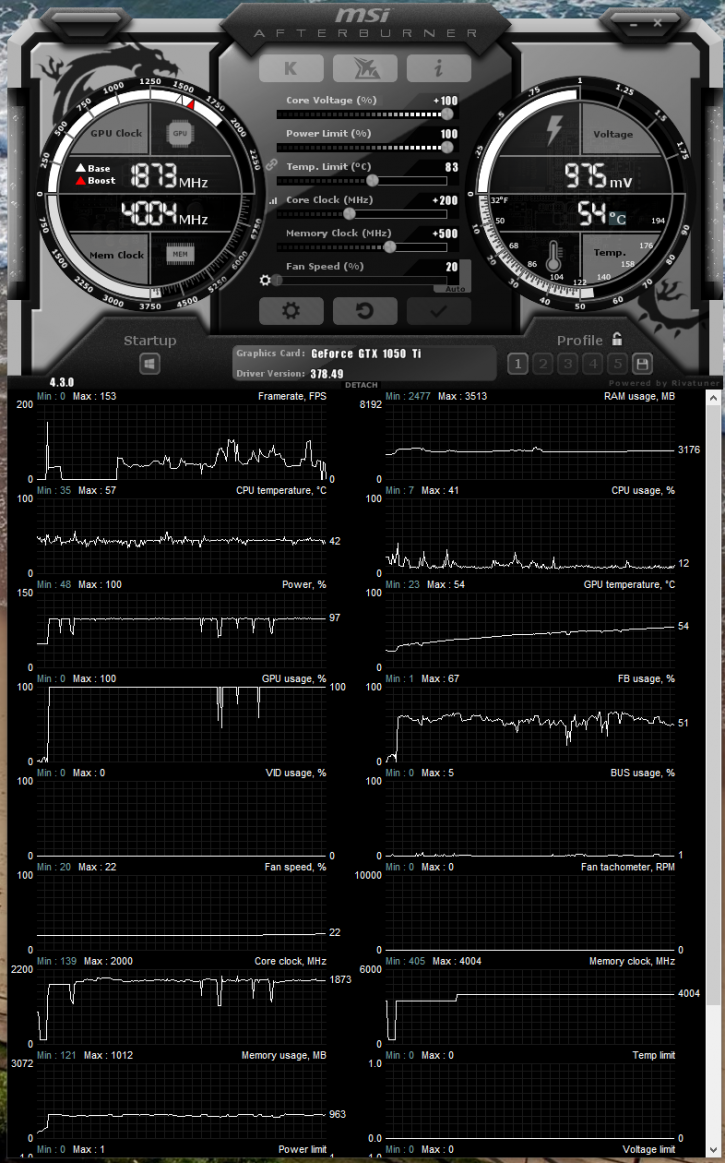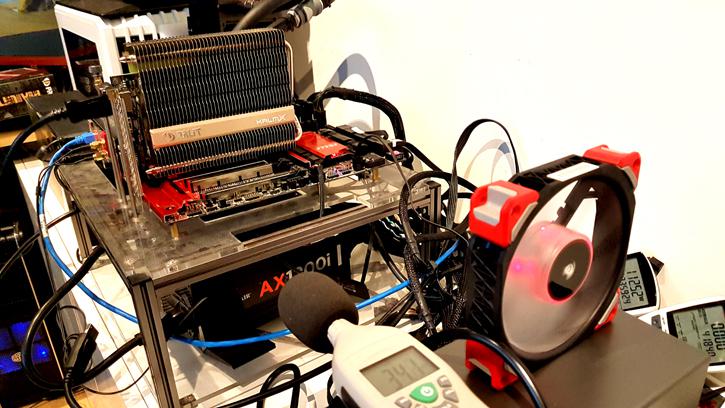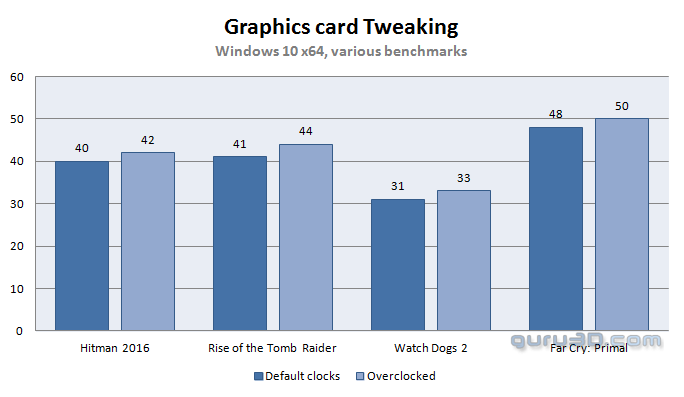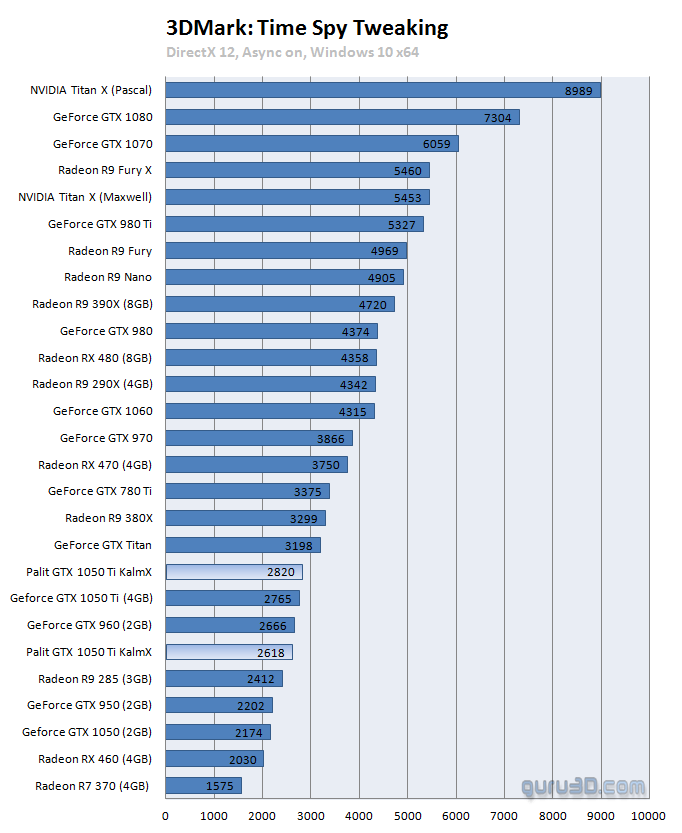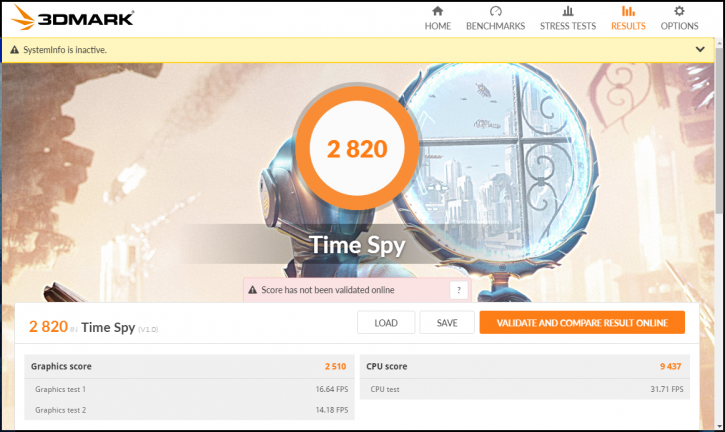Overclocking GeForce GTX 1050 Ti
It's OK to OC
Traditional overclocking - As most of you know, with most video cards you can apply a simple series of tricks to boost the overall performance a little. Typically you can tweak on core clock frequencies and voltages. By increasing the frequency of the videocard's memory and GPU, we can make the videocard increase its clock cycles per second.
Our applied tweak:
- Core Voltage : 100%
- Power Limit : 100 %
- Temp. limit : 83 C
- Core Clock : + 200
- Memory Clock : +500 MHz
Just a hint of airflow is needed for the card to be able to get tweaked as well - the fan is running a silent 500 rpm.
Once overclocked keep this in mind: Due to the dynamic nature of the boost clock, your frequency is not fixed. Limiters and monitors, temperature, load, power and voltages will continuously alter a maximum clock state. For most reference cards these will all be the same, likely for board partners as well.