Page 7 - Photos #2
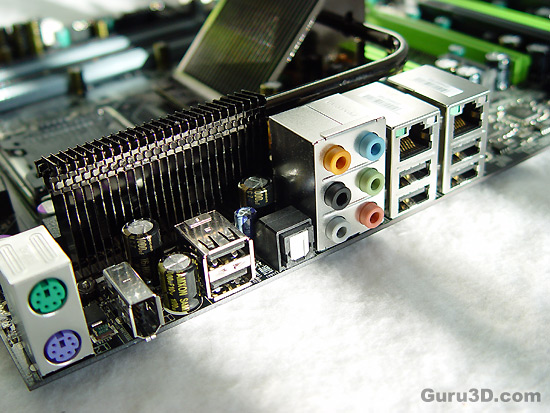
Here you can observe the read panel I/O. As you can see Serial and Parallel ports are no a thing of the past. From left to right:
-
PS/2 mouse & ketboard ports
-
FireWire port
-
USB 2.0 x2
-
SPDIF output optical (love that!)
-
Audio ports analog
-
gBIT NICs x2
-
USB 2.0 x4
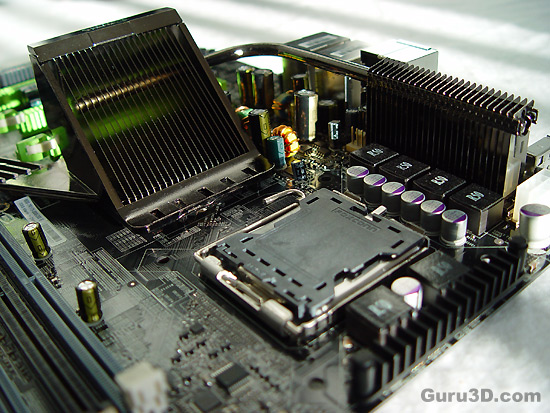
Let's have a more in-depth look at the motherboard. First off, socket LGA 775 for all the processor goodness. Now then... if your under the impression that board partners make the 680i/780i motherboards themselves, think again. Look closely at the CPU plastic cover clip. [Ed - in this age of sub contracting, were we suprised?] There you go. Nice spacious design btw. Lot's of room for any CPU cooler.
All the way above the LGA 775 socket, high quality mosfets, heatsinks and barely visible the 8-pin power connector especially for dual & quad core processors. It's called the "P4" connector. typically this is a 4-pin connector. Now do not worry if your PSU only has the 4-pin model. It'll work fine and will fit just as well. The newer PSU's however have the new 8-pin model connector which can cram 150 Watts directly to these lovely new dual and quad core CPU's.
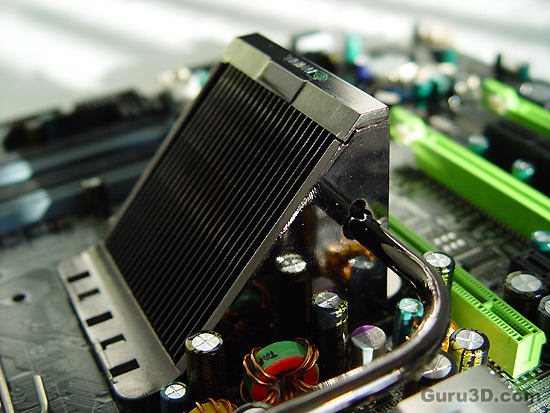
Here we see the SPP (Northbridge) chipset cooler. If you plan not to overclock your PC then chances are pretty good you can suffice with passive cooling. I must say the the new passive heatpipe cooling looks just stunning. There is a remark though, but first take a look at the next photo.

When you start to tweak, it is highly recommended to actively cool the SPP chip, included you'll receive a chipset fan. A very sexy fan once again, although slightly noisy. Now here's my remark. When you start to overclock then a serious amount of heat will be blown away from the SPP due to that fan. The downside is that it's actually blowing that heat directly onto the backside of your graphics card, pretty much 100% at the GPU location. That's just not clever.
Rotate the position of the cooling block 45 degrees clockwise and it would have blow that heat towards the rear I/O ports where above it usually is an exhaust fan located.
