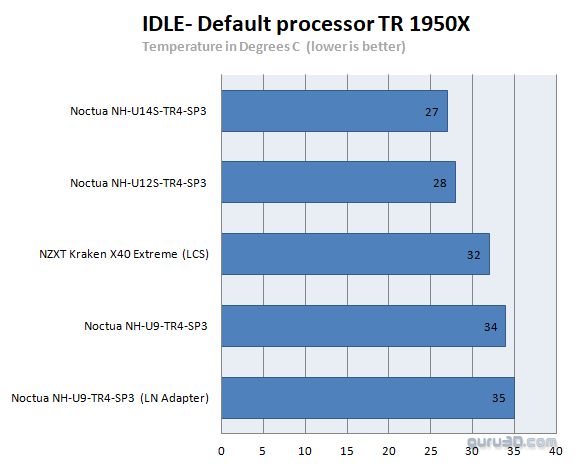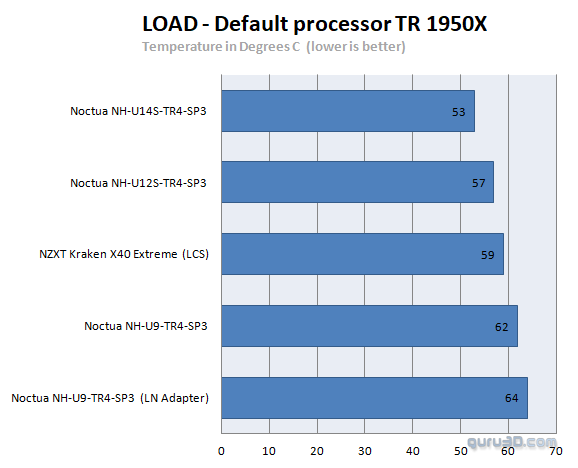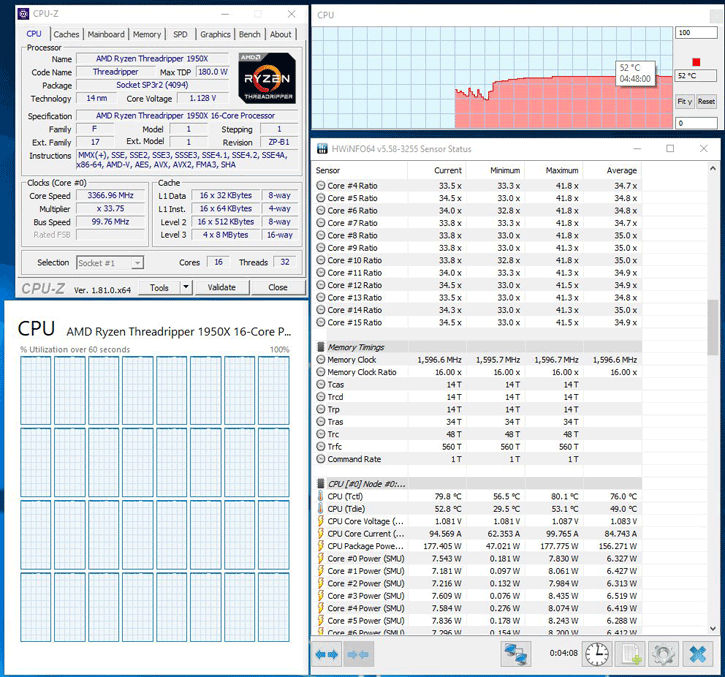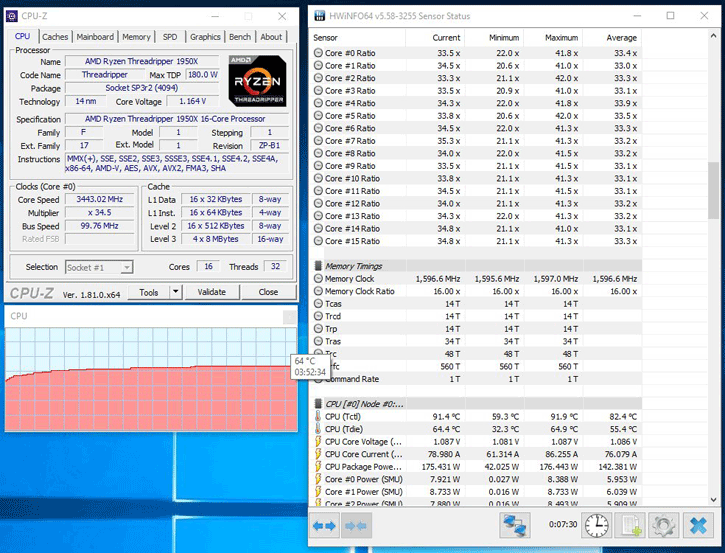Threadripper 1950X Baseline test
Testing The Coolers with a default Clocked Threadripper 1950X
Let's have a look at the results for the system in its default non-overclocked state. Below, the IDLE temperatures, thus your processor is doing barely anything to nothing. Just sitting and waiting in your system.
As you can see, all good and fine really. I the on the NZXT Kraken 140mm LCS for comparison sake. Now let's have a look at the processor's LOAD temperatures (in the non-overclocked state). We measure in a 21 Degrees C ambient room temperature. Ambient temperatures do affect the cooling performance, albeit a little bit.
Note - the NH-U9 was definitely the noisier one of the triple bunch, so we tested that one with the included "low noise adapter" (cable) as well. That will shave off a few DBA, but does increase temps a bit. The other two coolers did not need the LN adapter cable (basically a resistor bringing down volts and thus fan RPM).
Guru3D Rule Of Thumb On CPU Load VS cooling Temps:
- Anything at roughly 50 Degrees C or lower we consider enthusiast class cooling
- Anything in-between 51 to 60 Degrees C we consider performance cooling
- Anything in-between 61 to 70 Degrees C we consider mainstream cooling
- Anything above 71 Degrees C we consider average cooling
Overall fine results, remember this is a 16-core part here. BTW we use the AIDA stress test and enable CPU, FPU, and Cache as the stress factor. That should be plenty enough to give the CPU a nice burn-in.
Above the NH-U14S, the Threadripper 1950X with its 16 cores is running at default clock frequencies. Once again, we note down the Tdie temperature, not the Tctl (which is added for fan regulation compensation).
Above the NH-U9 with LN adapter (resistor) applied.
Temperature Reporting
To keep a "consistent fan policy," AMD is forcing 20C offset on the Ryzen 1700X and 1800X processors. This makes them report temperature a good 20C above what the sensor reads. All models on the AM4 Platform have the same maximum tCTL value.
Threadripper has the same thing and has a 27 Degrees C offset. The primary temperature reporting sensor of the AMD Ryzen processor is a sensor called “T Control,” or tCTL for short. The tCTL sensor is derived from the junction (Tj) temperature—the interface point between the die and heatspreader—but it may be offset on certain CPU models so that all models on the AM4 Platform have the same maximum tCTL value. This approach ensures that all AMD Ryzen and thus Ryzen Threadripper processors have a consistent fan policy.
Specifically, the AMD Ryzen Threadripper uses a +27°C offset between the tCTL° (reported) temperature and the actual Tj° temperature. In the short term, users of the AMD Ryzen Threadripper can simply subtract 27°C to determine the true junction temperature of their processor.
| Product Name | True Junction Temp (Tdie) | tCTL Offset for Fan Policy | Temp Reported by (tCTL) |
|---|---|---|---|
| Threadripper 1950X | 43°C | 27°C | 70°C |
| Threadripper 1920X | 43°C | 27°C | 70°C |
| Ryzen 7 1800X | 38°C | 20°C | 58°C |
| Ryzen 7 1700X | 38°C | 20°C | 58°C |
| Ryzen 7 1700 | 38°C | 0°C | 38°C |