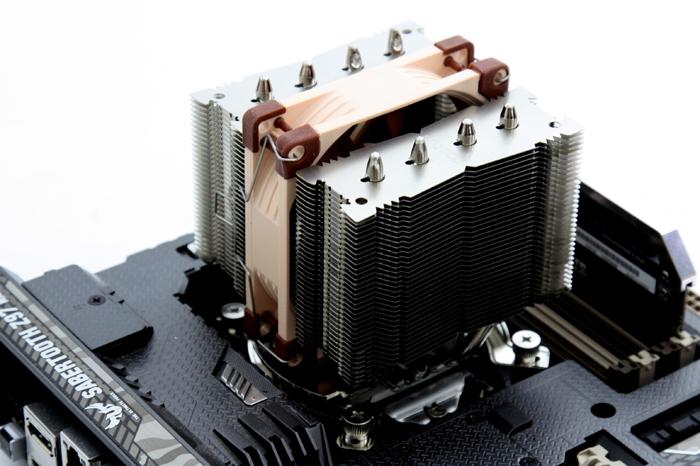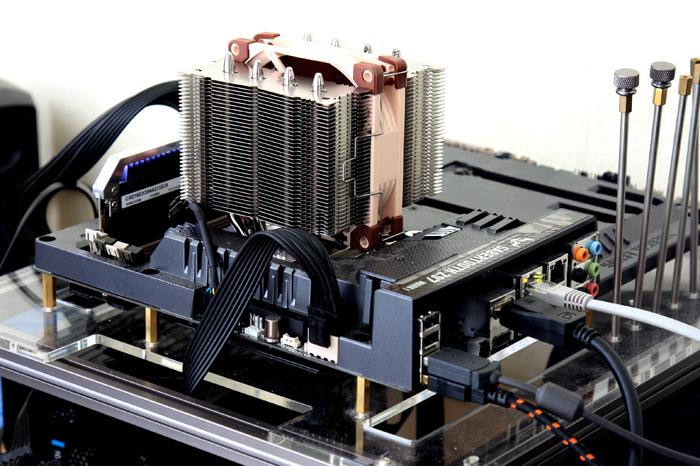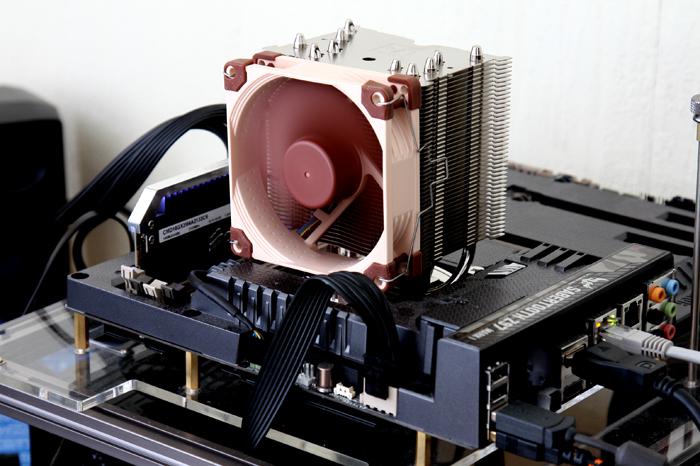Product Installation
Once seated you can now connect the fan power cable to either your motherboard CPU FAN headers or a FAN controller. So yeah, once the motherboard is out, 10 minutes work maximum, we positioned the cooler and are ready for the first test run. It is totally up to you how you want to install the cooler, blowing air from or to the PCI card slots, or turn it 90 degrees facing the rear fan exit of the chassis.
Above the NH-D9L - an incredible silent product that can even cope with a Core i7 4790K. Overclocking with this one is a bit tricky though as we will show you.
Above the NH-U9S - a very silent product that can cope with a Core i7 4790K. Overclocking with this one works a notch better, again we will show you this later in the review.