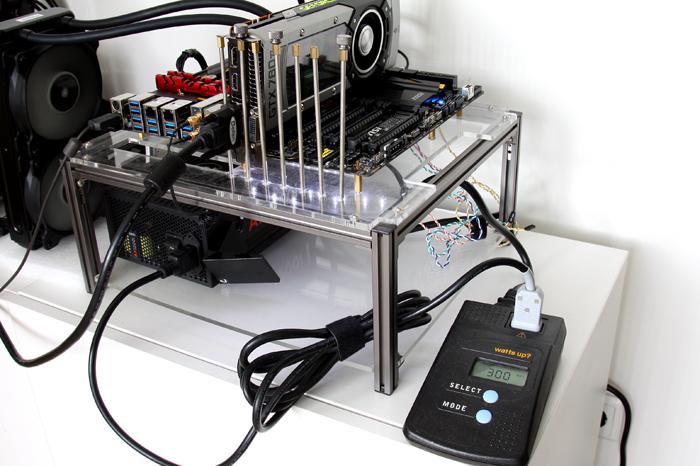Product Showcase
Here you can see the five PCI-Express 3.0 x16 slots. Just drop them graphics cards in there for a weird sexy combo, the lowest it'll drop to is a x4 lane configuration, meaning you have excellent bus bandwidth for current generation graphics cards as you are using Gen 3.0 PCI Express lanes.
Intel X99 Express Chipset
- 10x SATA 6Gb/s ports (2x ports reserved for SATA Express port)
- SATA1~6 support RAID 0, RAID 1, RAID 5 and RAID 10
- SATA7~10 ports only support IDE mode and AHCI mode.
- Supports Intel® Smart Response Technology (Windows 7/ 8/ 8.1)
- 1 x SATA Express port
- 1 x M.2 port, supports M.2 SATA 6Gb/s module* or M.2 PCIe module up to 32Gb/s speed**
- M.2 port supports 4.2cm/ 6cm/ 8cm length module
- M.2 PCIe module does not support RAID 0, RAID1, RAID 5 and RAID 10.
The SATA Express port or SATA5~6 ports will be unavailable when installing the M.2 (Gen2 x2 mode) module in the M.2 port.
In-between and above the PCIe slots (close to the PCH) you'll see this cute small connector, this in fact is a M.2 PCIE SSD port. This new connector offers not 10 Gbps storage bandwidth but a whopping 32 Gbps thanks to a x4 PCI Express Gen 3.0 connection. We'll have a look at performance in this review as well.
Small and subtle detail; you can find LEDs underneath the motherboard. So once you have it installed in your PC the following happens.
Let me dim the room a little, BAM .. there's this HALO of light emanating from the motherboard. Very cool.