Page 5 - Memory Controller & CFAA
A 512 bit memory controller
When the Radeon X1800 was released, one of the more fascinating things was its new memory controller; such a complex, yet beautiful design. With the HD 2900 XT something very significant changed. It's the move from 256-bit towards a steamy 512-bit memory interface on a kilobit memory controller (1024-bit ringbus (512-bit read + 512-bit write).
It's seriously a complex piece of art if you study it closer. The design is based on the original internal ring bus design, yet to put it simple; double everything up. So included onto the R600 is a new (v2) memory controller that works in a very advanced manner.
I'll try to explain it in a very simple manner because the controller is so advanced you can easily get confused. Take for example a car, which in our case is a memory client request to the memory controller. Look at this entire procedure as a traffic, normally you have to deal with congestion at a certain point where it's busy at that crossing, right? If enough cars keep coming in, you'll get congestion. What do you do with such a traffic congestion/ traffic jam? Yes indeed, everywhere in the world we build multi-lane traffic circles and insert traffic lights at the beginning crossings to prioritize and streamline traffic into the right direction.
Now think of the car (client data request) as traffic being sent to the ordinary crossing and in the new situation the traffic circle with traffic lights. Yes, this is in layman terms the way the new controller functions.
Huge flows of data traffic are no longer launched towards the memory controllers where it's jammed up, it's now sorted based on priority flag (at the proverbial traffic lights) and then sent into the right direction over the traffic circle. If we color coded 4 data packets green, yellow, blue and orange then each color will have a certain priority; you tag the data request. If red is the color that has the most priority, it'll be prioritized and sent to the first available memory unit connected to the controller. If an 'orange' data packet has less priority it would be managed in a slower stage. The result of this in very layman terms explanation, is the new ringbus memory controller.
It's way more dynamic in the way it can handle its memory packets. The end result is a much more efficient memory controller that will utilize available bandwidth to the maximum. So how much bandwidth does the HD 2900 XT have? Well, get this: Over 100 GB/sec of bandwidth running over eight 64-bit memory channels; 106 GB/sec to be precise.
Memory bandwidth is one of the biggest limitations in the graphics industry, so a lot can be won here. Lovely.
Improved Image Quality
We can open up a large can of new AA modes with the Radeon HD 2900 XT. Not supported properly by the driver we are testing with yet, but you can do 24x AA with this card. Yes, the quest for the biggest e-peen between ATI and NVIDIA has always been a large struggle. Hey, for me a good high quality 8xAA mode is enough, really. But we went from 2 to 4,6,8,12,16 and we now have 24xAA for a single card.
And obviously you can combine those AA modes of the R600-based ATI Radeon HD 2900 with 128-bit HDR rendering. But as stated; AMD has also upped the ante on anti-aliasing support. The ATI Radeon HD 2900-series supports up to 24x anti-aliasing and introduces a set of new AA modes (actually available on the entire 2000 series if you have enough memory).
The first standard one is one we have known for a long time now, 8x Multi Sample AA. Multi Sample AA is the old way of doing it, but it has debuted in hardware. More interesting is the new AA mode called CFAA, which in short means "Custom Filter Anti-Aliasing", which allows up-to 24xAA. The new Anti-Aliasing supports programmable sample patterns, programmable resolve filters and it is upgradeable via driver updates. Yes, programmable sample patterns and programmable resolve filters. This new AA "filter" is indeed complex. Basically it runs an edge detection filter on the rendered image, then applies a lot of samples, does its math and then the result is a really nice smooth jaggy free edge. The thing is, this filter is applied on the image where it's needed the most. So the most ugly jagged lines are dealt with while the less intrusive ones can be left alone. A little weird if you think about it, but I do have to admit ... CFAA is looking great. We have however been unable to enable the new 12x and 24x AA modes despite a new alpha driver and patch ATI delivered. Ah well, they have an excellent driver team that'll fix this soon. I will show you some examples some of the CFAA modes though.
CFAA benefits according to ATI:
- excellent edge smoothing where it's needed the most
- reduces texture shimmering
- avoids blurring of fine detail
- provides better quality per sample over supersampling, with better performance.
CFAA benefits according to Hilbert:
- works with HDR
- more samples per pixels = always good
- less blurry images as AA is applied where it's needed
- CFAA is software upgradeable through the Catalyst drivers
So, what do you need to remember: the good news is that the existing functionality is still here including HDR+AA, Adaptive SSAA/MSAA, Temporal AA, Super AA and Gamma correct modes.
At driver level you need to enable this mode manually though, look for this:
| Mode | Filter |
| 4x CFAA | 2x + Narrow Tent |
| 6x CFAA | 2x + Wide Tent or 4x Narrow tent |
| 8x CFAA | 4x + Wide Tent |
| 12x CFAA | 8x + Narrow Tent |
| 16x CFAA | 4x + Wide Tent |
| 24x CFAA | 8x + Edge Detect |
Could this be any more confusing to the end-user? Hmm ... No. Now, I took a couple of screenshots with a nice selection of CFAA applied. Later on in the benchmarks we'll also look at performance by the way. But for now, here's CFAA applied:
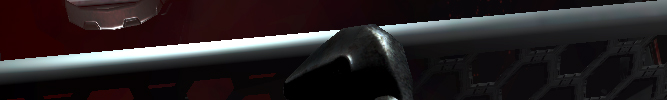 no AA
no AA
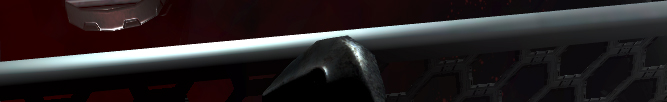
4xAA Wide tent

8xAA Wide tent
As you can see it's really hard to spot the differences between Narrow and Wide tent AA modes. You'd really need to zoom in 300%, but since you don't do that in a game, what's the real-life point to that ?
