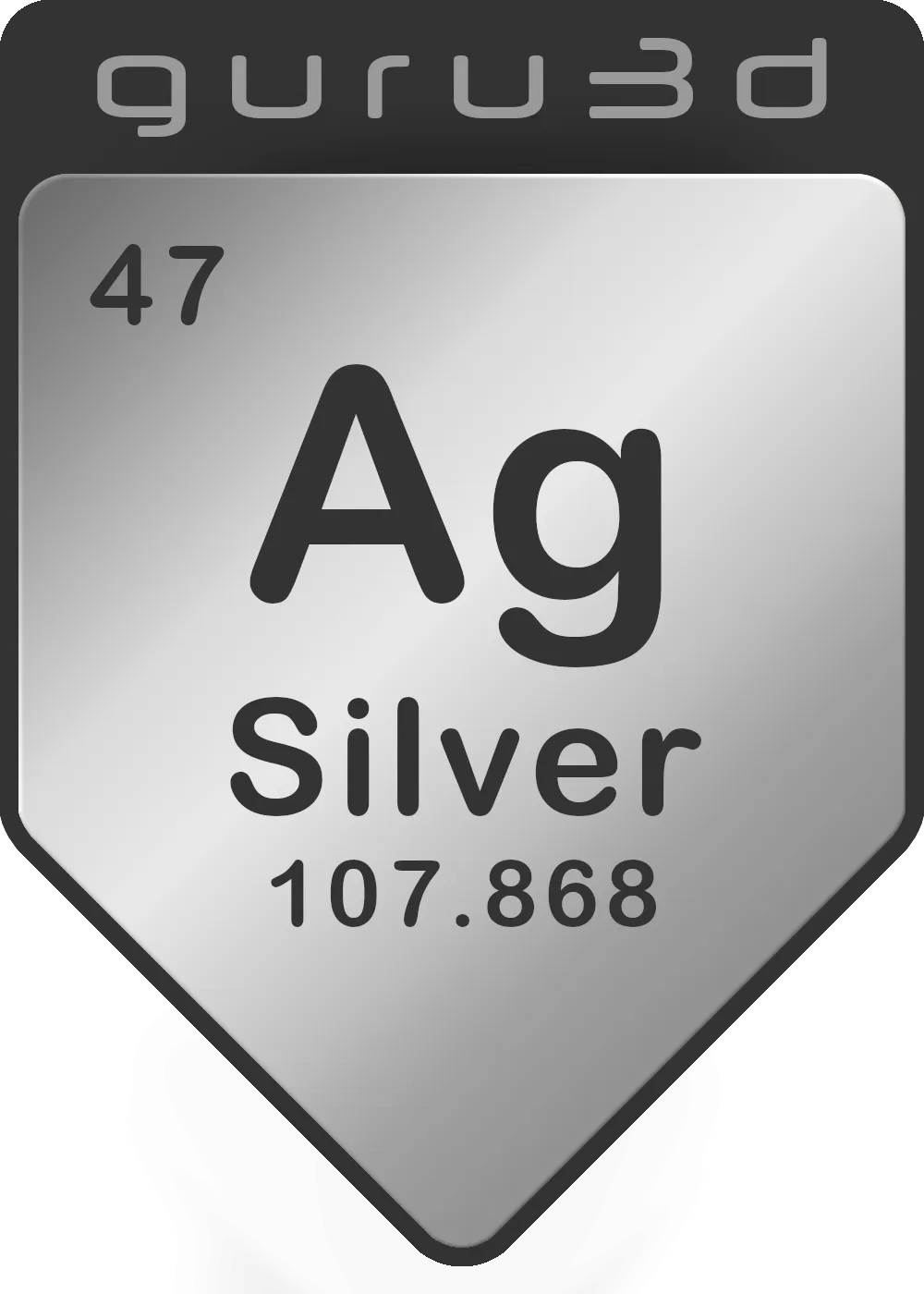Conclusion
The Intel Core i9-14900KS is an enhanced version of the i9-14900K processor, featuring a slight increase in frequency which contributes to its superior single-threaded performance. This processor utilizes select high-quality silicon and operates within elevated power limits, resulting in a considerable power demand that peaks at 320W under a High Power Profile. Such power consumption necessitates the use of high-grade components, including a robust motherboard from the 600 or 700 series with a Z-chipset, and a premium power supply capable of sustaining high current levels for extended durations to maintain optimal performance. Using motherboard defaults (with optimizations) can lead to elevated CPU temperatures, emphasizing the need for effective cooling solutions. This requirement is comparable to the cooling needs of high-tier Ryzen 7000 series CPUs. For gaming applications, the processor's Raptor Lake L2/L3 cache architecture significantly boosts performance. Despite the 14900KS's capabilities, the i5-14600(K) might offer better value for some users, a topic explored in another review. Additionally, the i9-14900KS's substantial heat output necessitates advanced cooling strategies, with a 360mm AIO water cooler being the minimum recommendation. Even with such cooling, temperatures can reach up to 100°C under heavy workloads, which is expected given the processor's design. When paired with a Z790 motherboard, the i9-14900KS configuration represents Intel's latest proposition for high-end desktop computing within the mainstream market. However, this level of performance comes with challenges, including increased thermal output and power consumption. The sustained thermal design power (TDP) is notably high, with both the PL1 and PL2 states closing in at 250W. Transitioning to the Z790 platform and adopting DDR5 memory is advised, particularly considering the current pricing of DDR5 modules. With adequate cooling and a maximum junction temperature (Tjmax) of 100°C, the i9-14900KS can potentially reach clock speeds up to 6.2 GHz, as confirmed by testing, with multi-core frequencies typically ranging between 5600 and 5700 MHz.
Price and value
Where 13th generation Core processors were priced in proximity to the Ryzen 7000 series, the 14th Gen product took over the old pricing levels. The 14900KS is purpose-built for deep-pocketed enthusiasts and extreme overclockers looking to build the highest-performance Intel system at any cost, and that involves paying a $140 premium for a few scant percentage points of extra performance.Overall, that equates to a subpar price-to-performance ratio, especially once you factor in the pricey components you'll need to extract the best out of the Core i9-14900KS. The 14900KS aligns with the performance of the Ryzen 7950X. Notably, the Ryzen 7000 utilizes all performance cores, while Intel opts for 8 cores to achieve its higher single-threaded performance due to easier cooling considerations. Although there's a difference in architecture, the performance gap between the two isn't substantial. The 14900K is priced at 589 USD, the 14900KS 699. Intel users with a Z690 motherboard can simply update the firmware to accommodate the new processor. This compatibility advantage provides a rationale for considering the Core Series 14000.
| Intel Core | i5 13600K | i5 14600K | i7 13700K | i7 14700K | i9 13900K | i9 14900K | I9 14900KS |
| P-cores | 6 | 6 | 8 | 8 | 8 | 8 | 8 |
| Max. clock speed P cores | 5.1GHz | 5.3GHz | 5.4GHz | 5.6GHz | 5.8GHz | 6.0GHz | 6.2GHz |
| E-cores | 8 | 8 | 8 | 12 | 16 | 16 | 16 |
| Max clock speed E cores | 3.9GHz | 4.0GHz | 4.2GHz | 4.3GHz | 4.3GHz | 4.4GHz | 4.4GHz |
| Threads | 20 | 20 | 24 | 28 | 32 | 32 | 32 |
| L2-cache | 20MB | 20MB | 24MB | 28MB | 32MB | 32MB | 32MB |
| L3-cache | 24MB | 24MB | 30MB | 33MB | 36MB | 36MB | 36MB |
| GPU/IGP | UHD 770 | UHD 770 | UHD 770 | UHD 770 | UHD 770 | UHD 770 | UHD 770 |
| Base power | 125W | 125W | 125W | 125W | 125W | 125W | 150W |
| Max power | 181W | 181W | 253W | 253W | 253W | 253W | 253W |
Gaming performance
The 14th Core series processors harden Intel's position in gaming performance. When examining resolutions that are CPU-constrained, Intel frequently holds a performance advantage, closely competing with the 7000 series X3D. The performance differences are typically minor, and not every user possesses a high-end graphics card priced above 1000 USD where you can measure most of that difference. In fact, a larger proportion of users might be using a graphics card like the GeForce RTX 4060/4080 or RX 7600/7800 XT, where the CPU's performance becomes less relevant since the GPU emerges as the primary limitation. In the current landscape, a six or eight-core processor provides a commendable gaming experience, with eight cores becoming increasingly standard for an optimal gaming and general desktop PC.
DDR5 Memory
When considering a transition to an entirely new platform, the total cost of ownership is a significant factor. Even though the price of DDR5 memory is projected to further decrease in the upcoming year. For Intel configurations, a minimum of 5200 MHz is advisable, but for both Intel and AMD, a 6000 MHz configuration might offer optimal performance. In terms of stability, tests with a 6000 MHz kit indicated consistent and reliable results. And considering what 2x16GB DDR5 costs these days, it comes recommended.
Energy efficiency versus heat
The Core i9-14900KS, with a thermal design power (TDP) rating of 150W, reaches a combined power level (PL1+PL2) of up to 253 Watts under most simple BIOS setting preference. In practice, total system power consumption with a more advanced profile under an all-core load can approach 300-400 Watts, excluding the power draw from the motherboard and GPU, which places the processor's power usage in the range of 300~350 Watts during peak bursts. This high power demand does not persist constantly but occurs during short, intensive processing tasks.
Yeah, that's an RTX 4090 up on the deck, but still, drawing almost 700 Watts during gaming is ... a lot. As stated you get a choose choice in the PL states, go more advanced and cooling will become challenging. The high thermal output of the Core i9-14900KS underlines the necessity for state-of-the-art cooling solutions. While a high-end air cooler may suffice for basic operations, we strongly recommend using a comprehensive all-in-one liquid cooling system to ensure optimal performance. Under a full threaded workload, the processor's temperature stabilized in the 80°C range with the default PL profile, but with less effective liquid cooling solutions, temperatures will escalate to the 90-100°C range fairly easily
Tweaking
Tweaking the performance of the Core i9-14900KS can be quite a task due to the varied speeds of its cores. This processor has a unique setup where two of its cores can ramp up to a speed of 6.2 GHz, but the rest of the cores work at slower clock frequencies. The best overclocking result for all the cores together is give or take 5.9-6.0 GHz. When doing so, you'll bypass the two cores to 6.2 GHz when needed though. When the Core i9-14900KS is set to run at full throttle, as determined by the motherboard settings, it tends to get hot very quickly. Under intense tasks that use many threads, the temperature can easily climb into the 90-95°C range and may even peak between +100°C. At these high temperatures, the processor starts to throttle itself to avoid overheating, which means it reduces its performance to cool down. This kind of thermal behaviour is not unique to the 14900KS; it's also seen in competitors like AMD's Ryzen 7000 series, which are designed to push the limits of their thermal capacity. In the end if you'd ask me, we'd opt the MSI BIOS Tower Cooler mode and let things be as is.
Conclusion
The Intel Core i9-14900KS stands out as one of the fastest desktop processors currently available, achieving top speeds with a dual-core boost of up to 6.2 GHz. It's however a horse that is challenging to tame. Granted its speed increase does not necessarily translate to substantial gains in daily computing tasks, making its substantially higher price point a rather icky. Game competitors, including AMD's Ryzen 7800X3D, 7950X and 7950X3D raises questions about its value for gamers, especially considering the premium cost of ownership for the 14900KS. In multi-threaded applications the proc is a beast though, generally surpassing mainstream processors. For most single-threaded tasks, including typical productivity software and many gaming scenarios, the Core i9-14900KS offers leading performance that's to the dual-cores at 6.2 GHz (and games still like that very much). The processor targets enthusiasts who demand the highest performance and the gurus who are prepared to invest in advanced cooling solutions to manage the heat generated by the clock frequencies. If you give it more PL powah, it becomes a beast in performance but sure, also a beast for heat and power consumption. Which is not something you'd expect or want in the year 2024. In summary, the Intel Core i9-14900KS presents cutting-edge technology for desktop computing, delivering unmatched speeds in many applications. However, a high price and the need for substantial cooling infrastructure combined with often absurd energy consumption, make it a specialized choice for users willing to invest in top-tier hardware. If it's about gaming there are far more interesting alternatives like the 14700K or a nice Series 7000 X3D processor from AMD. The Ryzen 7 7800X3D would be grand, but application performance would be more constrained. Anyway, it's good to have choices, but we're not sure if this would be our number one choice.
- Sign up to receive a notification when we publish a new article
- Or go back to Guru3D's front page.