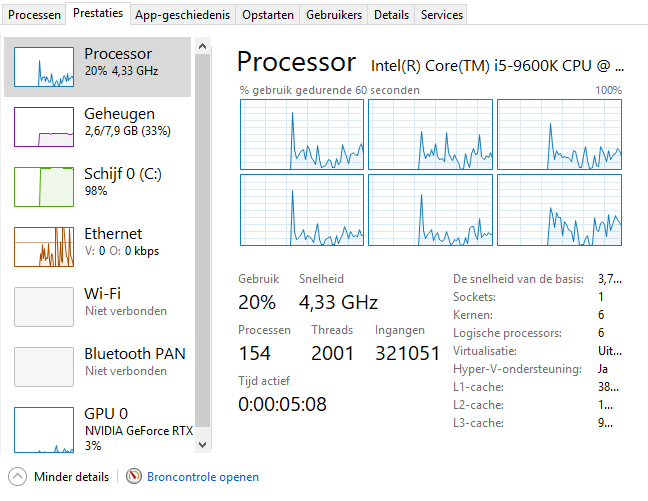Coffee Lake processors
Core 9th Gen Coffee Lake series processors
At Computex this year, Intel announced that it would release a new S-series processor by the end of the year. It's time for that. Coffee Lake started as 8th gen six-core processors and now this is expanding towards eight-core processors. These are based on the LGA1151 socket and will require a Z370 or new Z390 motherboard chipset. They have a TDP at 95W. There will be two 8-core models and one 6-core version. The 9600K and 9700K will not get hyper-threading enabled.
|
|
|||||
|
Coffee Lake |
Kaby Lake |
Broadwell-E |
Kaby Lake-X |
Skylake-X |
|
|
CPU cores |
4,6,8 |
4 |
6, 8, 10 |
4 |
6, 8, 10, 12, 14, 16 |
|
Cache |
Up-to 16MB |
8MB |
Up to 25MB |
8MB |
13.75MB |
|
PCIe support |
PCIe 3.0 (16 lanes) |
PCIe 3.0 (16 lanes) |
PCIe 3.0 (40/28 lanes) |
PCIe 3.0 (16 lanes) |
PCIe 3.0 (44/28 lanes) |
|
Integrated graphics |
Yes |
Yes |
No |
No |
No |
|
TDP |
95W |
95W |
140W |
112W |
140W |
|
Socket |
LGA 1151 |
LGA 1151 |
LGA 2011-v3 |
LGA 2066 |
LGA 2066 |
|
Chipset |
Z370 / Z390 |
Z270 |
X99 |
X299 |
X299 |
|
Memory support |
Dual-channel DDR4 |
Dual-channel DDR4 |
Quad-channel DDR4 |
Dual DDR4 |
Quad-channel DDR4 |
While not mandatory, the Z390 chipset based motherboards are recommended for the 8-core parts. These have an improved VRM design. The Coffee Lake 9000 are also based on a 14nm fabrication node, now with desktop in a 6-core and 8-core models. The initial three launched are all K models (which are unlocked) in this Coffee Lake-S (9th generation series.
Architecture changes
The Coffee Lake series processors are a refresh of the exsisting architecture amd as such, the core basis is the same (as well as IPC). If we look back a little further, Coffee Lake-S shares design elements found in the Kaby Lake and Skylake architecture, but now scaled upwards to 6 and 8-cores. The processor series is fabbed at 14nm.
Intel processor caches then, for Coffee Lake the L2 cache is 256 kB per core. The L3 cache is dependent on cores, but also whether or not the proc has SMT (Hyper-threading) enabled.
- 9900K - 8c/8t has 16MB L3
- 9700K - 8c/8t has 12MB L3
- 9600K - 6c/6t has 9MB L3
So yes, Intel is tweaking L3 caches based on SMT and number of cores. With the processors, you will also see two Turbo modes dubbed 2.0 and 3.0. We’ll keep it simple, but basically, with Turbo mode 3.0 one thread will clock higher.
|
|
||||||
| Core i9 9900K | Core i7 9700K | Core i5 9600K | Core i7 8700K |
Core i7 7740X |
Core i7 7700K |
|
|
Architecture |
Coffee Lake | Coffee Lake | Coffee Lake | Coffee Lake |
Kaby Lake-X |
Kaby Lake |
|
CPU cores |
8 | 8 | 6 | 6 |
4 |
4 |
|
Threads |
16 | 8 | 6 | 12 |
8 |
8 |
|
Base clockspeed |
3.6GHz | 3.6GHz | 3.7GHz | 3.7GHz |
4.2GHz |
4.2GHz |
|
Turbo |
5.0GHz | 4.9GHz | 4.6 GHz | 4.7GHz |
4.5GHz |
4.5GHz |
|
Cache |
16MB L3 | 12MB L3 | 9MB L3 | 12MB L3 |
8MB L3 |
8MB L3 |
|
Integrated graphics |
Yes | Yes | Yes | Yes |
No |
Yes |
|
TDP |
95W | 95W | 95W | 95W |
112W |
91W |
|
Socket |
LGA 1151 | LGA 1151 | LGA 1151 | LGA 1151 |
LGA 2066 |
LGA 1151 |
|
Chipset |
Z370 / Z390 | Z370 / Z390 | Z370 / Z390 | Z370 / Z390 |
X299 |
Z270 |
|
Memory support |
Dual channel DDR4 | Dual channel DDR4 | Dual channel DDR4 | Dual channel DDR4 |
Dual/Quad channel DDR4 |
Dual channel DDR4 |
|
|
||||||
If you already purchased a Z370 motherboard with the LGA 1151 socket, you can re-use it with the 9th Gen Six-core processors. Z390 is recommended for the 8-core parts but should work fine on most Z370 motherboards as well (after a BIOS upgrade). There are only small changes that you will need to be aware of. Z390 encompasses Intel Wireless AC WIFI, upgrades the chipset with USB 3.1 Gen2 (six ports). And yes, that pretty much is it. The Z390 board will have a more advanced VRM design to better cope with the 8-core processors. The Z390 chipset has high-speed I/O lanes with port flexibility with up to 24 PCIe 3.0 lanes from the chipset for connections in the IO like SATA, M2, USB and so onwards.
The Processor and PCI-Express
- Coffee lake Quad, Six and Eight core procs get 16 PCI-Express Lanes 3.0
- Kaby Lake-X Quad core procs get 16 PCI-Express Lanes 3.0
- Skylake-X six and eight core procs get 28 PCI-Express Lanes 3.0
- Skylake-X ten core procs gets 44 PCI-Express Lanes 3.0
The Coffee Lake procs will support dual-channel DDR4 and 16 PCIe 3.0 Lanes. The new platform also offers support for Intel Optane. The chipset will add additional PCI-e lanes for your storage connectivity. In-between the processor and the chipset is an updated DMI (revision 3.0) link (equivalent to a full PCIe 3.0 x4 link). Now you will probably have noticed that many motherboards will offer two or three M2 storage units. So how would that work out with a X16 gen 3.0 processor you wonder? Well, the Z390 chipset offers 24 PCIe Lanes. Here extra 3rd party SATA / USB controllers and thus M2 storage units can draw their bandwidth from.
The Turbo Mode
So, I've mentioned it already. When say a 9900K is listed having a 5 GHz turbo, that doesn't mean it's on all cores. Two of them could do that, but using more cores would drop the frequency on the number of active cores. Also, if the motherboard follows reference specifications, your clock frequency will drop after say 30 seconds of full load. Here an overview of the processors and their clock bins:
| Proc | Core i9 9900K | Core i7 9700K | Core i5 9600K |
| Cores | 8 | 8 | 6 |
| Threads | 16 | 8 | 6 |
| Base frequency | 3.6 GHz | 3.6 GHz | 3.7 GHz |
| Max Turbo | 5.0 GHz | 4.9 GHz | 4.6 GHz |
| 1 Core | 5.0 GHz | 4.9 GHz | 4.6 GHz |
| 2 Cores | 5.0 GHz | 4.8 GHz | 4.5 GHz |
| 4 Cores | 4.8 GHz | 4.7 GHz | 4.4 GHz |
| 6 Cores | 4.7 GHz | 4.6 GHz | 4.3 GHz |
| 8 Cores | 4.7 GHz | 4.6 GHz | n/a |
And that is how Intel does that. Again, example: the 9900K will boost to 4700 MHz on all cores. but after 30 seconds or something full load that would drop to 4400 MHz. That last bit is highly dependent on the motherboard configuration though, often a turbo tweak is applied so that the higher clocks will stay active. But a reference setup behaves as I just described. All processors we review are tested according to a reference setup.