Ikonik Ra X10 LIQUID
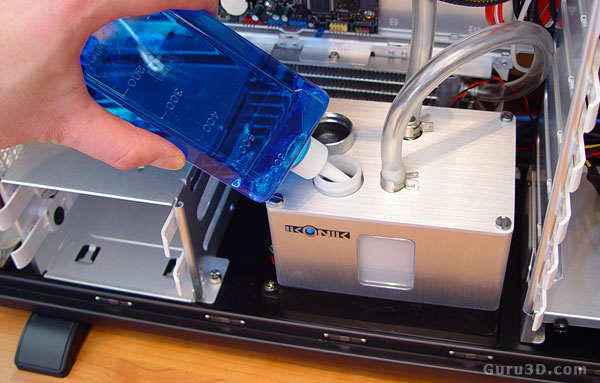
Exactly, here's where we make a pit stop and pour in the (supplied) coolant which means this is a direct access to the water reservoir. I can surely appreciate this innovative location to fill her up. With the PC powered off we will now insert one bottle of coolant; which is supplied with the package. The one bottle is enough for the entire liquid loop.
You MUST use an anti-corrosive coolant due to the nature of the aluminim radiators and copper cool block. Normally this will cause a electrolyte galvanic reaction, meaning the radiators are going to corrode due the chemical imbalance. Coolant carries ions from one metal to another.
Ikonik's take on this:
Now since The two materials, aluminum and copper are not directly in contact with each other. This corrosion usually occurs when the 2 different materials are touching one another.
- The coolant has been treated already so that the ions will not carry to each other.
- It has a anti-corrosive property in order to prevent such a reaction.

Now before you power up, make sure you connected both the SIM unit and one power cable coming from the reservoir/pump towards your PSU (Molex). So this model needs two power sources.

You can then power on the PC, quickly and easily the liquid loop will start to fill up. Once the pump is activated, you'll need to add more coolant. You'll use up roughly 75% of the supplied liquid. The tubing used is great by the way. Thick enough so that it will not pinch and block the circuitry.
The next minute or two you'll want to check for leaks. Chances are extremely slim something would leak (and didn't in our case) but you never know.
Also at the top frontside of the chassis by help of the flow-indicator, you can see if there's enough water flow.
