Setup 2 & Security
Setup and interface (2)
Even in the two basic screens, it starts to become apparent that this isnt your run of the mill router. In the 'basic' pages, words such as 'ARP' and IP 'segment' starts to appear. As the sub menus break away from the Basic title, the more advanced settings that are common to most routers start to surface. This isn't unexpected, as you would hope you could punch a hole in the firewall, put IP's in the DMZ, even uPnP support is becoming quite common now days.
The more common advanced features available on the HotBrick are generally in the security sub menu, which we shall talk about soon.
However, where the difference starts to show is with the more advanced menus outside the security pane. QoS configuration is at your disposal, altering the NAT routing table. There are other ways to configure this router that arent one click settings, for instance, routing data from a WAN port to any IP address. Not that this is easy to work out without some network experience.
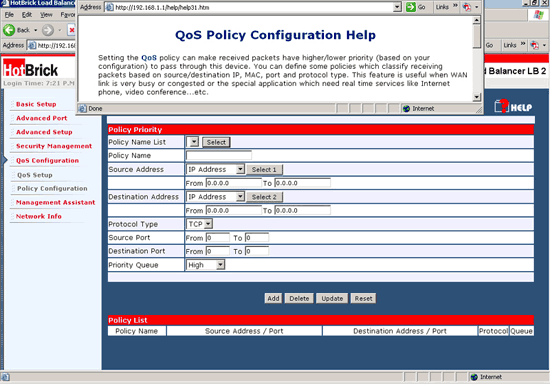 QoS Screen. Not found on many routers but very handy for ensuring
QoS Screen. Not found on many routers but very handy for ensuring
web meetings dont get interupted because of a download.
Security
An important point with all routers / firewalls now is obviously security. Out of the box operation must address security. The first 1056 ports were tested on grc.com, every port was stealthed without any modification to the routers firmware or configuration.
The security features of this router extend to url blocking and session limiting.
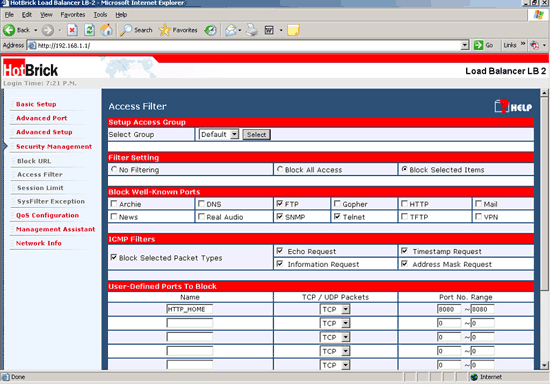
Using the access filter and groups to block / allow ports
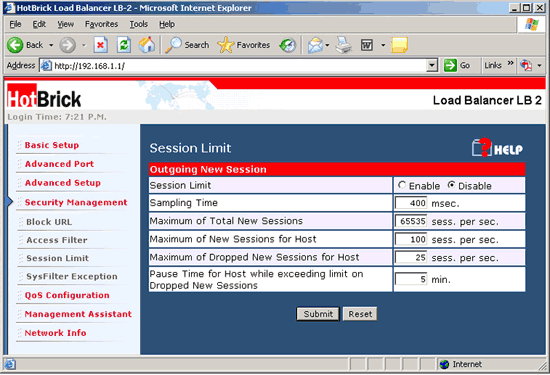
The router can only handle 100,000 connections, so allowing sessions
is important with many people using the router
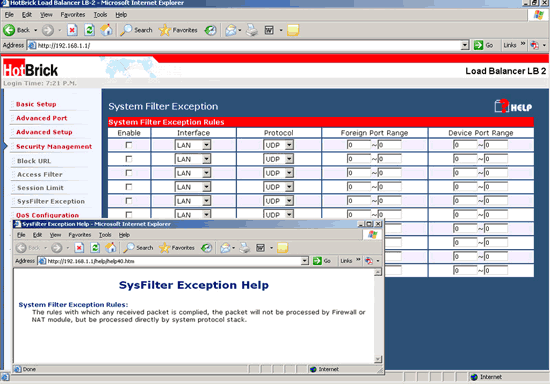
Tell the router what not to process
