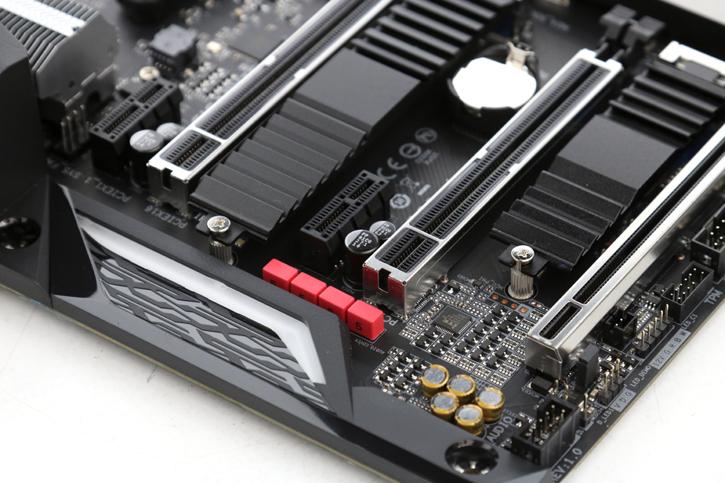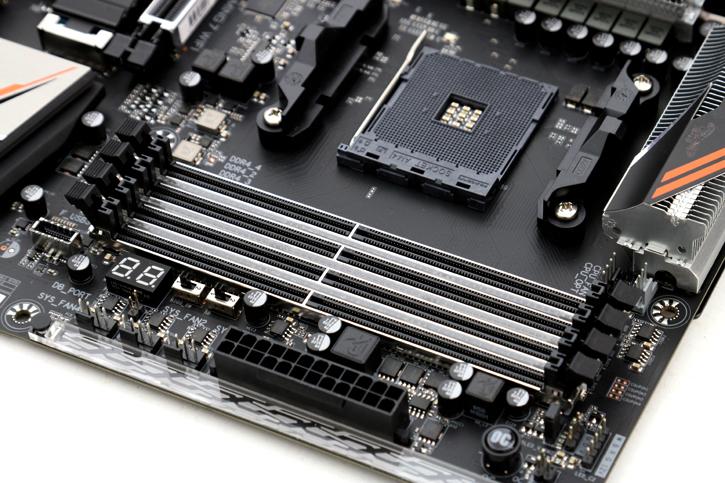Product Showcase
Take note of the metal covers on the primary x16 PCI-Express slots show off a bit. They provide sturdier and stronger slots, handy for very heavy graphics cards. Gigabyte applied the same to the DIMM slots.
There is quite some attention to detail in the CPU area, it's clear that the VRM design has been improved over the previous X370 models. If you count along with me, the CPU alone has twelve power phases.
So here we can spot the PCI-Express slots a bit better. 3x 16 and three PCIe 2.0 x1 slots. One graphics cards used would configure at a full x16 PCIe Gen 3.0 lanes. If you go SLI your cards will be configured as x8/x8 though. The lower black x16 slot, in fact only is offering x4. You'll get two PCIe 1x slots as well.
The audio chip used is the Realtek ALC1220 that offers 7.1-channel High Definition audio, it has been enhanced with some higher grade capacitors.
DDR4 memory wise the sky is the limit:
- 4 x DDR4 memory slots, support up to 32GB
- Supports DDR4 1866/ 2133/ 2400/ 2667(OC)/ 2933(OC)/ 3000/(OC)/ 3200 (OC)/ 3466 (OC) and 3600 (OC) MHz
- Dual channel memory architecture
- Supports non-ECC UDIMM memory
- Supports ECC UDIMM memory (non-ECC mode)