Page 9 - Test time
Test
The test setup we have is quite simple. There is one P4 2.2Ghz laptop running WinXP with the wireless card, while at the other end we have a P4 2.6Ghz machine which is hooked straight up to the wireless router.
We look at the transfer rate of the setup by transferring a 200Mbyte file from one machine to the other using several different settings:
1. 54Mbps turbo mode. Aka 108Mbps mode. No WEP key or other security
2. 54Mbps turbo mode with 64bit, 128bit and 152bit WEP keys
3. 54Mbps normal 802.11g operation with no WEP
4. 54Mbps normal 802.11g operation with 64bit, 128bit and 152bit WEP keys
(Each test has been run 3 times with the results averaged)
We also look at the range of the setup in auto-mode 54Mbps turbo mode, and also 54Mbps normal 802.11g operation compared to the rated distance.
 Really simple.. Wireless router with wires!
Really simple.. Wireless router with wires!

A bit blurry, but the PCMCIA adapter all lit up.
54Mbps normal 802.11g operation with no WEP
As with all the tests I made sure that we had at least 80% signal strength, as I will explain later the signal is a little unstable.
2500Kbytes a second was the average rounded figure that I got for this setup which works out to be 2.44Mbyte/sec or 19.5Mbit/sec. A respectable transfer rate for wireless setup as the 200Mb file took 81secs (1:21).
54Mbps turbo mode no WEP.
This is the one that I have been wanting to see since the kit turned up on my desk last week the fastest wireless setup currently for home users.
4200Kbyte/sec was averaged. I must have done the test five or six times just because I couldnt believe how fast that is. 4200Kbyte works out to be 4.1Mbyte/sec or 32.8Mbit/sec. My 200Mbyte file took just 48secs to transfer which is a substantial speed increase over normal 802.11g hardware.
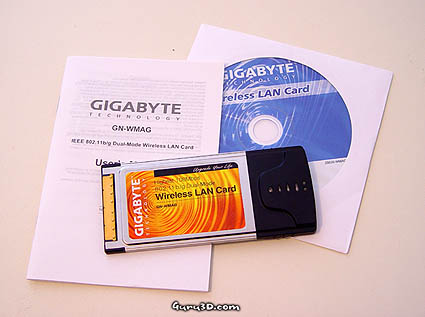 The little but powerful lan card?
The little but powerful lan card?
