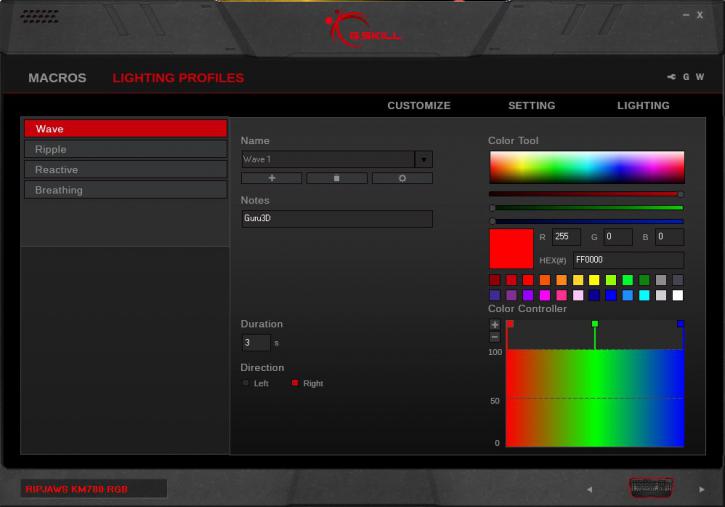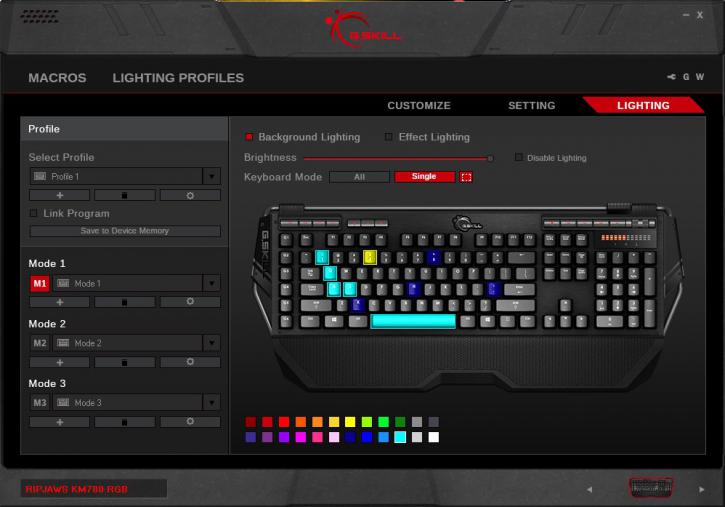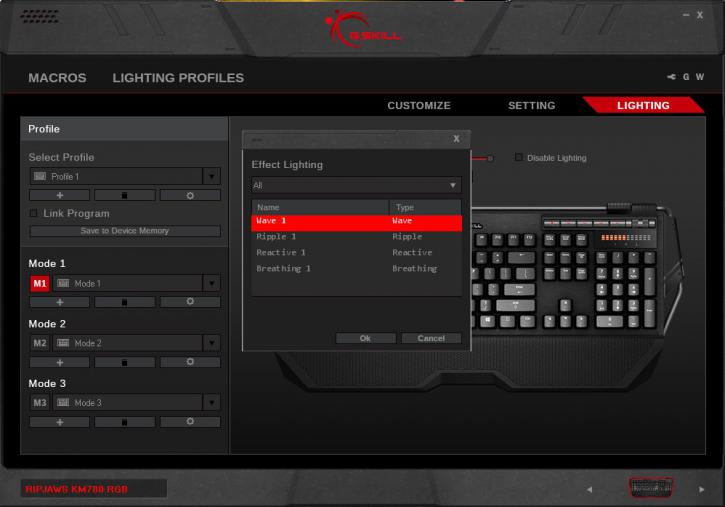Keyboard Engine Software
Keyboard Engine Software
The software will also allow gamers to create multiple color profiles as well as different modes that will enable separate lighting and action configurations based on the game or application with an adjustable OSD (on-screen display). Users will be able to export and import profiles/actions/lighting.
You have RGB back-lighting and animation available on a per-key basis, as such each key can be customized to display any of the 16.8 million colors available. This color option is hence referred to as “the background.” Users can configure certain variations of foreground lighting in distinct patterns. The software can create and assign groups of keys to one lighting preference or action in their entirety. There is built-in customization capabilities that control both the brightness of the colors chosen (for instance, a user can set blue to be brighter than orange) as well as set the speed (velocity) of the pattern and the length of time (duration) the pattern is displayed. The tail denotes how many keys a user would like to incorporate into the lighting pattern, either ripple one key at a time or encompass multiple keys to create a trail of colors.
Small tip as this was a little confusing, to be able to enable a lighting animation, first go to lighting profiles and for each animation add one (just press the +) and you are good to go. Then in Lighting select all, and you will get the optional animations available.
Unfortunately there are only four animations available.