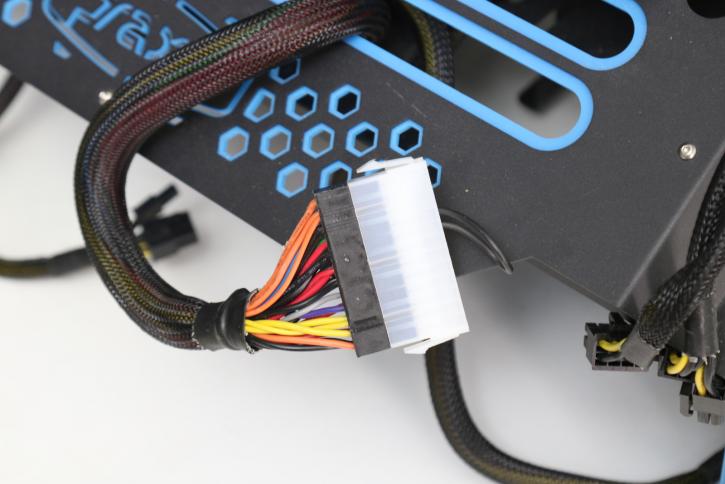Product Showcase (Installation)
We've got our back-plate installed and we greased up our CPU heat-spreader with the included thermal grease (TIM), we can now put the CPU cooling block in place. BTW installing the tubing will force pressure. If you are uncomfortable with that, seat the fittings and already mount the tubing prior to seating the cooling block onto the processor.
Once you connected all components we are moving into the testing phase. use the supplied motherboard plug top hotwire the PSU. Do NOT connect any cables towards the mobo / GPU / SSD. You can use the supplied SATA power cable for the pump and hook it up to the PSU. Pretty much that is the only thing you connect to the PSU.
Open up and insert some coolant, then power on the system, keep filling until the water reservoir is filled and the air is gone. Now you can close the lid. basically, we now have the active loop, which is the only thing powered. Check for leaks, and leave it for an hour or so. Typically when you do not have a leak immediately you should be fine.