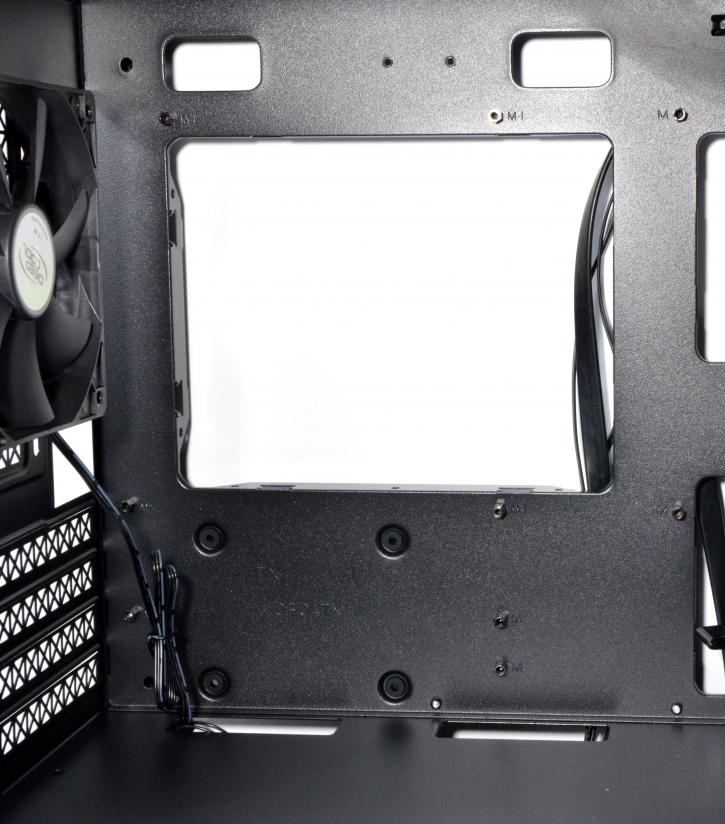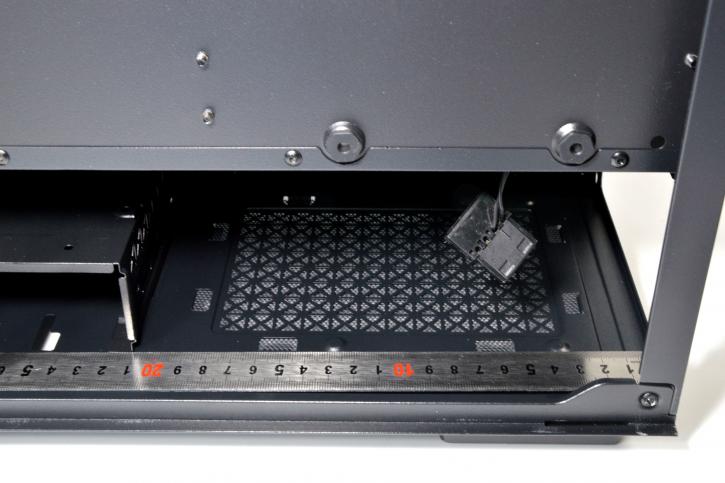Product showcase – interior
Product showcase – interior
Here, you can see two cable cut-outs on the right side of the motherboard, that are not fitted with rubber grommets.
The ones near the PSU shroud don’t have grommets either, nor do the ones above the MoBo.
There’s a PSU shroud that allows hiding your PSU, especially the cables. You can use power supply units up to 160 mm in length, but models with modular cables can be troublesome when you’re close to this limit. At the front, you can see a place for three 120 mm fans (or two 140 mm ones), or you can install an LCS there, provided that it’s nothing larger than a 280 mm rad.
At the back, there is a 120 mm fan installed, but unfortunately, it’s a 3-pin one with a permanently connected Molex adapter. You can mount a 120 mm AIO in there instead.
You can install up to two 2.5” drives, one at the back below the backplate cut-out on the motherboard tray and the second one to the left of it. There are also two 3.5” trays (you can use 2.5” ones instead) at the bottom, toward the front of the case. It's removable this time (luckily). Overall, you have four drive mounts in the Macube 110. You can also see the PSU housing here.
There's about 21 cm of clearance in the default state, so the 160 mm PSU should easily fit it in. You can remove the HDD cage and thanks to that you get more space for bigger power supplies. Let’s head to the build part.