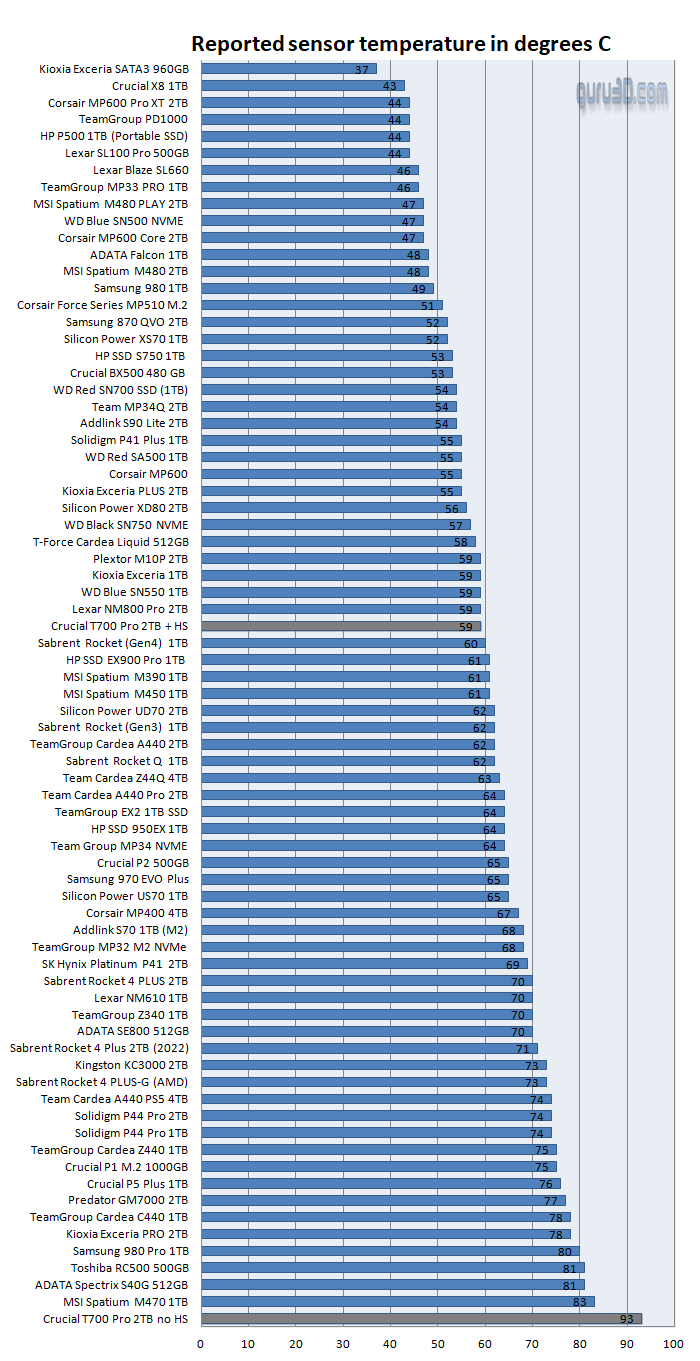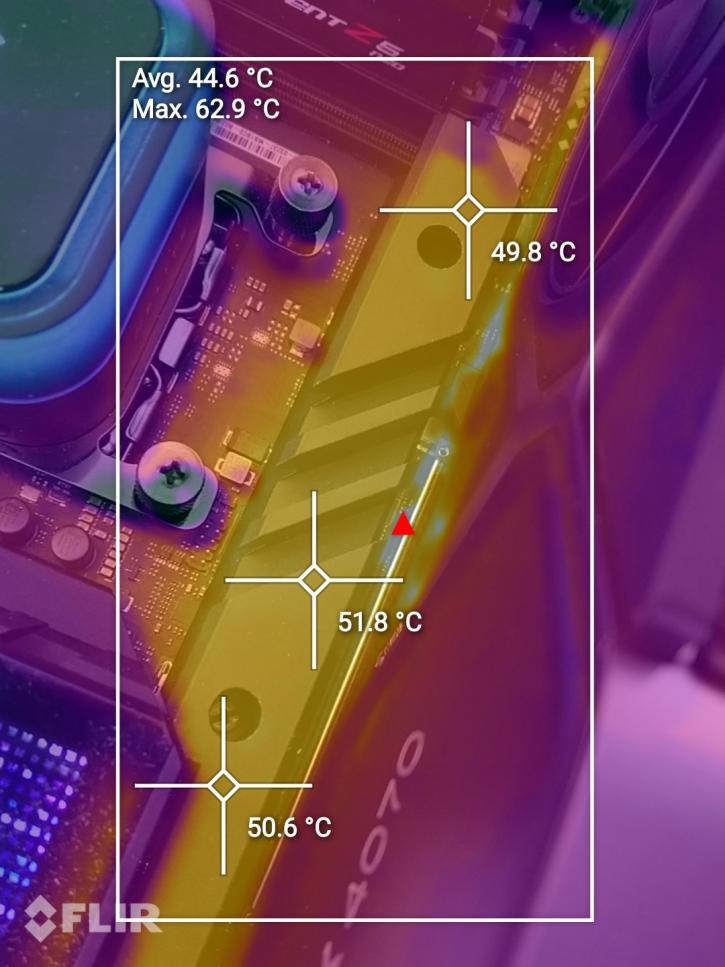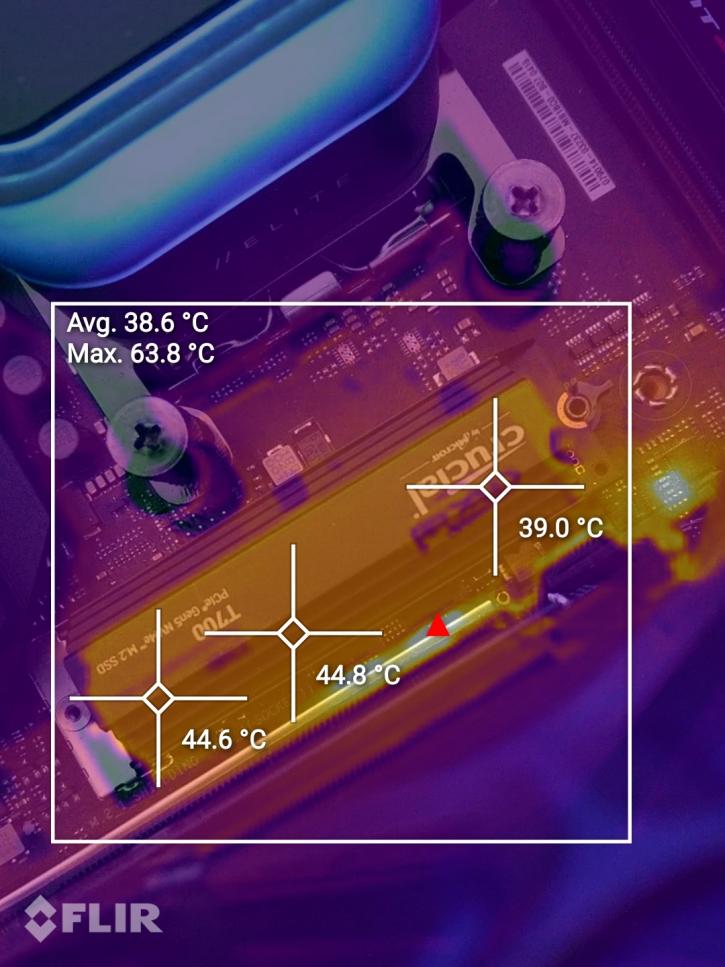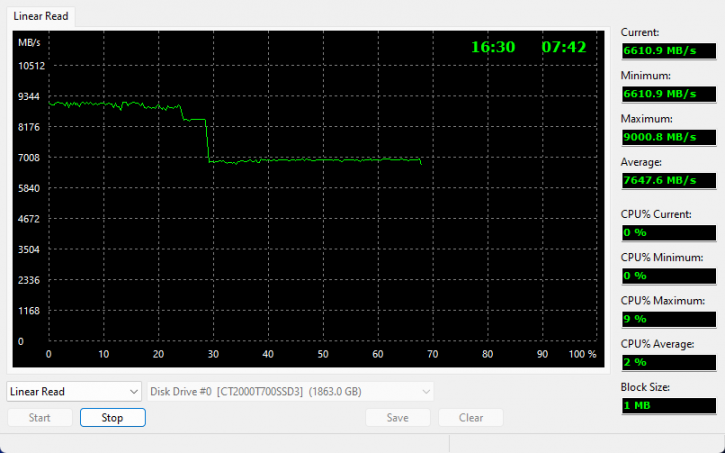SSD Operating Temperatures
Temperature Measurements
We monitor the SSD temperature during our test benchmarks stress tests with a high-stress workload. The peak stress temperature is listed below, we test as-is, meaning if a heatsink is installed, we'll show the value based on that.
Above the temperatures reported from the sensors, this is withouth a heatsink installed whatsoever. Below is a thermal image with the SSD writing at max perf. The pre-assembled heatsink really works well, so does seating it underneath a motherboard heatsink.
A heatsink in general is mandatory as the SSD will shut down under load after merely seconds. The way this works is that Crucial embeds Adaptive thermal protection with Thermal throttling starts at 81˚C and a Thermal shutdown at 90˚C.
When it comes to optimizing the placement of components in your PC build, one important consideration is the positioning of the SSD (Solid State Drive). In our testing, we found that placing the SSD under the ASUS HERO heatsink yielded nearly identical results to using the SKU with the included heatsink. This presents an opportunity for cost savings of around 30 USD while still ensuring effective cooling for your SSD.
By utilizing the existing heatsink on your ASUS HERO motherboard, you can conveniently tuck the SSD beneath it. This approach allows you to take advantage of the natural airflow generated by the heatsink, ensuring that the SSD remains adequately cooled during operation. It is advisable to ensure that there is a gentle stream of air passing over the SSD to maintain optimal temperature levels.
Not only does this method provide a more budget-friendly alternative, but it also maximizes the functionality of your motherboard's heatsink. This way, you can efficiently cool both the primary components and the SSD, without the need for an additional heatsink specifically designed for the SSD.
And above the Crucial SKU with heatsink, which yields good results.
Here you can see thermal throttling behaviour. We use an average heatsink from the mobo (passive) with no airflow. Read performance is roughly 9 GB/sec during close to 600GB of reads. Then performance drops to 7 GB/sec and stays there.