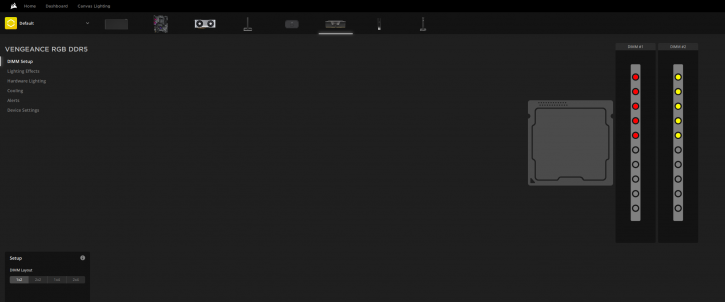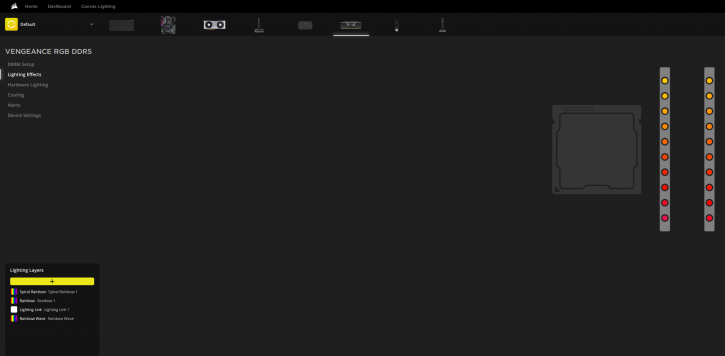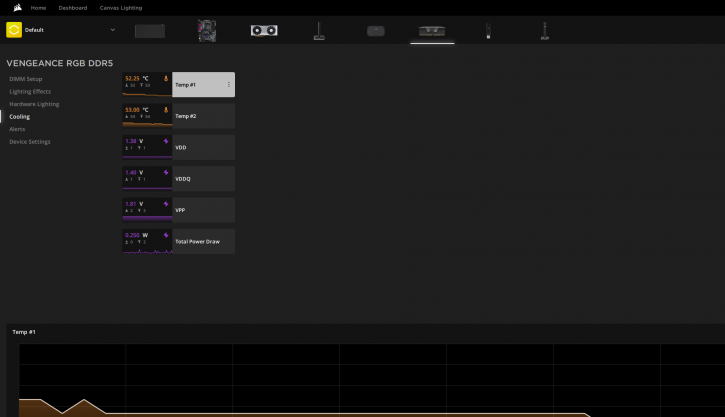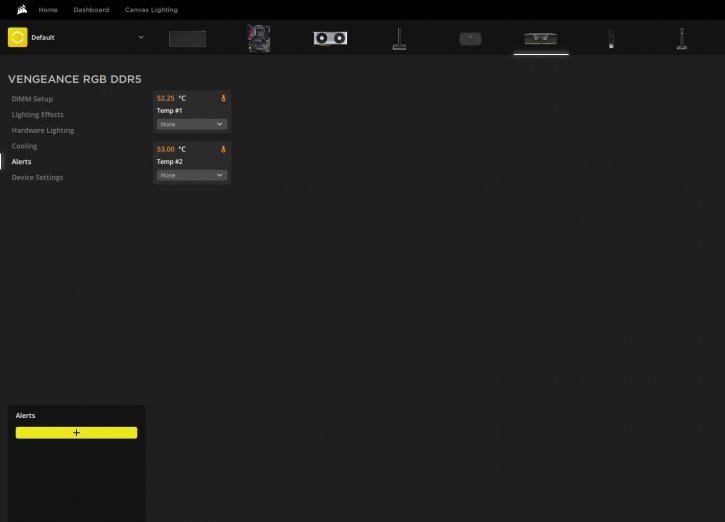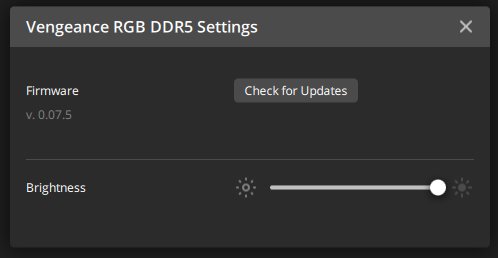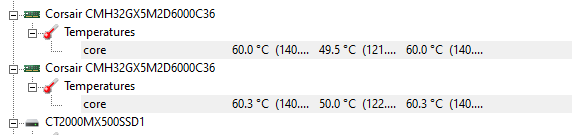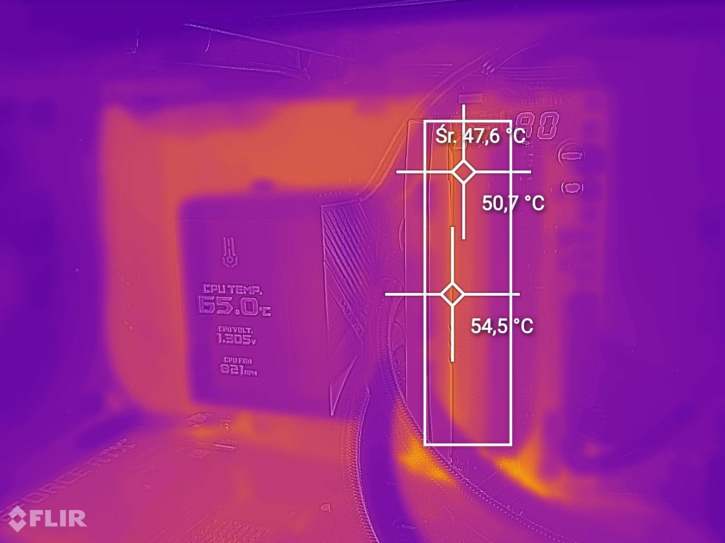Hardware and Software used, lighting/iCUE, temperatures
Hardware and Software used, lighting/iCUE, temperatures
Mainboards
- Asus ROG Maximus Z690 Apex
Processor
- Intel Core i9-12900K
Graphics Cards
- Asus GeForce® RTX 3080 TUF
Memory
- Corsair Vengeance RGB 2 x 16 GB DDR5 6000 MHz CL36
CPU cooler
- Asus Ryujin II 360
Power Supply Unit
- Asus ROG Thor II 1000W Platinum
Mass storage
- Samsung 970 Evo 1 TB
Monitor
- AOC CU34G2X up to 3440 x 1440
OS related Software
- Windows 10 (latest patches & updates installed)
- DirectX 9/10/11/12 latest End-User Runtime (Download)
- Nvidia GeForce driver latest (Download)
In the practical part, we ran the games at FullHD (1920 x 1080) resolution to avoid a bottleneck caused by the VGA, but we’ve also checked the 1440p. We used RTSS to measure the number of frames per second (average fps). The results presented in the graphs are the averages of the values obtained in 3 runs. Later in the article, we will show you this setup running at 6000 MHz (and overclocked, which involved tuning the timings). Now, for the last thing on this page. Thermal performance was measured with a pyrometer and a FLIR.
We ran HCI Design MemTest 6.0 for 15 minutes. The memory kit was operating with XMP activated. The temperature was about 40° Celsius in idle mode. It reached ~60° Celcius during the load, so relatively low for a DDR5 kit. At the testing time, the room temperature was about 22° Celsius. It would help if you remembered that the temps should be lower with an air CPU cooler than a (typical) AIO (without the VRM fan).