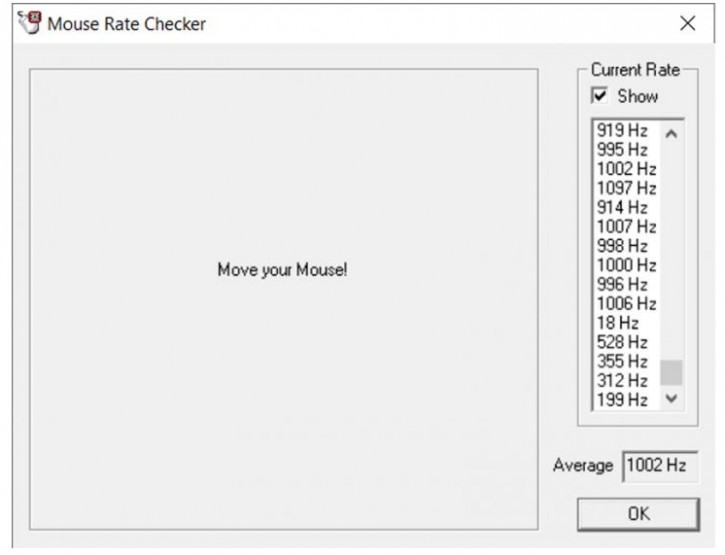Testing the mouse
Testing the mouse
Reviewing a mouse is a bit tricky (almost like with audio devices). Normally, I use a Logitech G903 (which is wireless), and you have to remember that I have very big palms.I liked the experience with the SCIMITAR RGB ELITE. It is quite light (at 122g it’s 25g below its predecessor), quite big (even for my hands), and should be very satisfying for most users. The design works well here.
As you can see, the polling rate (1000 Hz) is very stable and stays close to the value that the manufacturer declares.
For gaming tests, I’ve used:
- PUBG,
- Battlefield 1,
- Call of Duty: WW2
- And for MOBA/MMO: Dota 2 and League of Legends
The Corsair SCIMITAR RGB ELITE did very well in all cases because it’s very responsive. We have to stress that, most likely, you’re going to use a different mouse in typical shooters, as twelve side buttons are not really needed in this type of games. But who knows? Maybe someone will find a use for them. Personally, I had a hard time finding the 1 button I wanted to press in the cluster of 12, but I suppose that, with some practice, it should no longer be a problem. The side buttons are easily reachable (and it’s possible to move their position using the provided “key”), but not as crisp as the main buttons, and they lack their tactile feeling. You need to remember that there are twelve of them, but luckily six are textured, and the other six are not, which helps to keep track of them a bit. The main buttons are great and responsive thanks to Omrons. They should be very reliable, as they’re rated for 50 million clicks MTBF. The main target here are MOBA/MMO players, and they will be more than happy using this fine piece of hardware. We found that we didn’t have to go any further than 3200 DPI for our gaming needs. Movements registered instantly. In comparison with many devices equipped with different sensors, they are very sharp and expressive (well, the sensor is among the best available out there). We did not encounter any undesirable phenomena in the tests or when gaming (such as the pointer moving by itself), and the level of precision is very high. Unfortunately, there’s a bit of acceleration. DPI selection works nice and fast: you simply click the DPI switches up or down.
The lighting effects look nice. No remarks on that topic. The grip is good, but you need to remember that you can use only palm grip here. The Scimitar is surprisingly comfortable despite the fact that it’s a bit chunky. The mouse is responsive and does the things you “order” it to. Last but not least – the scroll wheel could work smoother, although it’s not bad.