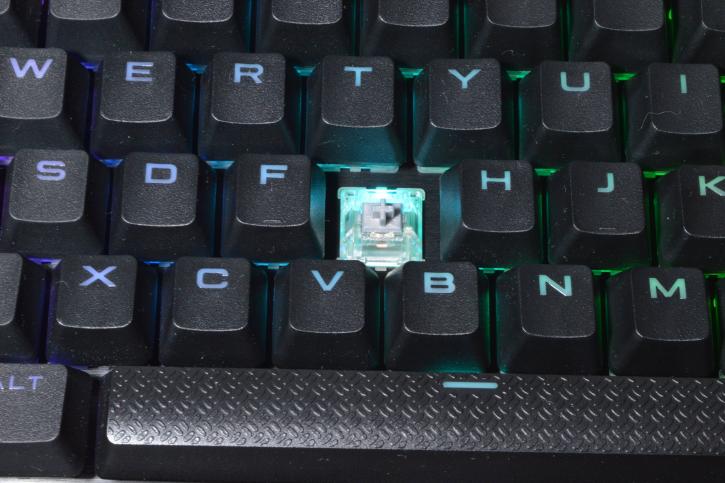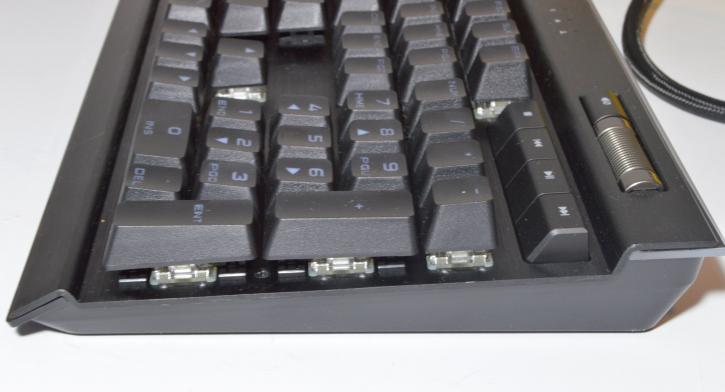Mechanical Cherry MX
Mechanical Cherry Keys
Cherry is a company that was established in 1953 in US, but Headquarters were moved to Germany in 1979. It has four divisions, and the one that is the most interesting in relation with this review is that they are responsible for the mechanical switches. Cherry MX was marketed around 1985. They are mainly referenced by the color of the key stem.
|
Switch type |
Clicky |
Tactile |
Linear |
Actuation force |
|
Cherry MX Red |
No |
No |
Yes |
0.45 N |
|
Cherry MX Silent Red |
No |
No |
Yes |
0.45 N |
|
Cherry MX Speed Silver |
No |
No |
Yes |
0.45 N |
|
Cherry MX Nature White |
No |
No |
Yes |
0.55 N |
|
Cherry MX Black |
No |
No |
Yes |
0.60 N |
|
Cherry MX Silent Black |
No |
No |
Yes |
0.60 N |
|
Cherry MX Linear Grey |
No |
No |
Yes |
0.80 N |
|
Cherry MX Brown |
No |
Yes |
No |
0.45 N |
|
Cherry MX Clear |
No |
Yes |
No |
0.55 N |
|
Cherry MX Tactile Grey |
No |
Yes |
No |
0.80 N |
|
Cherry MX Blue |
Yes |
Yes |
No |
0.50 N |
|
Cherry MX White |
Yes |
Yes |
No |
0.50 N / 0.70 N |
|
Cherry MX Green |
Yes |
Yes |
No |
0.70 N |
MX switches are the most popular ones on the market. Mechanical switches give you a more perceptible feel compared to the rubber membrane used in most cheaper keyboards. Mechanical keyboards are gaining an increasing share of the gaming peripherals market very fast. The performance is good, and the reliability is outstanding, so what more can you ask for? Aaah, yes – full key rollover (but can you actually push more than 10 buttons at once?) and anti-ghosting. MX Brown (another option available with Corsair’s RGB PLATINUM XT) is possibly the best choice for first-time buyers. Why’s that? Well, 45 g of actuation force, linear response, and quite rapid bounce back are the crucial features here. The MX Speed Silver is quite a similar switch, in fact. If you spend some time using a keyboard like that, you get used to typing faster without bottoming out the keys. Still, there are some switches that work better for writing, e.g. MX Browns or Blues.
The RGB Cherry MX RGB Speed switches should last for at least a 100 million key presses, but that’s not something I’m going to test. You’ve got the warranty if something breaks, right? The keycaps are made from PBT (luckily not ABS) that is translucent to make the back-lighting possible. If the keycap is removed, you can see the LED directly.
The keycaps are slightly curved. You can replace the WASD (for FPS) and QWERDF (MOBA) keys with ease, by using the provided keycap puller tool. You just pull up the keycap with a little force and lift it from the spot.
The replacement WASD keycaps are rubberized, and even more curved than the default ones. This gives them a different feel. Of course, you don’t need to put them in, and you can keep the factory setup if you prefer. The replacement keys can come in handy if you type or game a lot, and letters on the caps fade, although this shouldn’t be the case with PBT. You can also change the default Macro buttons to the Elgato Stream dedicated keys.