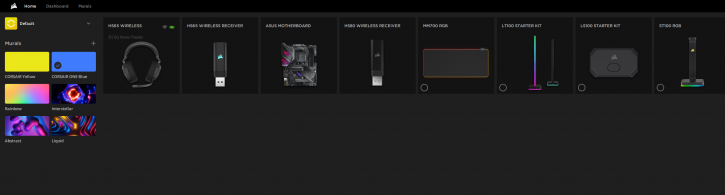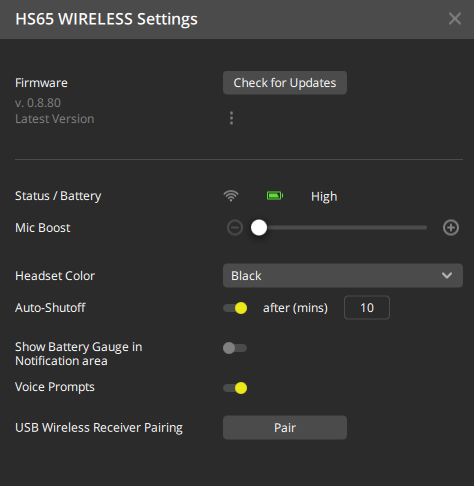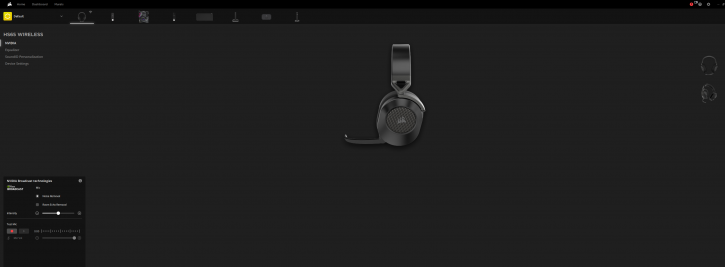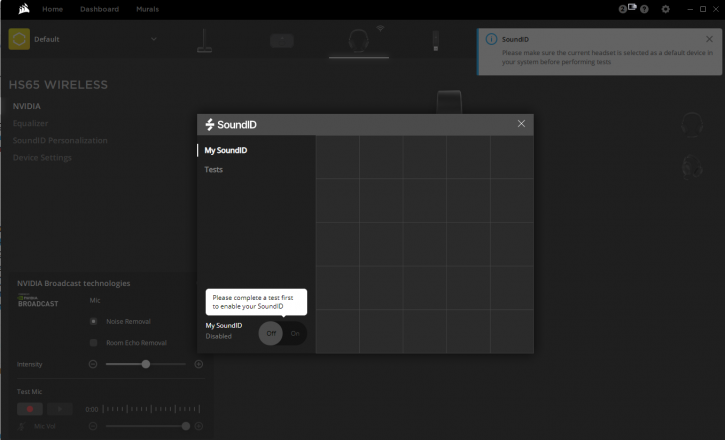Corsair iCUE Software
Corsair iCUE Software
iCUE software has been available on the market for some time. Last year v4 was introduced, making it more user-friendly. Overall, the control panel has a minimalist feel, which I like more than the previous software revision. The software displays connected Corsair devices in the top section of the interface.
The HS65 WIRELESS shows up without any issues. It is easy to switch between devices by simply clicking them.
In the device settings, you can change the following:
- Update the firmware
- Pair with the wireless receiver (for that, you need to plug the USB into the headset first)
One of the main features of the HS65 Wireless is the SoundID. Sonarworks’ innovative technology personalizes your headset audio to your specific sound preferences. You can download and try the new iCUE software here.