Installation and Compatibility
Installation and Compatibility
The installation of the H70 system is a childs play in the hands of advanced users who already have the experience of re-installing hardware. If you are newbie, please do not be afraid of installation. Using the manual and our helpful instructions, there is no doubt that you will accomplish this task quite easily. As we stated before, the installation procedure is quite an easy job, but is also a bit time consuming though (about 25 minutes). Pay attention to the instructions and be gentle with your hardware. Please be aware of the fact that if you upgrade your PC, your mainboard needs to be removed from the chassis.
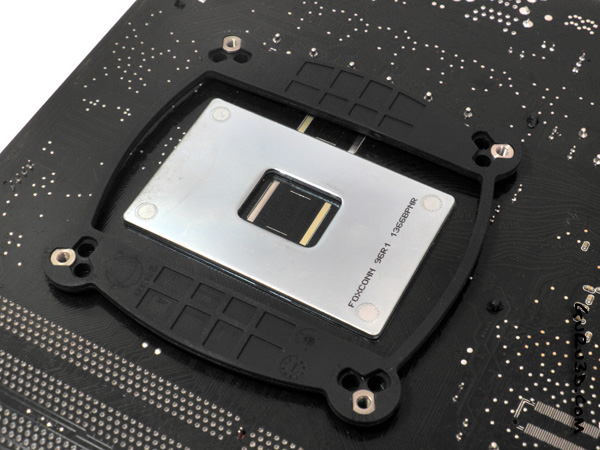
Turn the motherboard around and put the backplate onto the backside of the socket. Take a closer look, you will see that there are three different holes for every Intel well-known platform (eg LGA 775, 1156, 1366). The only thing you have to do is to select the appropriate spot that corresponds to your socket dimensions. It is definitely such a nice and clever backplate from Corsair that puts a smile on my face.
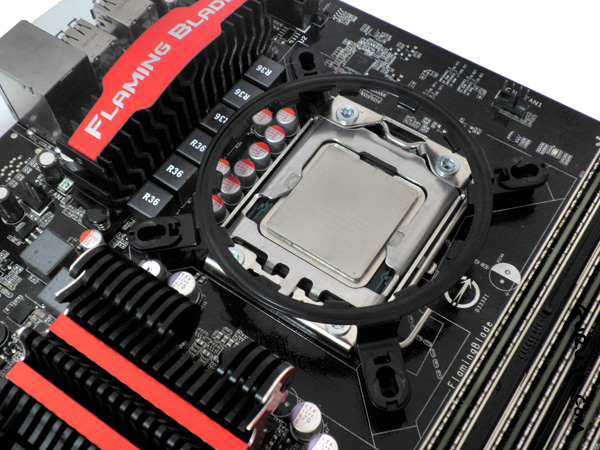
Afterwards, place carefully the retention ring on the socket area. Whether you have an AMD or Intel platform, the installation procedure is completely the same. This functions as a positive motivation for the new users, who will not encounter any problem during the step-by-step installation. So, here it is, the most difficult part of the mission. Start screwing the retention ring on the mainboard.. Its important not to screw them massively tight.
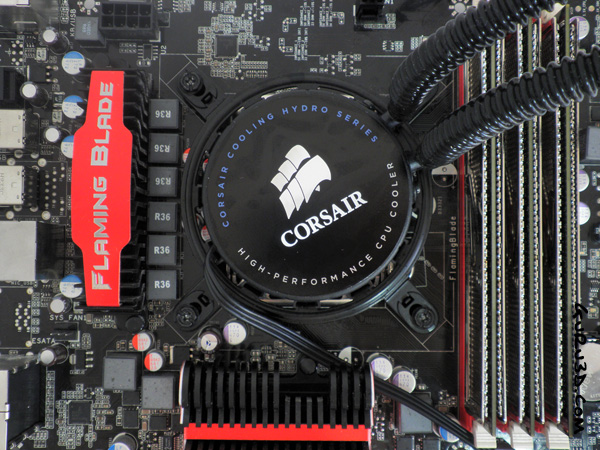
What comes next is pulling the retention ring with your one hand, and with other place the block under the ring. Although the waterblock comes with pre-applied TIM (thermal interface material), we decided to replace it with AS5, just to be fair with other coolers we have tested before. In order to lock the block down to the ring, you have to turn it a bit left or right. Truth to be told, although this installation mechanism seems awfully easy, it doesnt offer you the best touch with the processors surface. Especially after the radiators installation in the chassis, the flexibility of the tubes isnt helpful. Consequently, the block has the tendency to escape from the rings trap. Thus, we expect some kind of improvement on this issue from Corsair, maybe in their next upgrade of H70.
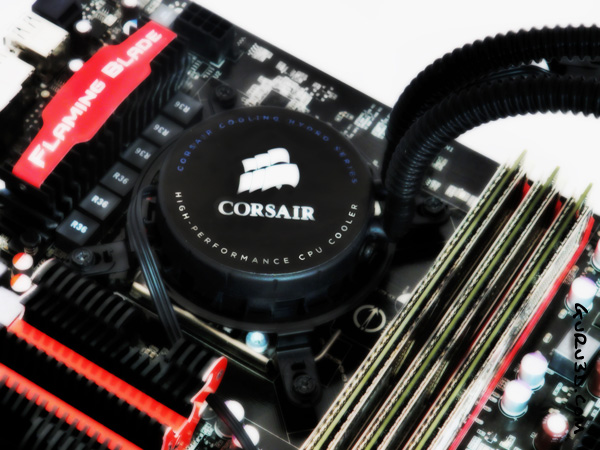
Finally, we could say that the installation is way much easier than that of H50, and this is thanks to the hoses rotation ability. We expect Corsair to publish a list with the compatible chassis in which the radiator can be installed without any problems, as that is an imperative thing lacking.
