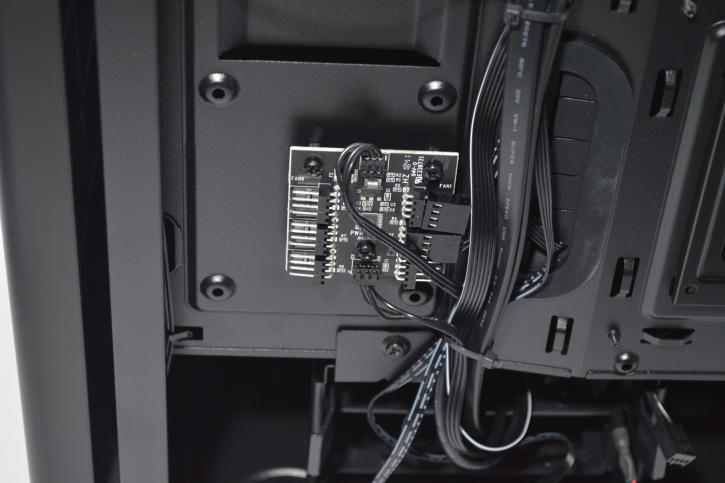Product showcase – interior
The Corsair Carbide 275Q is equipped with one 120mm fan in the front. You can install up to three 120/two 140mm ones instead. This amount of space is enough to fit even 360mm radiators.
You can mount standard AIO radiators (with fans that are typically 25mm thick) in the front, but if you want to use some beefier ones (or a push-pull setup), you need to remove the HDD cages.
The back side of the Corsair chassis is clean, and it should be relatively easy to route all the cables properly in there. It’s nothing fancy here, unlike for example in the NZXT H700i or Phanteks Evolv X.
The clearance varies depending on where you measure it. It averages at 20mm, so that’s not a little on the shy side.
At the lower-left side, there is space for up to two removable HDD/SSD cages. The standard cables include USB 3.0,), and front panel connections (with HD audio), as well as one SATA connector (for the fan hub). The cabling is black, which improves the aesthetics of the whole package.
It’s possible to connect up to six 3-pin (Voltage regulated) or 4-pin (PWM) fans. The plug that comes from the hub is connected to the motherboard for fan control.