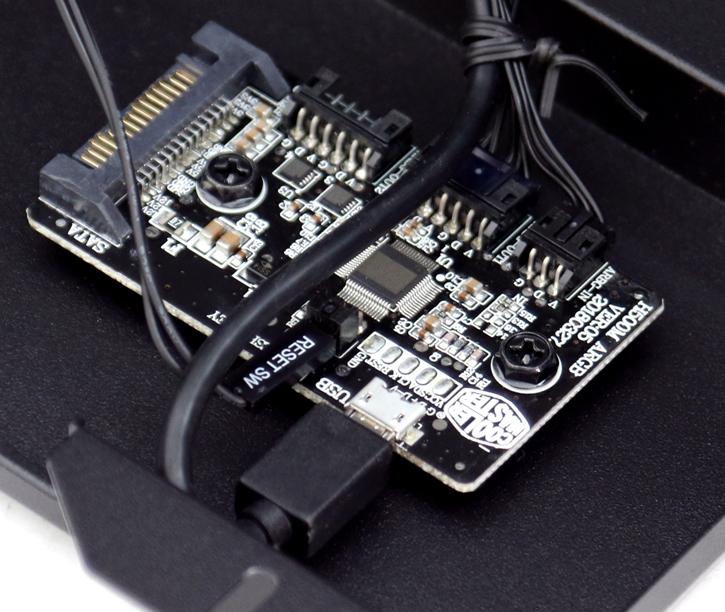Product Showcase - Interior
Once we look at the right side (or rear) of the motherboard tray (behind the motherboard) we feel a little humbled as to what Cooler Master did here. Covers and shields again. There is (decent) enough space for cable routing, the chassis has multiple routing points and they are all very large and located at every key location, optimized for ATX and E-ATX motherboards.
I mean, isn't that gorgeous? To the left you can see a plate hiding things like ATX and SATA cables, it is secured with a screw or two. The idea is to hide all cables behind it. At the back side we see a huge mainboard tray cutout, it is merely a plastic cap though and you can remove the back side tray shield to replace your cooler more easily.
The PSU also has a right side cover, done for two reasons. The first being you cannot see the cables through the side panel (tempered glass). But secondly... look at the next photo.
So, at the inside of the plate, the addressable RGB controller PCB is located. Mind you (again), the board can control LEDs with a multitude of animations and colors, alternatively, you may connect it to your motherboard's RGB(a) header of course just as well. I really like that this has been included.
To the far left, you can see the shielding to hide the primary power and fan cables. Realistically, it's a little irritating to have to deal with all the shields, however, once done... it just looks gorgeous, there's no denying that whatsoever. We'll show you that on the next pages though.
Here you can see the two at the back side of the motherboard tray revealing a good 2.5cm of spacing for cables (depending if you route bypassing the shielding).
So yes, that leaves us with the SSDs we can install and tuck (hide) away in the back. Above, the photo from the front-side, the SSDs sit on the PSU cover. You can remove them and place them on the back side of the motherboard tray if you would prefer that.
On top of the HDD bay you can also mount one, thus overall, storage wise, you can mount two HDDs and a good number of 2.5" SSDs. I'm cool with this as SSDs are the future of storage.