Installation
Installation
Thermalright's/Cogage designed a mounting system, including new back plate. It is an enthusiast grade multi-socket mounting plate which provides broad socket compatibility for Intel processors(LGA1366, LGA1156, LGA775). For AMD processors an optional bracket kits are available as mentioned earlier.
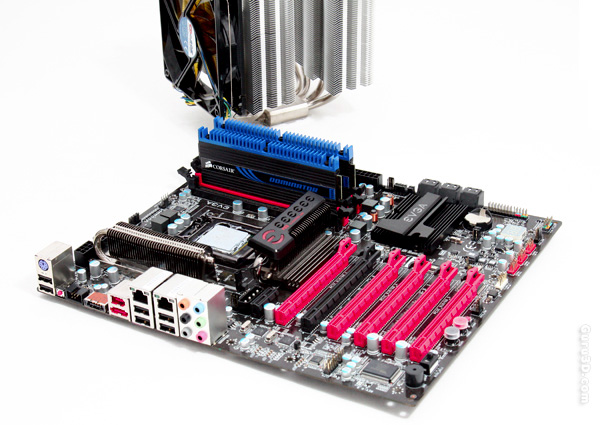
We'll be using the eVGA Classified 200 P55 motherboard. We already mounted the processor and applied a thin layer of thermal paste on it.
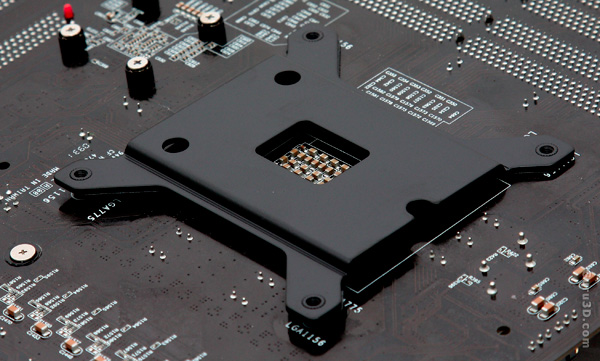
At the backside of the motherboard we put in place the backplate. We can now turn around the motherboard,
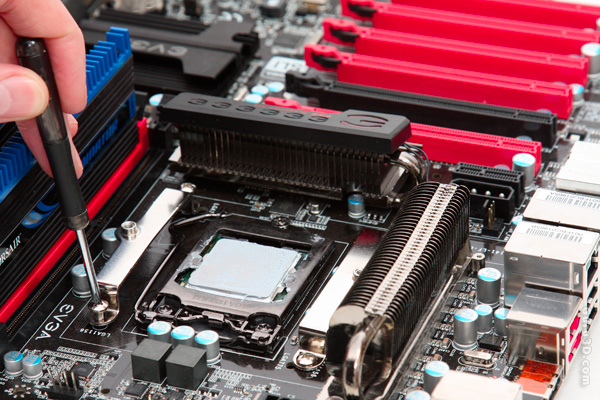
The next step is to secure two metal clips with the help of four screws. Mind you that I made an error here. These clips should be placed horizontal opposed to the vertical mounting that I have going on here.
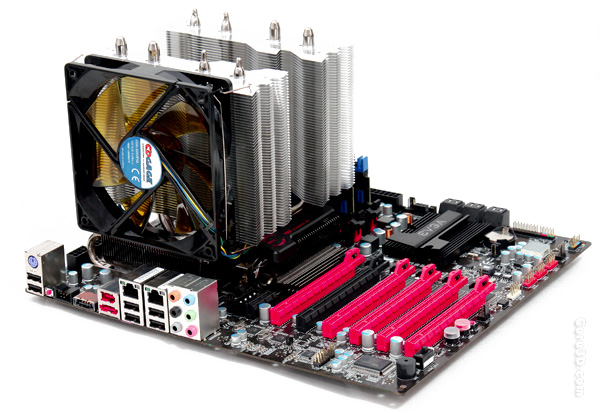
Then it's time to seat the Arrow on the CPU. With one more bracket and two spring based screw we tighten everything nicely in place.
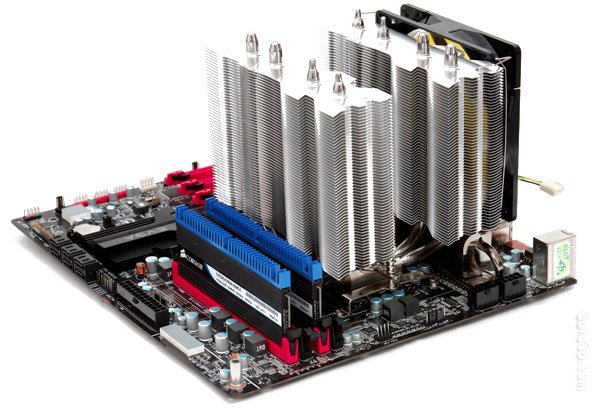
As you can see we are using high-profile memory here. Should you want a fan on the outside of that heat sink on the memory side ... your only option would be using low-profile memory or just simply place the 2nd fan inside the CPU cooler. Other then that there is plenty clearance for everything as the coolers fins are positioned quite high.
