Eyefinity Setup
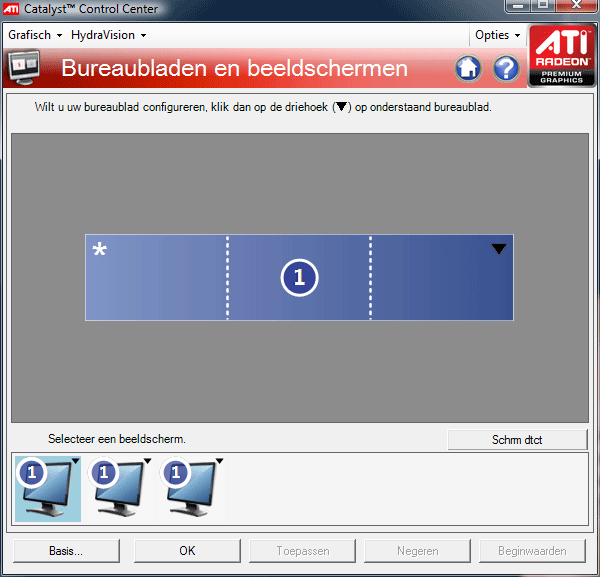
Once you boot into windows, install the latest Catalyst drivers after which you'll need to restart.. Once you are in the OS, start up the Catalyst control suite -- our I'm afraid is in Dutch language.
You'll now spot a plethora of monitors. Make sure you set them up properly, e.g. right monitor aligned to the right, one in the middle and one to the left.
Left click on the monitors in the middle and select "ATI Eyefinity Group Layout"
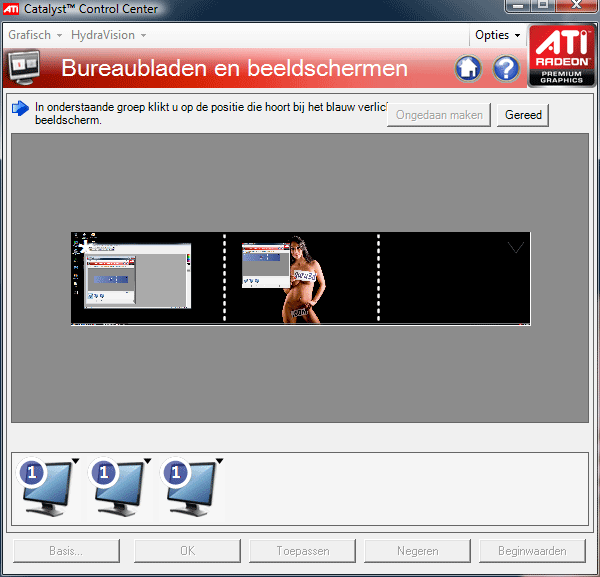
Once you created a group you'll need to arrange them; thus the left monitor to the left, the right to the right and the middle monitor in the middle. To arrange the displays in your group there is no need to physically move or recable your displays. A wizard is provided to arrange the display surfaces included in your Display Group.

The wizard will black out all of the displays in the group. The CCC UI will show a grid that represents the Display Group layout you have created. CCC then highlights each display in turn by switching it from black to blue. Click on the corresponding cell in the CCC UI to the one that is highlighted. After you have finished the procedure you'll have a somewhat bigger resolution alright.
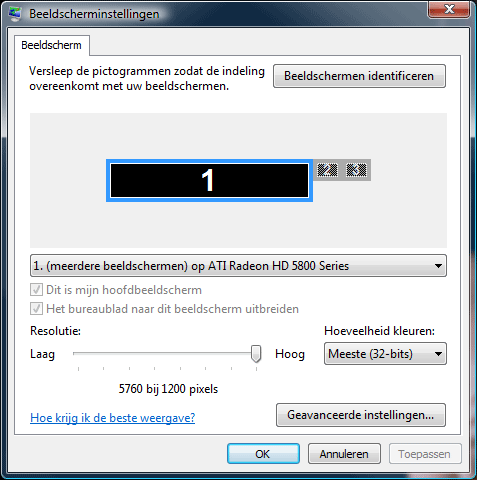
Myeah .. that's wide alright.
After you've set that up .. you are already good to go my man. of course here's also where you can select you monitors in a Portrait group mode, or any combo you have in mind with two to six monitors.

So we now have created a Landscape screen setup at 5760 wide by 1200 pixels high.
