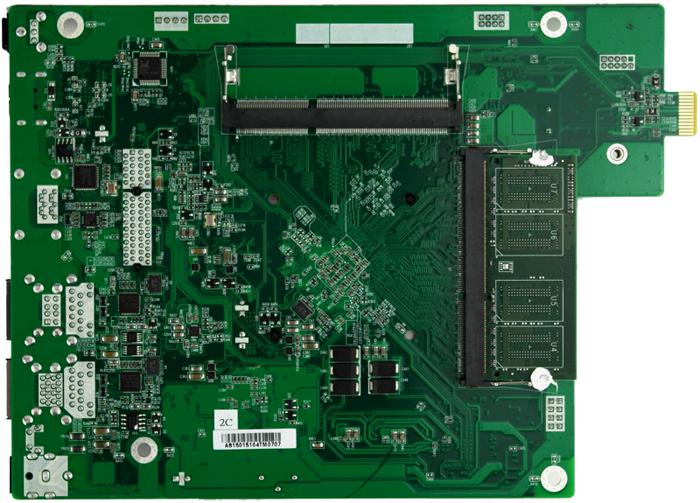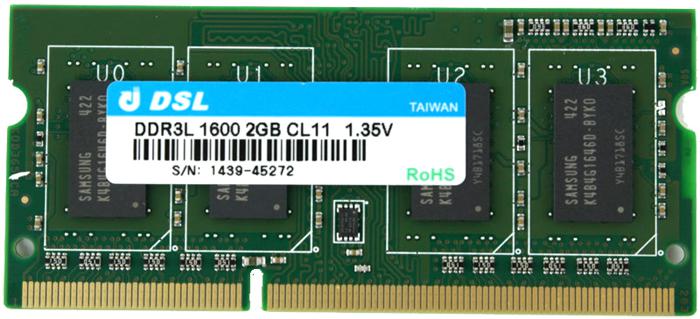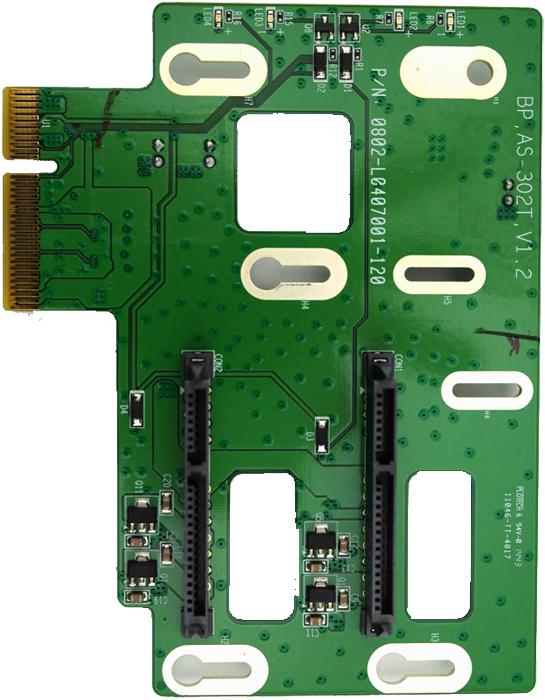Product gallery
Product gallery
So this is Guru3D, existing out of hard fetishist -- thus we take the unit apart. The backside of the motherboard PCB is covered with plastic protection, At two places you can pull it backwards though, at these location you can access the two DIMM connectors, one (above) is installed with a 2GB module.
Upgrading memory will be easy, look at that. DDR3 SO-DIMM modules; the processor allows a total of 8GB RAM. One slot is kept free so you can drop in another DIMM at anytime.
Here we have the front-side of the motherboard, sitting in the middle is an Intel Celeron 2.0 GHz quad-core processor. If load is high then this puppy can increase the CPU computing power from the original 2.0 GHz to 2.41 GHz. For a NAS unit this is a lot of processor power. The board is connected to Adata Flash Storage with a size of 1GB using Toshiba NAND which is then tied to a Silicon Motion SM3252Q controller.
Here the backside, you can see the empty SO-DIMM slot and to the right the one with the 2GB module populated.
The AS51 series make use of SO-DIMMs rated at 1600 MHz at a CAS Latency of 11 / 1.35 Volts. This particular DIMM uses Samsung ICs. It should not be hard to replace and or upgrade.
Nothing interesting, but this is the SATA bridge add-in card, it is sturdy and well-built, inserting our HDD tray was easy and problem free.