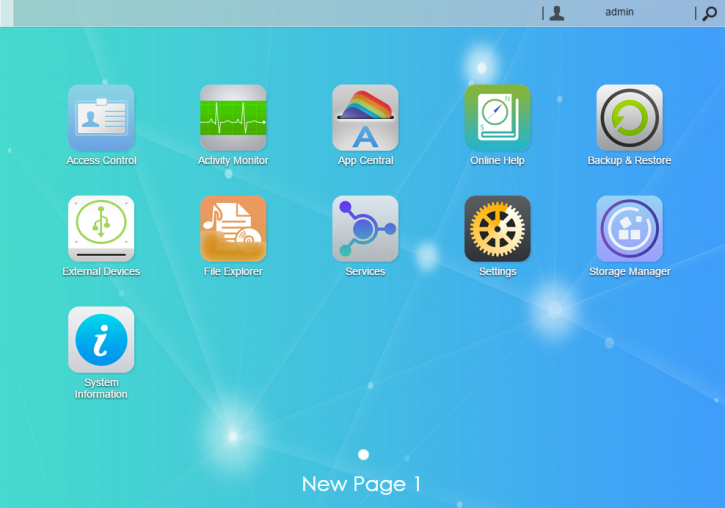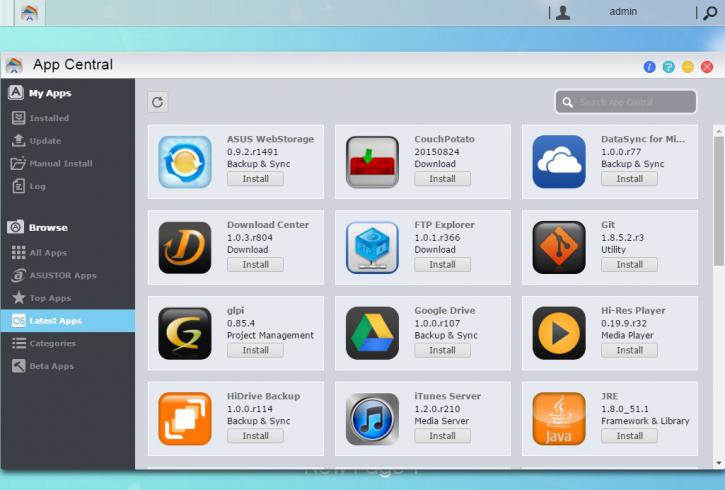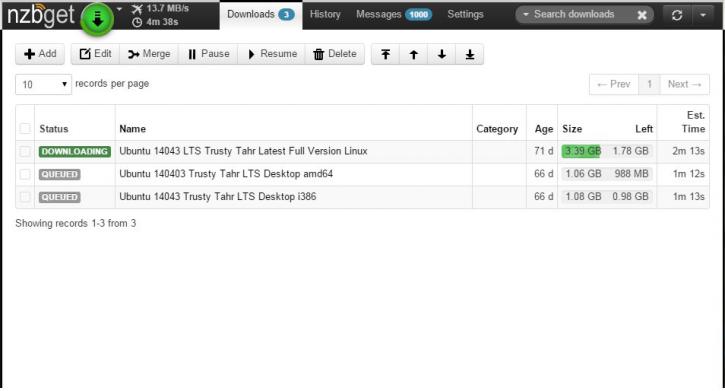App Central
If we move up towards App Central then that's where all the fun begins. The days that a NAS unit was merely a file-server is long gone, ever since a year or two applications can be installed onto your NAS. Think diverse here:
The NAS can be connected to the web, open the router ports and you are good to go. This unit has PHP factory installed alongside Apache. Also MySQL can be activated. With the click of a button you can install handy tools to help you manage MySQL. A word of advice though, know what you are doing in relation to security. Secure your directories when fooling around with CMS software and MySQl.
For the Downloaders there is plenty to choose from, this NAS can download from usenet or Torrent, unpack and insert the final file into a directory. Everything you would need can be installed; Couch-potato, Sickbear and NZBGet are the magic three I like to name here. Also present, security camera software, Google Drive, Joomla and more. App central will also monitor the installed application, if there is an update available you will be notified.
Performance wise this little 1 GHz dual-core ARB based NAS with 512MB RAM seriously is fast enough for even USENET downloads. On our 150 Mbit connection (=18.5 MB/sec) we download at 13 to 18MB/sec and unrarring/par'in remains to be very fast.
Small note, if you are purchasing this unit .. there is a small bug. unrar is not located in the default /usr/local/bin/unrar at the file system.
- Install NZBget
- enable SSH and login with SSH (Putty will be fine)
- type in the following "cp /volume1/.@plugins/AppCentral/nzbget/nzbget/unrar /usr/local/bin"
- Problem solved, your download will now unpack properly with NZBGet or other software.