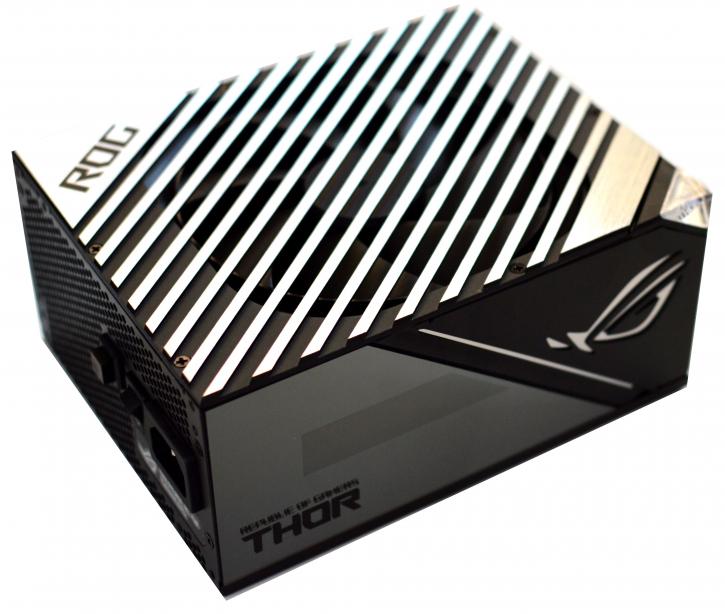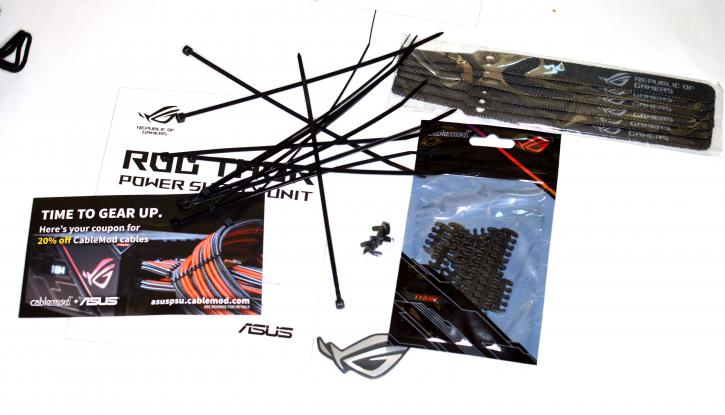Product exterior Showcase
Product exterior showcase
This is a 100% modular design (including the 24-pin ATX motherboard lead), so it comes with many cables. The unit is primarily black, with a visible OLED screen. Asus ROG Thor II is perhaps one of the best-looking power supplies with its brushed steel effect and diagonal crossing fan cover.
The modular cables are packed in a good-quality branded canvas bag. You also get a 20%-off voucher if you would like to invest in the custom cables.
In the box, you’ll find the following:
- Power Cord x 2
- Motherboard Power Cable x 1
- CPU Cable x 2
- 12-pin PCI-E Cable x 1
- PCI-E Cable 1-to-1 x 4
- PCI-E Cable 1-to-2 x 2
- SATA Cable 1-to-4 x 3
- Peripheral 1-to-3 x 2
- Addressable RGB cable x1
- ROG sticker x 1
- ROG cable tie x 6
- Sleeved Cable Combs (6-pin) x 4
- Sleeved Cable Combs (8-pin) x 10
- Sleeved Cable Combs (24-pin) x 2
- Chassis Screws Package x 1
- Cable Tie x 12
- User Manual x 1
Overall, it’s a rich package, and you shouldn’t need more. Below, you can find a list of the supplied cables:
|
Description |
Cable Count |
Connector Count (Total) |
|
24 pin ATX (610 mm) |
1 |
1 |
|
4+4 pin EPS12V (660 mm) |
2 |
2 |
|
12-pin PCI-E Cable (760 mm) |
1 |
1 |
|
6+2 pin PCIe (680 mm) |
4 |
4 |
|
6+2 pin PCIe (690+70 mm) |
2 |
4 |
|
SATA (350 mm+150 mm+150 mm+150 mm) |
1 |
4 |
|
SATA (400mm+120mm+120mm+120mm) |
2 |
8 |
|
4-pin Molex to 2x SATA (150mm) |
1 |
2 |
|
4-pin Molex (350mm+120mm) |
1 |
2 |
|
4-pin Molex (450mm+120mm+120mm) |
1 |
3 |
|
RGB Sync Cable (800mm) |
1 |
1 |
|
AC Power Cord Type (1380mm) |
1 |
1 |
Here, you can see the entire bunch. Some of you will enjoy the view. The cables are all black, so they fit most users’ needs. All cables are coming in both a solid and flexible braided casing. All connectors are individually sleeved cables except the SATA and Molex cables (typical flat ribbon-style). They are sufficient in terms of number and length as well. Four sets of 6+2 pin PCIe cables are included measuring 680 mm, while the other two have 760 mm. The 24-pin ATX motherboard cable is 61 cm long, whereas the 8-pin ATX CPU leads are 66 cm long. SATA is 800 and 760 mm long, and the Molex lead is 690 mm in total. These cables are modular, so you won’t have to plug in the ones you don’t need in your system, reducing cable clutter in your PC.
You can see here the new PCIe 5.0 compatible cable, but it does support only 450 W (due to being 12-pin), and not 600 W (if it would be 12+4). It has two 8-pin connectors on the PSU side.
This unit delivers enough power for most daily users, as there is a single +12 V rail with a total of 996 W (83 A), so the unit should manage even an RTX 3090.
As for the OLED display (used for showing the power consumption of a system) and the ARGB lighting. How it would be visible depends on the chassis, the normal position will be with the fan facing up, as this way, the text and logo will be oriented correctly. It’s a pity that it can’t be rotated, or the values could be shown in some software, so the user would see it, even when the power supply unit is “hidden.” When you have a PSU shroud, the sad aspect is that you’ll not see much of anything here. You can add a bit of icing to your ARGB cake with the right chassis (for example, the Asus Helios).
There is, of course, an on/off switch and the push-button for disabling/enabling the semi-passive fan operation. Next page, please.