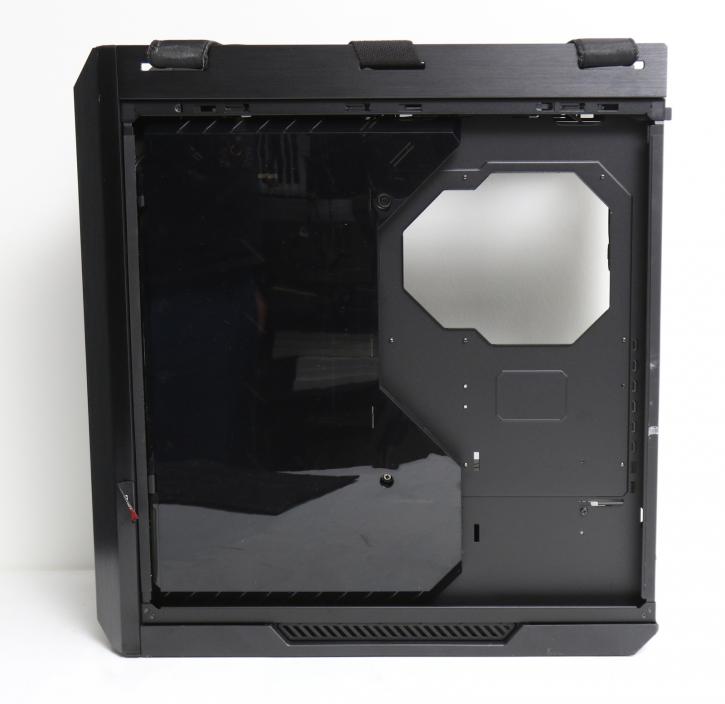Product Showcase - Interior
And there is the sexy back side I've mentioned a couple of times. As you can see, the Helios is equipped with an extra plastic cover where you can hide your cables. That way, with the tempered glass in place the cables are well hidden. On the opposite side of things, say you install SSDs with RGB, they would light up enough to be able to see through the plastic cap.
Basically, you open up the plastic cover by removing two screws, after which you get access to internal cabling. I like the velcro cable ties btw.
So, at the top, you can see a small PCB, that's the fan controller. You'll notice you can connect two more units if you wanted to. At the front panel side, there is a 2-step controller button, low and high.
So next to that bunch of cables to the left, you can see four place holders for SSDs. Trays are included, you mount the SSD on there and secure it with a screw. It's a nice location, nicely hidden away. A note - you can see four mounts, however ASUS includes just two trays. So that's for two SSDs. The other two you could mount in the HDD trays (if unused).
I'd better show you this from the front side, after removing the shields you can mount the power supply, really any length will fit.