Product Gallery - the ASUS Rampage III Extreme
Product Gallery - the ASUS Rampage III Extreme

And yes yes *drum roll* ..the box -- we always show it so you guys know what to look for in the store. Well uh, do you guys still go to stores or just order online ?

After unpacking you'll notice a well styled and designed motherboard. That's a great looking with the all new passively cooled heatsink, feature-rich motherboard alright. Nice black PCB with red coloring scheme and the usual complementary products. Eye catching is the new passive cooling slash heatsink design.
ASUS always does its bundles well and as such you'll find one motherboard, a manual that explains every aspect of the board. Other than that you'll find a back I/O panel protector, SLI and Crossfire bridge connectors, various chassis stickers and also four S-ATA cables, little jumper extensions, Bluetooth RC add-on card, RC connect USB cable, an extra performance fan for the PCH, and then USB and eSATA port header, thermal sensors and yes yes .. a manual + driver CD.
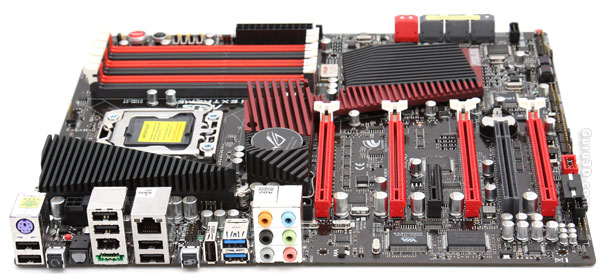
Make no mistake, this will be an expensive motherboard alright. You can expect the Rampage III Extreme to be found in the 350 USD / 325 EUR price range. The board has the classic Republic of Gamers design with the red themed color scheme and the always black PCB. But look at the connectivity on that toosh there, that's quite stuffed. Let's zoom in a little and focus on the back-panel connectors.

So from left to right that's a PS2 keyboard connector. Then I count a total of nine USB ports of which the blue colored ones are USB 3.0, then one eSATA port, Firewire, unfortunately there is only one Gigabit Ethernet?! Digital audio in the form of optical TOSLINK connectors, and then all the way to the right the analog audio connectors.
You can also spot a button for CMOS clear and ROG Connect. Well, that certainly is a good start, that back panel is stuffed full to the last square inch. The vertical USB port is for ROG connect, but can also be used as regular USB port.
