BIOS features
BIOS features
Below some example of the BIOS. The BIOS is very much catered for overclocking and offers a really wide varsity of choices.
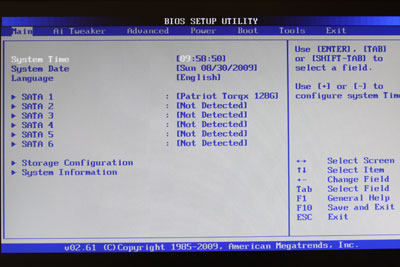
Default ASUS BIOS welcome screen with standard selections. AI Tweaker is probably what you are after though.
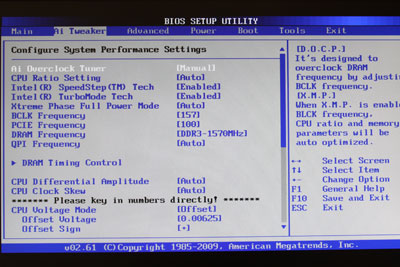
AI Tweaker is where the OC aficionado's will find really nice overclocking selections and features. A very wide and extreme set of overclocking and tweaking options will be at your disposal. Everything you need for a successful overlook on the motherboard, CPU or memory is tucked away in here.
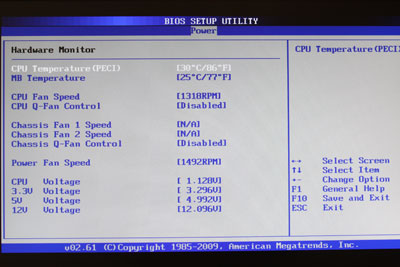
Hardware monitor -- All basics can be found included of course also low-level FAN PWM control.
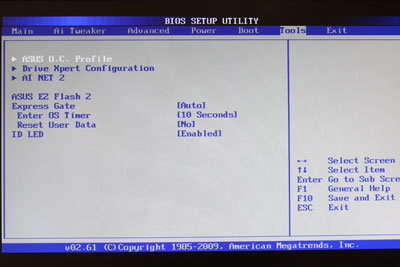
A few extra's. .. the ASUS EZ Flash I personally adore. When you need to flash the BIOS, through this tool you can access even your C: drive and load and flash the BIOS from there. Nothing messy with boring old floppy discs or cd-roms. Load it, flash it, restart and you are done.
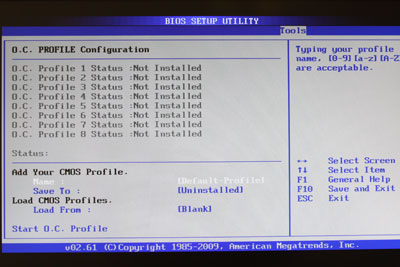
Something I like very much, if you favor a certain overclocking profile or setup, you can save and load them, allowing you a little more flexibility to use multiple tweaking profiles. Especially with power consumption in mind it's not wise to always run your PC overclocked. if you need extra power, enter the BIOS or actually in Windows, the V-Tune software, select your profile and bam, instant more performance based on your preferences.
