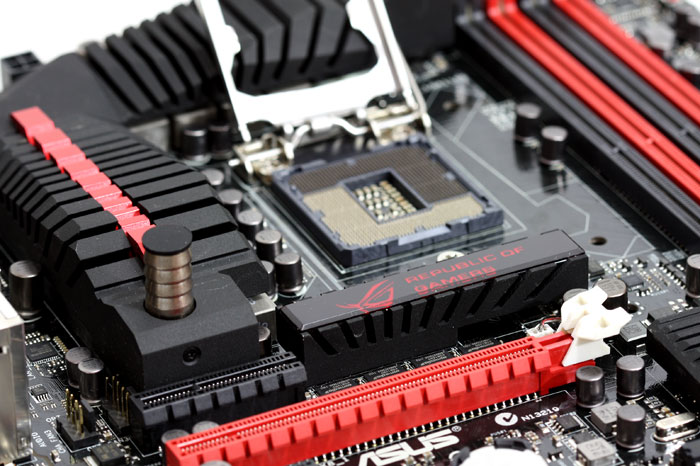PCIe gen 3.0 - LGA 1155
The quest for more PCIe lanes
The one thing that people grumble about the most with P67/Z68 is the relatively small number of available PCIe lanes (16) for graphics cards. That's fixed on Z77 with PCIe Gen 3.0. Ivy Bridge processors feature 16 PCIe 3.0 lanes to be used for graphics and/or other add-in PCI cards. All consumer chipsets support a single PCIe x16 device, while the two Z7x chipsets add the option to use two devices at x8. On Z77 boards there is also the option of using one device at x8 and two more devices at x4 speeds. So you get a full 3.0 x16 lane or two 3.0 x8 lanes. Remember, a x8 lane is in fact a PCIe gen 2.0 x16 lane. You can also split them in x8 and two x4 gen 3.0 lanes.
So if you are using a setup with two or more graphics cards (SLI/Crossfire), the PCIe bandwidth is more then plentiful.
PCIe gen 3.0
The inclusion of PCI Express Gen 3 is great, but what does that boil down to ? Well simply put, PCI Express Gen 3 provides a 2X faster transfer rate than the previous generation, this delivers capabilities for next generation extreme gaming solutions.
PCI Express Gen 3 has twice the available bandwidth, 32GB/s, improved efficiency and compatibility and as such it will offer better performance for current and next gen PCI Express cards. Going from PCIe Gen 2 to Gen 3 doubles the bandwidth available to the add-on cards installed, from 500MB/s per lane to 1GB/s per lane.
So a Gen 3 PCI Express x16 slot is capable of offering 16GB/s (or 128Gbit/s) of bandwidth in each direction. That results in 32GB/sec bi-directional bandwidth. Obviously your hardware used needs to be compatible.
LGA 1155 - Socket Compatibility
With Sandy Bridge we moved to socket LGA 1155 and for Ivy Bridge we remain at that socket. That's good news as we can use the processor on the series 6 chipset as well as the new series 7 chipset.
We stated this already, but chances are pretty good that your (say) Z68 motherboard will get a BIOS update, making Ivy Bridge processors run 100% on your motherboard. That's good news if you like to save some money. Be aware though though that you would loose PCIe Gen 3 and native USB 3.0 connectivity. However chances are pretty good that you do not need PCie Gen 3.0 just yet and that your motherboard supports USB 3.0 by way of a 3rd party controller. Then you are set to go..
There's another advantage of the socket compatibility, you do not need to purchase a new CPU cooler.
USB 3.0
it should be abundantly clear by now but USB 3.0 is finally supported at chipset level by Intel. Which should save motherboard vendors money when building Intel chipsets and hopefully make the boards overall less complicated to design. In addition to that, we will hopefully see better USB 3.0 performance. The chipset will host 4 USB 3.0 ports. Next to that 10 USB 2.0 ports are supported from the PCH.