The ROG OC KEY
The ROG OC KEY

So here we have the ROG OC key. This device creates an overlay on the active DVI monitor to adjust overclock settings in real-time without using additional software or hardware (it connects to the graphics card DVI port and sits in-between the graphics card and your monitor).

The dongle, if we may call it that, is placed in-between the graphics card and the DVI connector of your monitor. You can already see the problem... the thing is really long. Not at all very handy.
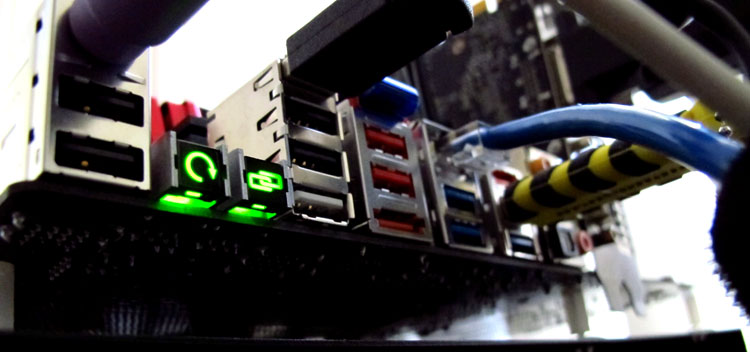
From the dongle you lead a cable towards the motherboard and connect it to a ROG connect header just behind the rear IO. Now you press the ROG Connect switch for three second and the overclock will activate like so:
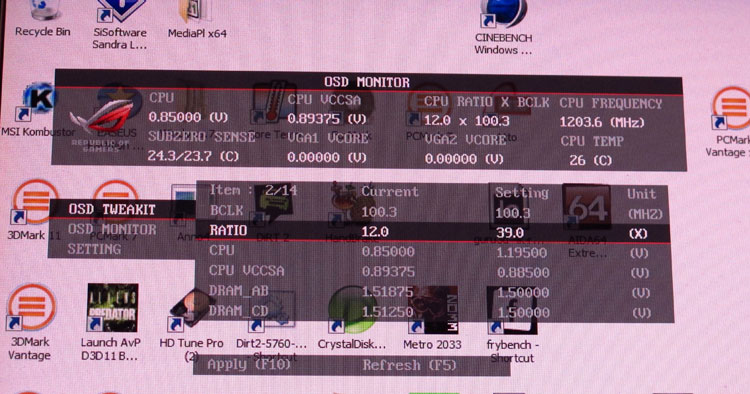
Since it's an overlay we could not take a screenshot on the PC, this horrible photo will have to do I'm afraid. But here you can see the OC Key activated and outputting several variables. Tap the ROG connect button once more and it will take commands from your keyboard. Tap it three seconds again and it will shut down.
The OC Key as such allows for for simple on-screen and on-the-fly overclocking and monitoring. The ROG OC Key will also feature a dedicated USB port where its firmware can be easily updated with future tweaks and advancements.

