Power Consumption and temperatures
Power Consumption and temperatures
The new Core i7 processors have gotten a bit of a redesign and are relatively energy friendly processors, well... as long as you do not overclock them that is. Next to that, clever power management allows the internal voltages and processors multiplier to drop, core independent.
All Gulftown based processors have a TDP of 130W, which is similar to the initial Bloomfield Core i7 quad-core series. This processor being a six-core processor, that's quite an improvement and it shows this during our measurements:
| Setup | IDLE (Balanced) | Idle (High perf) | 100% CPU |
| X58 + 980X | 139 | 150 | 272 |
| ASRock X58 Extreme3 | 980X | 129 | 134 | 256 |
IDLE Balanced is the OS configured in BALANCED energy mode, with Speedstep throttling down the processor. In IDLE we draw 129W, that's with one ATI Radeon HD 5870 graphics card installed, yet the GPU in IDLE.
If we move the Windows 7 or Vista energy mode up to performance we see the wattage rise to 134W still in IDLE. Now once we STRESS the 6 cores we see a power draw of 256W (for the total PC, measured at wall socket). That's below reference actually.
Once we overclock to 4.5 GHz on all cores (we'll show you that in the next chapter) things get out of hand much quicker. For the best power consumption make sure you have BIOS features like EIST and C1E enabled and within Windows set your performance mode to balanced (allows the processor to clock down).
Let's have a look at processor temperatures.
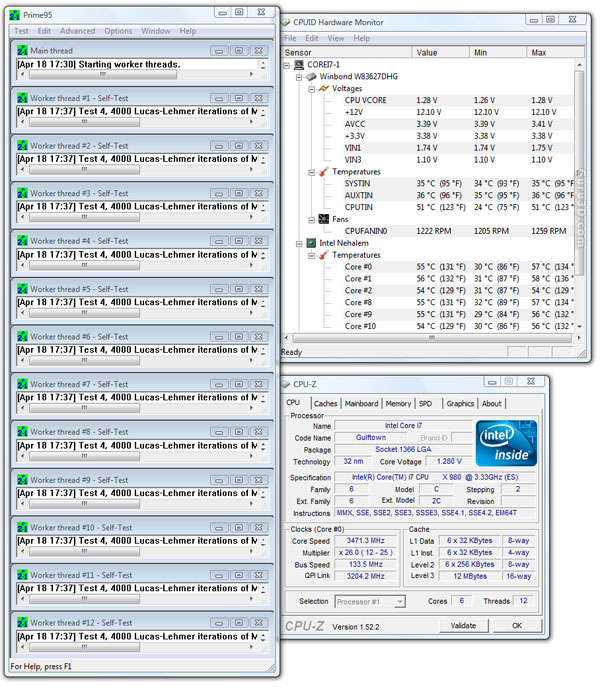
As you can see from the stress test temperatures are under control. With an air cooler you can expect temps like shown above. 100% CPU load boils down to 6 cores /12 threads 100% stressed with Prime 95, voltages are left at default, processor Turbo mode is enabled. Overclocked temps of course will differ, but we'll show you that in a second.
