Page 5

At the front panel we see that Aspire has included two front USB2 ports, one Firewire port, a mic port and a stereo-out port. On your right (a little hard to spot) activity LEDs and a reset button. Left from the floppy unit bracket we can see a small LCD. When powered on it'll display two temperatures.

By removing thumbscrews, tilting the "hood" of the casing a little forward and then lifting the case cover upwards we open up this box. While the case itself is fairly solid, I do did find the build quality a little "thin". First off, the aluminum used is very slender, so the case isn't very forgiving if you're not extremely careful when moving it around. Taking out the mainboard tray for example is a little delicate job as you could easily bend the tray and the same goes for the HD drive bay.
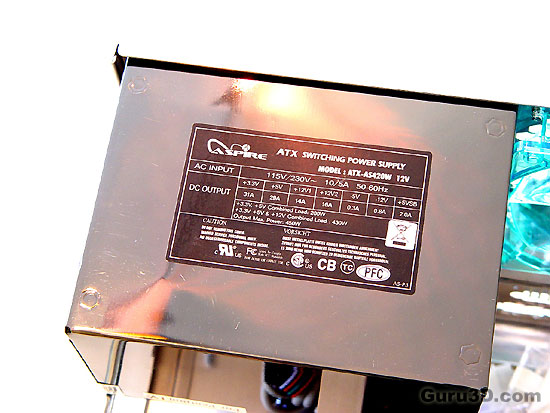
Included with the casing comes with a nicely rated and custom-sized 420w power supply. The PSU itself has a mirror finish to it that looks incredible. All of the PSU cables are sleeved for your convenience with black a mesh wrap. This PSU is powerful enough for most mid-range & high-end (not ultra high end though) graphics cards. Even a GeForce 7800 GT for example should work fine.
The PSU exhaust fan is lighted with a blue LED. You won't be able to see it directly, as it's mounted on the under side of the PSU, but it helps a bit to light the left-side of the motherboard.

Side view of the empty case. With the casing you receive a number of nice features, like a lighted 120mm exhaust fan. The fan is made by Aspire, and is rated to push 77CFM and is (according to the Aspire site) "Ultra Quiet". Later on in this review we'll measure the DBa level coming from the PC as quite frankly it was the biggest downside (in my experience). It's quite loud.
