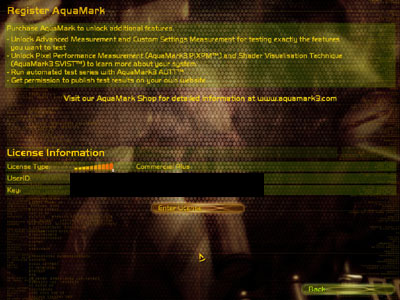Page 5 - Options
Next option Demo mode .. Need I say more ? You'll go and see that one for yourself on Monday !
The 4th option from the main menu is ... Options. As explained a bit in custom setting measurement (first feature), here we can select a plethora of settings which you can use to customize your test. Let's have a look:
You'll enter the video section with options. Color Depth (16 and 32 bit), available resolutions, FSAA, Filtering techniques, VSYNC, Tripple buffering and if you have a Pentium 4 that supports it, hyper-threading can be set here. In your upper right corner you can opt to fiddle with even more settings like lighting (Dynamic, Shadows and rays) and Detail for textures ambient vegitation (not kidding here), texture cache, particle details Halo etc. Of course any righteous guru has everything maxed out ;)
Right, you can also select Audio options:
Of course in the batch and official benchmark sound is turned of. But you can custiomize audio settings if you want to see how well/bad framerate is affected by audio. I think Massive made a good call here by including it. I know that our staff member Bran will definitely use this in future soundcard reviews.
The last option is 'Register Aquamark'
Thsi speaks for itself, you can observe your license here.