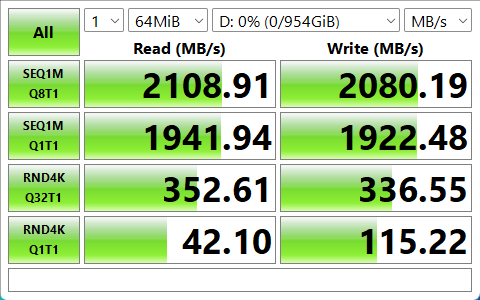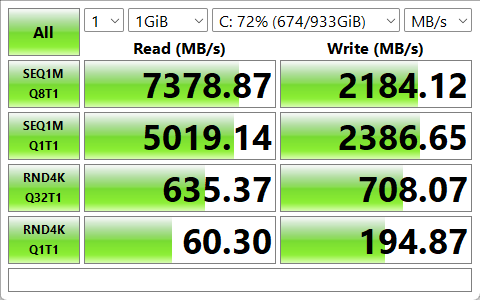Performance - Motherboard - Storage USB 3.2 Gen2 and NVMe M.2
USB performance
Since its inception in the 1990s, USB has come a long way from its humble 12Mbps beginnings. It has evolved from the traditional USB-B and is gradually moving away from USB-A to the more compact and reversible USB-C connector. Today, USB4 is the latest open standard for data transfer that provides robust setups with high-resolution monitors, fast external storage, and other devices.
The USB Implementers Forum has combined the USB and Intel Thunderbolt protocols for the first time in USB4, making it more versatile than ever before. The USB4 version boasts several improvements such as dynamic bandwidth allotment, making it the most advanced USB version yet. Even though compatible computers, docks, and cables are available, we have yet to explore everything the protocol can do.
In light of these advancements, we have put together a concise USB4 refresher to explain the fundamental aspects of this standard, including its crucial features like protocol tunneling, Alt Mode, and power delivery. Our guide will also highlight the differences between USB4 and its predecessors.
| USB Version | Transfer rate | Connector Type |
|---|---|---|
| USB4 | Minimum of 20Gbps, 40Gbps is optional | USB-C |
| USB 3.2 Gen 2x2, aka USB 20Gbps | 20Gbps | USB-C |
| USB 3.2 Gen 2 ,aka USB 10Gbps | 10Gbps | USB-C, USB-A, USB-B, Micro USB-B |
| USB 3.2 Gen 1, aka USB 5Gbps | 5Gbps | USB-C, USB-A, USB-B, Micro USB-B |
| USB 2.0 | 0.48Gbps | USB-C, USB-A, USB-B, Micro USB-B Micro USB-A, Mini USB-B, Mini USB-A |
| USB 1.1 | 0.012Gbps | USB-A, USB-B |
| Thunderbolt 4 | 40Gbps | USB-C |
| Thunderbolt 3 | 40Gbps | USB-C |
We test with a USB 3.2 Gen2x2 (20 Gbps) Flash drive.
As you can see, 20 Gbps kicks in ...
NVMe M.2 SSD Performance
CrystalDiskMark is a disk benchmark utility that measures performance for any storage device's sequential and random reads/writes of various sizes. It is useful for comparing the speed of both portable and local storage devices. CrystalDiskMark can measure sequential reads/writes speed, measure random 512 KB, 4 KB, 4 KB (Queue Depth = 32) reads/writes speed, has support for different types of test data (Random, 0 Fill, 1 Fill), includes basic theme support and has multilingual support. Give it a try yourself as it is free to download. The SSD is showing some very decent results back at us. Just compare read/write performance of the other drives shown.
PCIe 4.0 x4 NVMe SSD (this is the C / Boot SSD and under background usage, so take the write performance with a grain of salt, please).