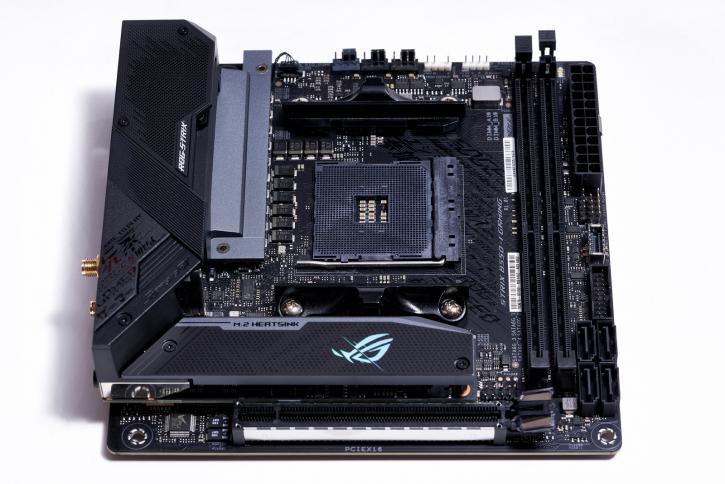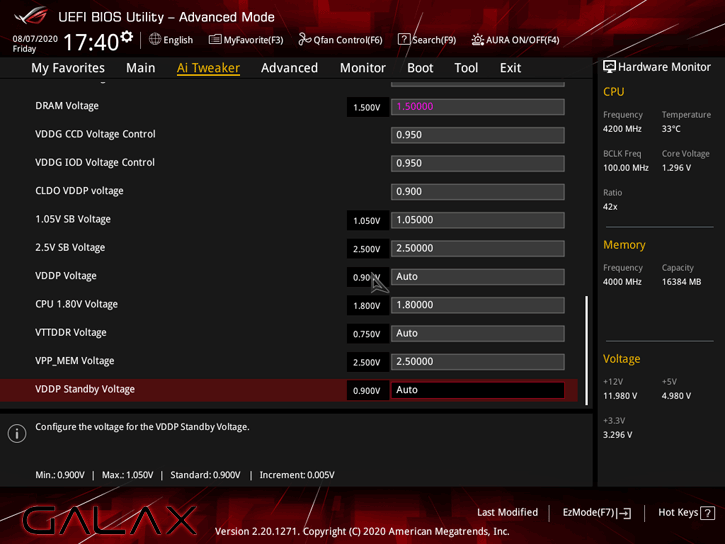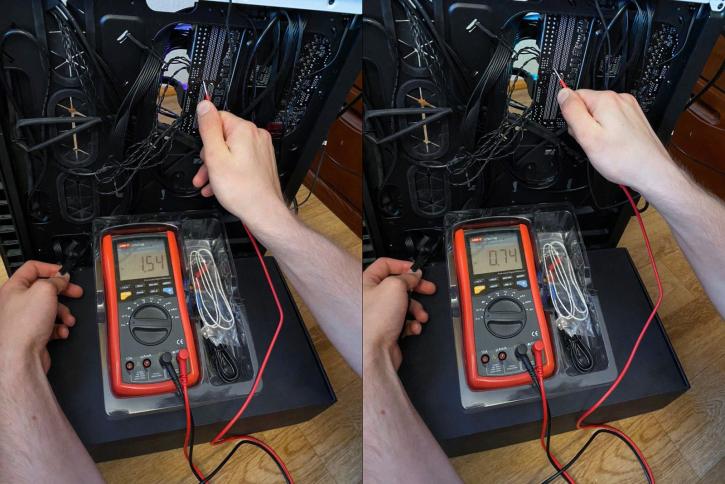Product Showcase and RAM overclocking potential
Product Showcase
ASUS engineers have not overlooked audio. The board features Realtek's best SupremeFX S1220A audio codec with a range of technologies such as Sonic Studio III, Sonic Studio Virtual Mixer, Sonic Radar III and DTS Sound Unbound, allowing users to immerse themselves in a world of surround sound and clarity. A nice bonus is the backlighting of the audio outputs on the motherboard. Special ASUS development for those who like to connect cables in the absence of any background light.
Package
- a user manual that illustrates and describes UEFI sub-items in detail (in English);
- the mounting screw and the M.2. device rack;
- one rubber gasket for M.2 drives with adhesive backing on both sides;
- a set of stickers with various images of the ROG Strix series, including for cables;
- drive with drivers and proprietary software;
- welcome brochure from the ROG owner;
- two SATA 6Gb/s cables, one of which has an L-shaped connector at one end;
- USB Type-C - AUX mini Jack 3.5 mm adapter;
- extension cord for connecting the controlled LED strip;
- bag with nylon ties;
- external antenna with only one position fixation, a magnet with a small attraction effect is built-in along the long edge.
RAM overclocking potential
For this material I specially prepared 2 kits, the first one - Corsair Vengeance RGB Pro 3600C18 budget memory based on Micron E-die chips. Proved to be a universal solution for all assemblies. The price policy is conservative - $100 per set and the user gets a stylish product, built-in temperature sensor, backlight and excellent overclocking potential.
The second set is Corsair Vengeance LPX 4133C19, a classic representative of the Samsung B-die. Externally rather inconspicuous at that have a solid heat sink and phenomenal characteristics tCL / Voltage. For example, for stable memory operation at 3800C16 (of course with the tuning of all timings) these modules require only 1.28v. Fortunately the AMD Ryzen 5 PRO 4650 has no differences in RAM settings from the entire Matisse series, but I will remind you.
Optimal working procODT is 36.9 for Single Rank and 43.3 for Dual Rank. RTT_WR RZQ/5 for Single Rank only, and RTT_WR RZQ/3 and RTT_PARK RZQ/1 for Dual Rank respectively. RTT_NOM disabled if you use 2 modules and RTT_NOM RZQ/7 if you use 4 modules in your system. CAD_BUS 24 20 24 I recommend to use for all memory variants, the setting is fully universal. VDDG 0.95 in the case of the APU proved to be universal for the whole frequency range. However, SOC voltage has grown since it not only supplies the memory controller, but also all the peripherals associated with the integrated GPU. The optimal value ranges from 1.15V to 1.3V without the threat of silicon. The Infinity Fabric's maximum frequency rose to an impressive 2266 MHz (was 1900), but with one caveat. On a cold system it is only possible to start with 2133MHz and then with additional training really conquer the 2266 MHz. It may be a BIOS bug, but in any case, I've notified ASUS representatives of this discovery in the hope of a new bios release soon.
In addition to these settings, ASUS ROG STRIX B550-I GAMING bios is rich in a number of other important settings, such as VTT DDR (in +0.005v increments), VPP, CLDO VDDP, VDDP . And most importantly, the settings are all that even a professional would need to achieve records.
The accuracy of voltage setting for DRAM is slightly “limps”, if set to 1.5v in the BIOS, you can see 1.53-1.54 volts on the digital multimeter during the load.
The VTT DDR (ideally ½ vDRAM) has also tried to pull up under this excessive value. For a vDRAM value of 1.53-1.54v, we have 0.74v and this is 4 steps below normal. Why is that? 1 phase instead of 2, which is the absolute norm for small form factor motherboards. The second reason is сonverter duty cycle. That is, there is a range (often 1.2-1.42v) in which the "surcharge" will be minimal. What is unpleasant about this "surcharge"? Instability of the RAM, even at known stable settings. Is it possible to compensate for this? It's easy. Unlike other vendors, ASUS allows you to configure VTT DDR in very small steps (0.005v).