DDR3-2200+ with Core i5 750
Note:
Today we'll do things a little differently. Since we are talking about memory that can actually run at 2200 MHz, we will lose the ability to objectively measure real-world performance. As to achieve a 2200 MHz memory frequency, we will have to tweak the base clock of the processor, and that will overclock the processor as well.
As such we will throw in synthetic testing done with Everest where you can observe memory performance really precisely. And then we'll just compare some configurations and see what the combo of really fast memory and an overclocked processor will do in game performance.
We'll also test with two processors. The Core i5 750 is not at all catered for a memory frequency of 2200 MHz because we lack a certain memory ratio. We'll manually overclock until we can go no further and see where we end up.
Then we'll take a Core i7 870 processor which has allows 2:12 memory ratio, needed to simply enable 2200 MHz in the BIOS with the help of the embedded XMP memory profile.
Let's start with the Core i5 750 ...
A-Data's XPG Plus Series DDR3-2200+ with Core i5 750
Now to achieve a 2200 MHz high memory clock frequency ADATA worked with a lot of enthusiast mainboard vendors to make sure their memory works right out of the box with a selection of their motherboards.
We took eVGA's P55 Classified 200 motherbaord and fitted it with a Core i5 750 processor. And yes, unfortunately it will not pick up the XMP profile (embedded timing-voltage profile which can be read out and configured in BIOS) with this processor as we do not have a 2:12 memory ratio available on this CPU's memory controller.
That means we'll have to do everything manually: raise the base clock, lower the multiplier, increase voltages etc .. to get the memory up-to speed .. yes yes .. this will be a good old-fashioned time consuming overclocking session.
Check out an overclocking experience, and later on well show a test-run with Core i7 870 processor as well, where we can enable 2200 MHz at default and read out plus activate the XMP profile, and additionally it also allows us to apply that much needed 2:12 memory ratio.
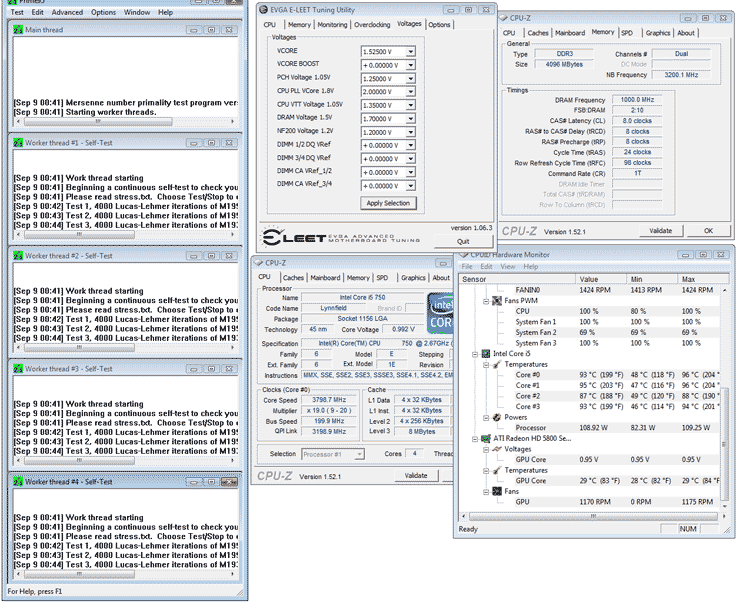
Using a Core i5 750 you'll run into limitations, the maximum memory ratio is 2:10 allowing 1333 MHz memory, the rest you'll need to tweak manually. To achieve 2200 MHz on the memory we'd need a 220 (base clock), and for whatever reason, I can not lift this processor over 215 MHz stable, it does however allow the clock multiplier at 20 so in combo with a 210 Mhz basclock that makes the processor clocked at 4200 MHz (on air cooler) with the memory clocked at 2000 MHz cas 8:8:8:24 (1T)... unfortunately as you can observe from the CPU voltage needed to keep this processor stable at 4200 MHz -- 1.52V (!) I ran into massive heat issues, Heck ... I'm using a plain old silly heatpipe air cooler.
We'll go on until it crashes though. But as a result we now have our memory clocked at 2000 MHz already. Let's check that out.
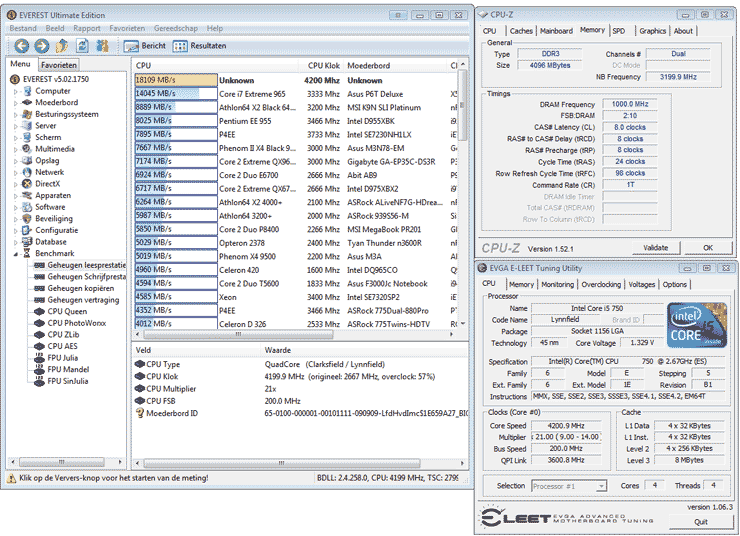
As you can see above, we are now at 2000 MHz on the memory .. yet this is CAS 8:8:8:24 with a T1 command rate. We are now exceeding triple channel memory bandwidth with even a Core i7 975 at 1600 MHz. That's right .. 18000 MB/sec read performance on a dual-channel configuration with a `budget´ Core i5 750 processor now clocked at a blistering 4200 MHz -- dang !
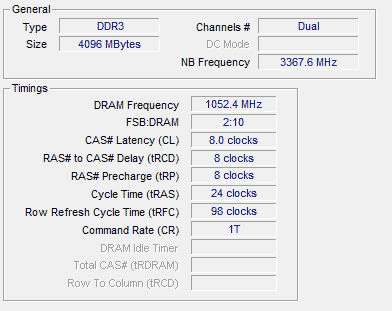
We have been able to run the memory at 2104 MHz CAS 8:8:8:24 1T with a Core i5 750 processor. Now the processor heated up so much that we could not perform game tests safely so we didn't. Memory tests however, we were able to run at that frequency,
For safety reason we kicked back the base clock of and lowered the CPU voltage. Check out some of the numbers we pulled with that memory running sweetly at 2000 MHz.
