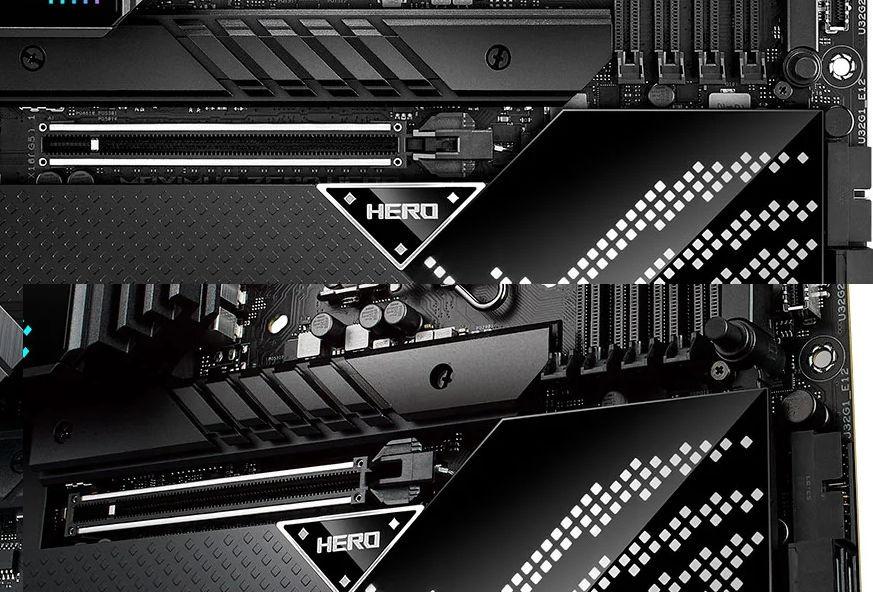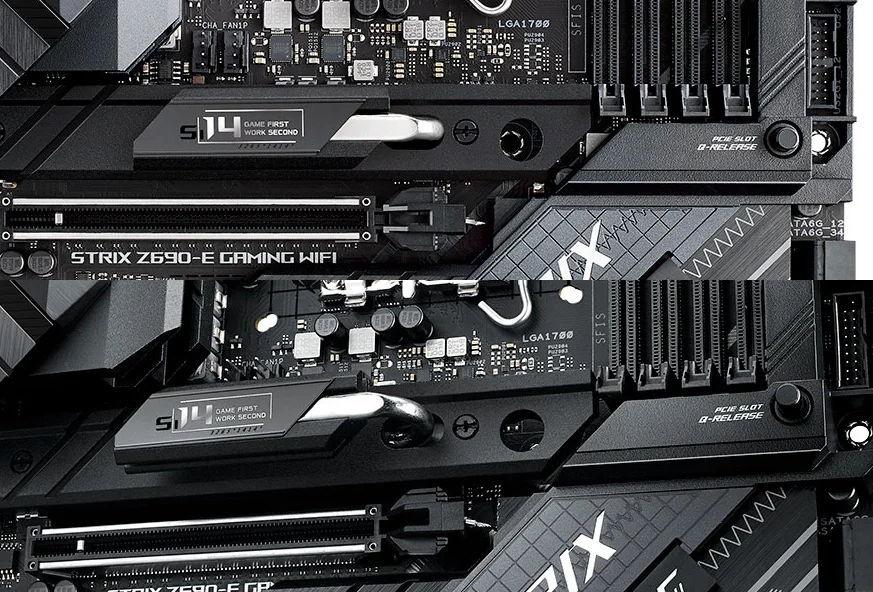Some new photos of ASUS Z690 motherboards from a variety of Intel partners have already surfaced. The conclusion can be drawn from this that some Asus models are equipped with a button that is located adjacent to the DIMM slots, indicating a Pcie Slot Q-Release.
The Pcie Slot Q-Release was designed to make it simple to open the top pcie slot on the motherboard. In the case of the Z690 boards, this will most likely be the pcie 5.0 slot, which is the fastest available. A huge graphics card or air cooler will make it impossible to reach the physical switch while removing a graphics card or other device from a slot, therefore this functionality will come in handy for individuals who have such devices. So far, it appears that this functionality is only accessible on a few new Asus models; however, additional information is expected to be released in the coming days.
- RoG Maximus Z690 Extreme
- RoG Maximus Z690 Formula
- RoG Maximus Z690 Apex
- RoG Maximus Z690 Hero
- RoG Strix Z690-A
- RoG Strix Z690-E
- RoG Strix Z690-F
Some Asus Z690 motherboards get a button to easily unlock PCIe slot