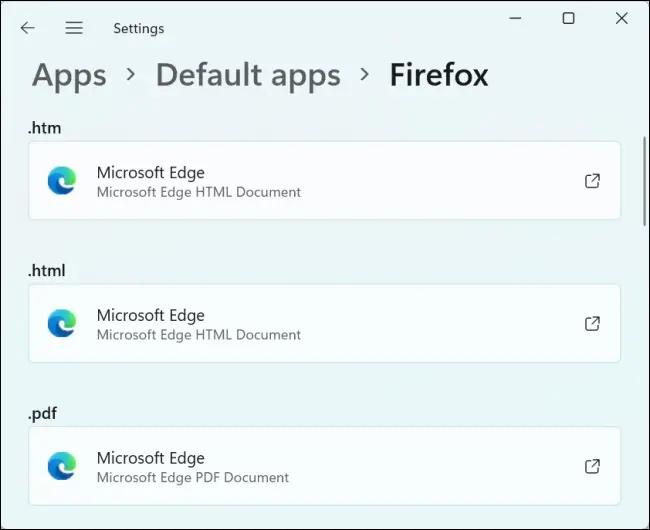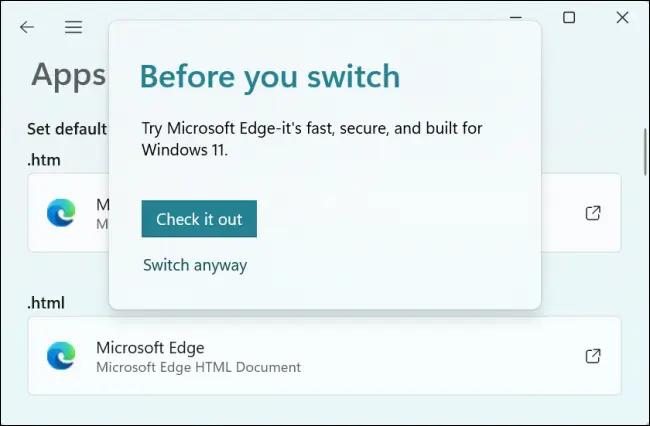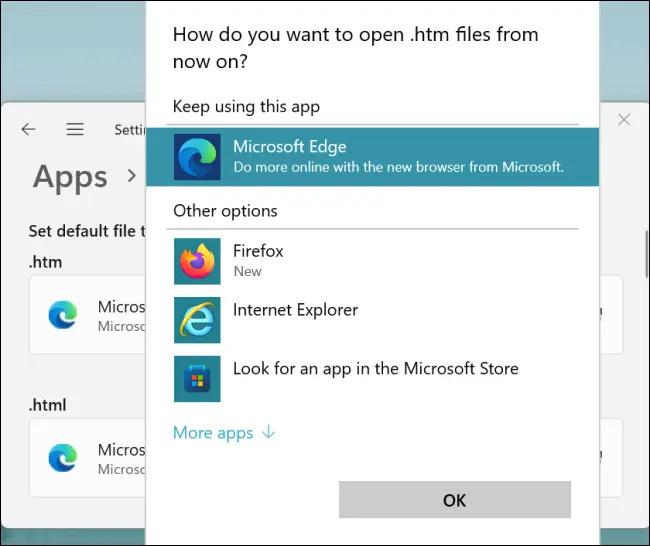An old annoyance appears to have returned to Windows 11 in the form of being unable to quickly change the default browser.
Several people have complained that changing the default browser in Windows 11 is far more complicated. In Windows 10, it was as simple as entering the settings and selecting the preferred web browser as the default program. In Windows 11, you'll see a list of file extensions. For each extension, users must pick their favorite web browser. HTM, HTML, PDF, SHTML, SVG, WEBP, XHT, XHTML, HTTP, HTTPS, and MAILTO are among them.
After you've changed all of your settings, a dialog window opens in which Microsoft tries to persuade you to keep using Edge. The new default browser is established after accepting the option to switch anyhow. Let's hoping it doesn't fall apart after a large upgrade.
Users have pointed out that this method of switching may only be available in beta versions of Windows 11, and that switching to a new default browser may become as simple as it was in Windows 10. Microsoft has been attempting to persuade people to migrate to Edge for some time. Previously, Windows 10 installed the web browser automatically via an update and attempted to convert users via different advertising and conversation windows. Furthermore, even if a different default browser is chosen, several Windows components open Edge by default.
Microsoft makes choice for a different default browser extra difficult in Windows 11