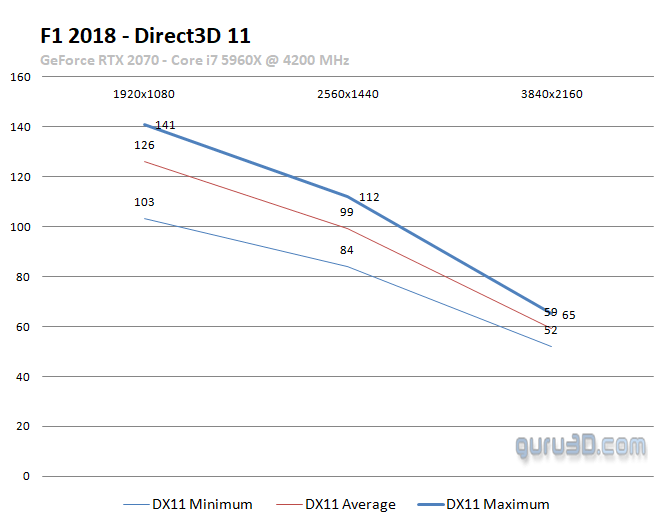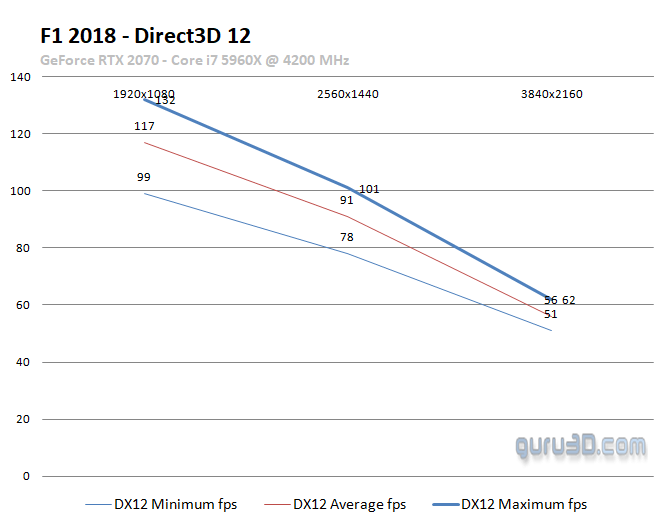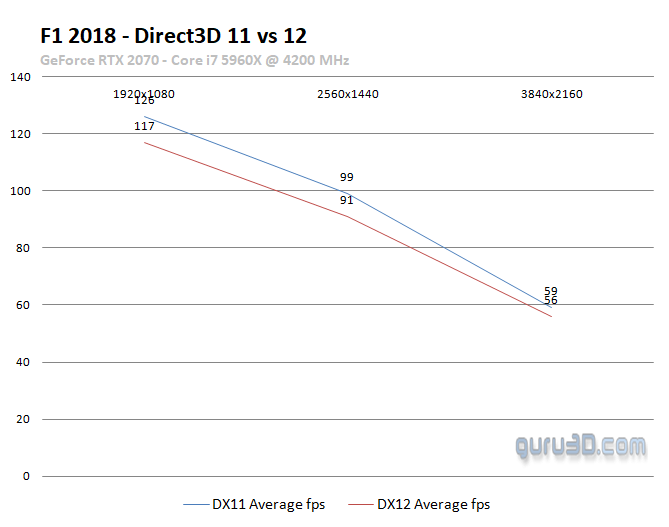The most popular F1 PC racing game from Codemasters (hey there is only one) is getting DirectX 12 support. Previously this title only offered DirectX 11 or lower support.
If you enable the beta option in Steam, you'll see a build supporting DirectX 12. Codemasters, however, is looking for feedback and the DX12 support right now is tagged as experimental. When moving to SX12 your savegames will remain in-tact and your online battles with friends will work just as well (despite being on a different build). DSOgaming had a peek and DirectX 12-API did increase the minimum frame rate on a system with an overclocked Intel i7 4930K and an AMD Radeon RX Vega 64 video noticeably. They also note it was working stable. At full HD it has increased performance by 10 fps, and even at Ultra HD an improvement has been noticed of 6 fps. These are based on the minimum framerates though, not the average where things are much closer towards each other. Measured on a system with the same CPU but with a Geforce RTX 2080 Ti, the differences would be very small.
To install the DX12 beta branch, please do the following:
- Open up Steam library and “Right Click” on F1 2018
- Select Properties
- Select the “BETAS” tab
- Enter the Branch Password into the box
- Press the “CHECK CODE” button
- Select Branch Name from the drop down box
- Close the properties window
- Click the “INSTALL” button in the Steam Client
- Once the game has been downloaded the button will now display as “PLAY”
- Click “PLAY” to launch the game
Branch Name: f1_dx12_beta
Branch Password: 244EwzNFQkfnqf4Xc6GTmgsPtT6LAbYn
To revert to the standard game at any point, please re-enter the betas tab and select “none” as the branch to use.
Update:
Curiosity kills the cat, I just tried the new Beta update and was able to run DirectX 12 successfully. Unfortunately the results did not yield any improvement, instead, I had negative scaling performance wise. With our 8-core Haswell-E setup at 4200 MHZ / 16GB and a GeForce RTX 2070 (factory clocked higher AIB card), we had a quick go. While DX12 works, I've been unsuccessful to be able to run full-screen mode. Windowed did work fine though. Below the result sets:
Being a work in progress build there could be numerous reasons for the negative scaling. Then again, it would not be the first time that DX11 runs better for multiple reasons.
To be continued ...
Codemasters Offers DirectX 12 support for F1 2018 (Updated w/ Benchmarks)