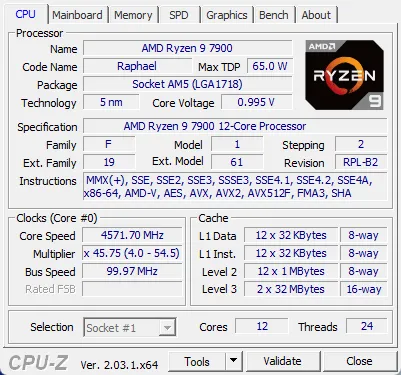CPU-Z is a diagnostic tool that provides information on your CPU, including: processor name and vendor, core stepping and process, processor package, internal and external clocks, clock multiplier, partial overclock detection, processor features, supported instructions sets, L1 and L2 cache information, location, size, speed, and technology. CPU-Z is a freeware that gathers information on some of the main devices of your system.
CPU
* Name and number.
* Core stepping and process.
* Package.
* Core voltage.
* Internal and external clocks, clock multiplier.
* Supported instructions sets.
* Cache information.
Mainboard
* Vendor, model and revision.
* BIOS model and date.
* Chipset (northbridge and southbridge) and sensor.
* Graphic interface.
Memory
* Frequency and timings.
* Module(s) specification using SPD (Serial Presence Detect) : vendor, serial number, timings table.
System
The version of CPU-Z for Windows was updated to. That new release adds the support for the Intel Core M processors, and introduced a new icon and logo for the application.
Change Info:
2.09 - January 2024
- Improved support of Intel Meteor Lake and preliminary support of Arrow Lake.
- AMD Hawk Point and Hawk Point 2 (Zen 4/Zen 4c).
- NVIDIA RTX 4070 SUPER (AD104-350).
- The benchmark can now be ran on a single coreset/cluster.