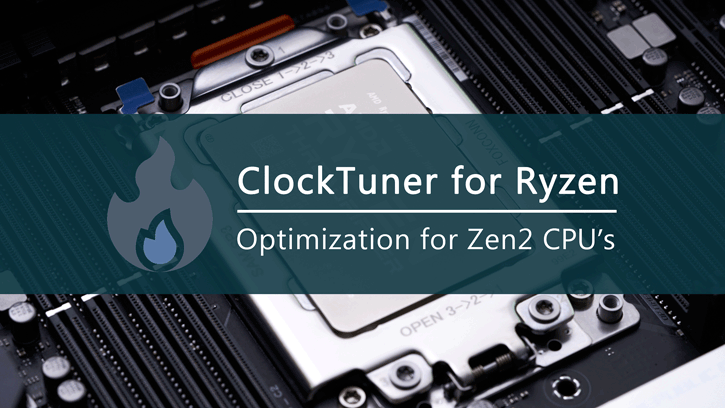Introduction
ClockTuner for Ryzen (CTR) Guide
Introduction
Good day, ladies and gentlemen. Today is a special day - the release of the long-awaited project ClockTuner for Ryzen (CTR). This project can influence the performance of systems based on Ryzen processors with microarchitecture Zen 2, positively. Before starting our tour of CTR and offering you recommendations, we would like to touch upon the background of this all, the very thing that inspired 1usmus to create this software. There will be no irrelevant information, so we hope you will read absolutely everything. Why do we state that, as this will avoid unusual problems and misunderstandings.
I think many of you remembered the release and first reviews of Ryzen processors based on the Zen 2 microarchitecture very well. They brought both new levels of performance and lower prices for Intel processors. The growth of AMD shares and unprecedented hype on forums. The delight of users and another portion of oil in the fire as a cool bonus - Precision Boost Overdrive (additional automatic overclocking). In short, PBO - a technology that allows you to change the limits of power limits that limits the boost processor and thus raise the frequency in boost mode. Also, the user can change the frequency curve to a specific value. Those who have not seen the official AMD presentation of this technology can see it here:
Users were promised additional CPU frequency depending on the "luck" of the sample, the cooling system, and the motherboard VRM capabilities. Many even believed that smart overclocking does exist and will bring results. On the first firmware UEFI (BIOS) some users reported that PBO (Precision Boost Overdrive) can boost the frequency by an impressive 200 MHz, but only on Ryzen 5 3600 processors and at the cost of huge power consumption. The rest of the processors were left out and were not allowed to change the frequency curve. After a while, it became clear that AMD was supporting this technology and that other processors would not get the functionality that AMD's Robert Hallock told us about.
As many of you already know, the new technological process is a series of complexities at all stages of production and processing. 7nm from TSMC is no exception to the rule. One of the most essential points is crystal sorting, which allows you to form both very energy-efficient processor lines and high-frequency gamer solutions. In addition to determining the energy performance of the crystal as a whole, the energy performance of each core is also determined individually. In other words, a single crystal may contain a number of very successful cores capable of conquering a very high frequency, as well as a number of less successful cores. In theory, this allows the processor manufacturer to use all cores with maximum efficiency and to vary the processor frequency depending on the number of loaded cores.
That sounds cool, doesn't it?
In practice, it's a bit different. Since the process of energy performance evaluation is complex, and the time frame for evaluation is limited (time - money), a simpler method of energy performance evaluation is used. As a result, we have a sample processor with information about its approximate capabilities. Accordingly, for each sample to work correctly, the working voltage will be selected from the worst sample. Shortcomings are incorrect core tags, excessive power consumption (and heat generation) if the user is caught with a successful instance of the processor. In other words, such a sample has a hidden reserve.
Fortunately, AMD was also able to provide a counterweight to these prevalent shortcomings (for Intel, these shortcomings are similar) - individual overclocking of each CCX. Let me remind you that CCX (Core CompleX) - is one of the structural units of the processor, which can include up to 4 cores, caches, and other related modules. Ryzen 3000 series has products where the number of CCX can vary from 1 to 16 pieces (Threadripper 3990X). However, with such a powerful tool as overclocking with a CCX, most users (95%) will have no idea what frequency to set for each CCX and what voltage to use. Processors that have 4 CCXs or more can shock the novice enthusiast.