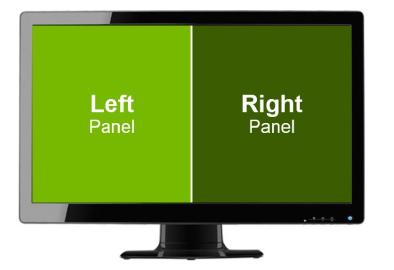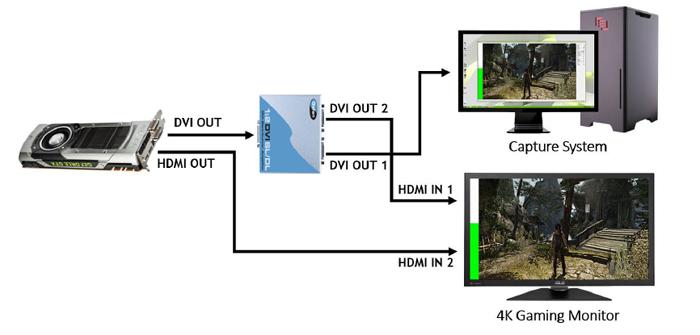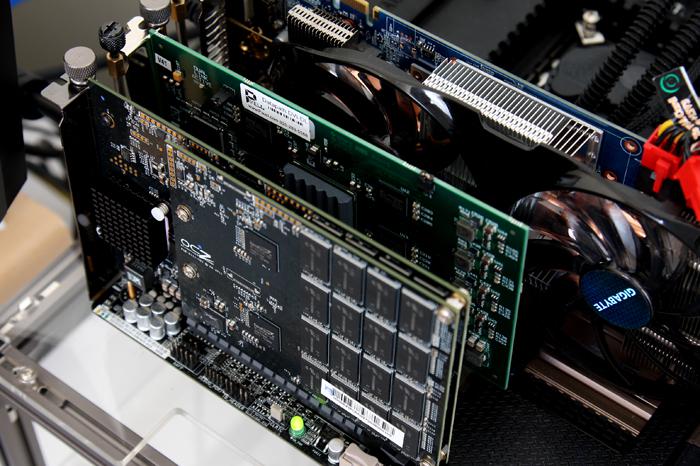Capturing Rendered Frames With A Framegrabber
FCAT Explained: Capturing Rendered Frames With A Framegrabber
Before we dive into the results I quickly wanted to show how FCAT works as the last part of this review will include FCAT results. The chapter title says it all really, grab content with a framegrabber and analyzing it is the way to go. You guys have all been capturing video at one point. Well the concept we apply today is as easy as that. In-between the graphics cards DVI output and the monitor we'll place a hardware based solution frame grabber. That is a PCIe card able to capture each frame coming from the DVI connector.
Not a cheap method, as to be able to capture 1920x1080 or 2560x1440 at say 60 FPS/Hz you'll need powerful hardware and the capture card we use is 1500 EUR alone. With the Ultra HD panel exsisting out of two seprate panels, we can tap one HDMI/DVI output and get our results from the left side of the screen. Let's visualize what we need to do:
So with an expensive frame grabber at hand we basically install another PC in-between the graphics card DVI output and the monitor like so:
Then at the DVI swith we split and clone the signal, one for the Framegrabber PC and one for our Monitor.
The DVI signal we just split now is routed towards the 2nd PC, this one has a framegrabber, a capture card.
Once we set this configuration up we can record the data coming from that gaming PC, then analyze and interpret it. The results are pretty interesting as you are about to find out. It's complex though, as recording at a resolution 2560x1440 @ 60 Hz would drive your storage system mad as you are looking at writing 400~500 MB each second of RAW data that is placed in an AVI file container.
Before we continue let me state this, it remains to be debatable what measurement method is the best, FCAT is merely different, yet we feel to be a better solution than FRAPS Frametime measurements. But if you'd stick to average framerates then that's still a 100% valid maybe even better way of measuring performance. So we are not disqualifying FRAPS whatsoever. The framegrabber method merely is interesting to see weird graphics card behavior like stuttering, visible anomalies that we try to poll and chart. Let's go to the next page where we'll talk a little more in detail and then startup some measurements. Keeping in the back of our minds, the simple fact, measuring game frame rate experience you see on your monitor the most reliable way.