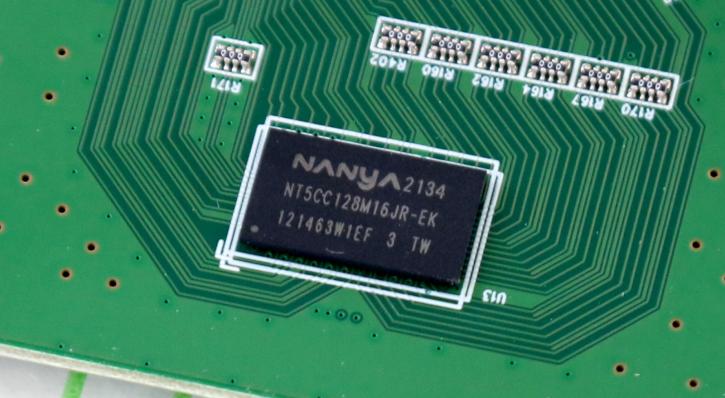Ports 'n Cooling
Count 'em--5 ports
The little unit allows 5 of its ports. This is an unmanaged switch, we call these 'dumb switches. So there's no added core logic to manage or prioritize ports or even threat protection. You plug it in, connect, and are good to go. This however does mean it does not offer separated VLAN's or Virtual Local Area Networks. A computer on a VLAN will not be allowed to talk to another computer on a different VLAN. For that, you'd need to shift functionality to your router.
For a little switch intended for general office use, you wouldn't want or even need to use VLAN. It is also improbable that a single computer would be in its own VLAN. More likely, you'd put a hub or another switch at the end of the VLAN to hook up an entire department full of computers.
Good to know is that this unit is passively cooled, and trust me when I say, the high you go up in Gigabit performance, the hotter things get. We've seen 10G ports reach 80 Degrees C, that's not a joke. However at 2.5G things are a bit more manageable, it still needs to be cooled though, ergo the 'massive heatsinks that you can see inside.
Specifications
- Industrial Standards: IEEE 802.3u IEEE 802.3ab IEEE 802.3an IEEE 802.3az IEEE 802.3bz
- 5 x 10GBASE-T ports (100Mbps/1Gbps/2.5Gbps/5Gbps/10Gbps)
- LED indicators
- Fast Ethernet: 100Mbps (half duplex), 200Mbps (full duplex)
- Gigabit Ethernet: 2000Mbps (full duplex)
- 2.5 Gigabit Ethernet: 5Gbps (full duplex)
- 5 Gigabit Ethernet: 10Gbps (full duplex)
- 10 Gigabit Ethernet: 20Gbps (full duplex)
- Switching Capacity: 100Gbps
- RAM buffer:Yes
- MAC address table: 16K entries
- Jumbo frames: 9KB
- Forwarding mode: store and forward
- Forwarding rate: 44.64Mpps (64-byte packet size)
Judging from what we see the switch implements a switching strategy called store-and-forward. It's the slowest of the three (Cut-Through and Fragment Free are the other two), where it copies an entire frame into its buffer and computes a CRC. This causes higher latency. It then looks up the destination address in its switching table and figures out which port to send it out, and finally, sends it out. In case if you're wondering, Cut-Through is the fastest but is trading speed for error checking.
Once we remove the heatsinks we get a closer look at SoC and network chips. The first one is from Realtek, the RTL9303 switch IC supports Energy Efficient Ethernet (EEE). It features an up to eight-port 10G Ethernet MAC. The RTL9303 is equipped with a MIPS-34Kc CPU running at up to 800MHz. It supports up to 64Mbytes of SPI NOR flash memory and 1Gbytes of DDR3 SDRAM (maximum). For time-sensitive applications, an embedded 64KB SRAM is available.
You'll spot two of these, Broadcom BCM84892. These are 2x 10G PHY. These perform all physical-layer functions for 10GBASE-T, 5GBASE-T, 2.5GBASE-T, 1000BASE-T, and 100BASE-TX Ethernet on Category Cat5e, 6, or 6A twisted-pair cable.
Yes, it has DRAM. These are Nanya 2Gb ICs running at 1866Mbps. Most switches are output buffer-based. When a network switch interface receives more traffic than it can handle, the traffic is either buffered or dropped. During periods of congestion, the switch has a pool of buffer space that it can allot to specific ports. The size of the shared switch buffer varies significantly between vendors and platforms.