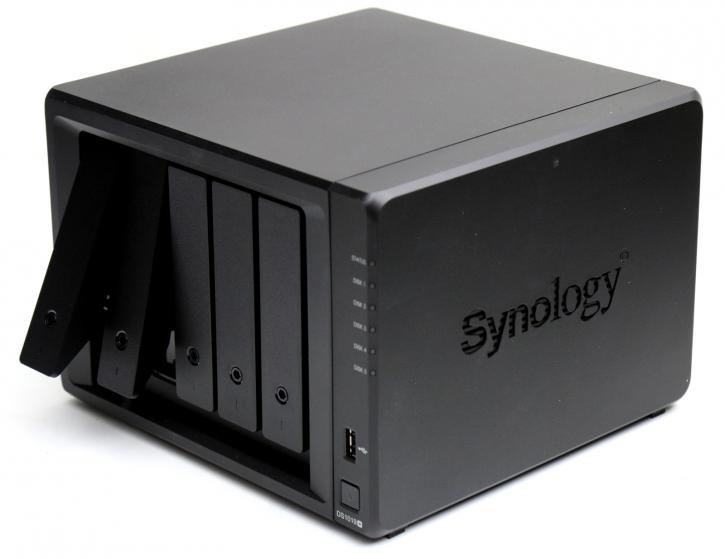Product Gallery
Located at the backside we can see two vents, the unit is moderately noisy though, you can regulate fan RPM depending on a configurable fan preference. You can configure power savings also in the software suite. There are a few connection options including USB 2.0/3.0/3.1 (one at the back, one in the front). The blue connector is USB, below the two-gigabit jack you can find an eSATA connector (rare these days). Missing is an HDMI connector. It would be nice to have seen the NAS function as Media player, as the SoC is perfectly capable doing that combined with say KODI. Why two ethernet jacks? Well, if aggregated and if you have a compatible switch and client/host setup, you nearly double that 1 Gbps number, albeit I feel that link aggregation is a dying thing in the SOHO and consumer space, I doubt most people do not even know of its existence.
At the (new) front side, you can see the second USB 3.1 connector on the lower left. There are also LED indicators for the operational status of the NAS. To the lower right, you'll find the power button and power on LED.
A design covering the HDD bays, a great option that prevents dust build-up. The trays you just pull it out gently, and you can access the five HDD/SSD bays. Yes, pop four 10 TB HDDs in there and you'll have a 10 TB NAS cluster already. It looks good with the dark design. Over the Gigabit jack, this unit is capable of read speeds of roughly 110 MB/s. Writes will be in that range as well, though if you use it, your RAID configuration might slow it down a slight notch as RAID5 writes for example often are slower.
Here you are looking at the bottom, the unit rests on four rubber feet to prevent resonating noises from the HDDs. You can see two doors, slash latches right? Have a peek at the next photo.
So here you can seat your M.2. 2280 NVME storage unit(s) should you want to use the feature. While I say storage unit you do need to be aware that when installed, these function as cache only in an effort to speed up your IOPS performance. That can greatly help with small files IO and things like say more complex MySQL database workloads.