Page 2
InstallationWell it was easy. Once you've opened up the box you think, what in God's name is in there, all kinds of plastic mounts and stuff. But once you put one and one together, you'll see the light at the end of the tunnel. No seriously, you'll have this set up in a few minutes. One of the more interesting features that comes to mind is the foot pedals, as they were designed in a way I had never seen before. We'll show you that later in our photo shoot.
What's also good to know is that the device is USB only, not a problem I'd say. If you do not have a USB port...well then get off this site please, shame on you! Once you've pieced everything together then make sure you do not plug in that USB cable into your PC just yet. One side note to Saitek, that USB cable is shamelessly short. If the PC is more than about a meter away you'll need a USB extender cable.
Before you plug in the USB connector, there's a small trick. First you must load the drivers from the CDROM and during the installation process you'll be asked to insert the USB connector. Don't forget that.
During software installation Saitek gives you two options. You can install the basic drivers that will allows everything to work, including the Force Feedback. Then there is an advanced option that will allow you to set up profiles for specific games. Although convenient if you play several racing games that require specific tweaked settings, I tend to hate everything that is unnecessary. Give me instant control with no flashing bells and whistles and I'm happy.
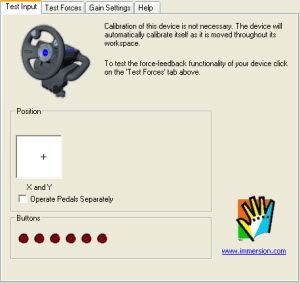
Once you've installed all the software you can plug and unplug the USB as often as you like. After installation, we become acquainted with Saitek's Device Software called Saitek TouchSense Technology. Very easy going software that you can start up by going to your Control Panel -> Gaming devices and selecting the R440.
In this software you can check functionality, test forces of the wheel and set gain settings (forces mid-gaming). Well, we set everything maxed out and we were set to go. And this is new in the drivers: no need to calibrate the wheel anymore. It'll do that itself, you gotta love the digital era.
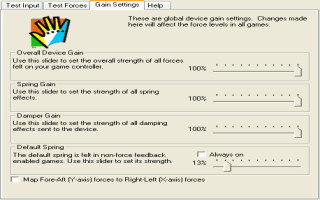
Let's have a look at some pictures.
