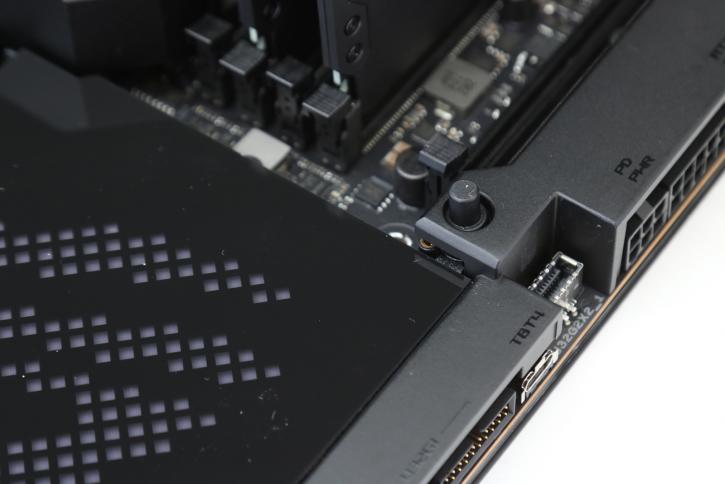Product Showcase
Product Showcase
Meet the ROG Maximus Z690 Extreme. The design has been revamped with an aesthetic overhaul, and there are plenty of enthusiast features available to make this a choice for many, let's walk through the most prominent ones. Dark hues dominate the surface of the ROG Maximus Z690 Extreme, drawing your eye to the customizable AniMe Matrix display on the I/O shield. This array of 222 individual LEDs displays customized images and animations, and it can be configured to react in real-time to audio playback. The cold-forged heatsink between the PCIe slots has a textured surface pattern that increases its surface, keeping the M.2 drives cool and giving the motherboard a unique look.
This motherboard has an extensive list of features, but that shouldn't come as a surprise. No doubt overclocking and extreme-performance fans will like this VRM configuration because it is one of the strongest we're likely to see in the Z690 range. Dual PCIe 5.0 lanes for extremely high-bandwidth expansion cards and some future-proofing are provided by the four DDR5 DIMMs. Everything is highly connected, and the documentation I have on hand is several pages long. There are, however, a large number of USB 3.2 Gen 2 ports all over the place, some of which can charge gadgets up to 60W! There's a lot of Gen4 M.2 mounting options, as well as Dual Thunderbolt 4. Wi-Fi 6E and 10GbE LAN provide class-leading connectivity, on the other hand. Class-leading audio processing delivers 120 dB SNR at 32-bit/384-kHz playback so that you won't need a separate soundcard. For users who want to get the most out of their DDR5 memory right out of the box, ROG Z690 motherboards come pre-loaded with optimum settings for DDR5 memory kits from Micron, Samsung, and SK Hynix, respectively, rated up to 6400+ OC.
A new option called AEMP, or ASUS Enhanced Memory Profiles, is now accessible in the UEFI when the board recognizes the memory IC during bootup. This is enabled by default. Two options are auto-populated for users to pick from based on the IC that has been detected: one that is focused on overclocking frequency, and another that is focused on considerably tighter timings. 10K Black Metallic Capacitors and MicroFine Alloy Chokes adorn the board, which improves performance and looks beautiful. There are two 8-pin PSU headers, reinforced and shielded, and the other with extra-thick conductors to ensure excellent power supply. The I/O consists of the following connections: a CMOS button, a BIOS button with which you can also update without a CPU, 1x HDMI, seven USB 3.2 Gen 2 ports, two Thunderbolt 4 USB Type -C ports, a 2.5G and 10G Ethernet port. Two SMA connectors for the included antenna, an optical audio input, and five audio jacks.
Even though the Z690 hardware only has two PCIe 5.0 lanes, and there aren't any PCIe 5 devices yet, you'll be ready when the time comes. Should you ever require it, there's also a 1x PCI 3.0 slot. Asus's trademark eye emblem is very striking, but it's actually lit entirely in RGB, as you'll see in a moment. Here you can find 1x HDMI 2.1 (iGPU), 1x Thunderbolt 4, 1x USB-C 3.2 (20Gb/s), 1x USB-C 3.1 (10Gb/s), 7x USB-A 3.1 (10Gb/s), 1x 10GBase-T (Marvell AQtion), 1x 2.5GBase-T (Intel I225-V), 5x jack, 1x Toslink.
Two LAN connections and Wi-Fi 6 hardware take up precious real estate on the back I/O panel. All of your audio needs will be met by the flush-mounted gold-plated audio connectors and SPDIF. On the other hand, the USB configuration catches my eye; it's entirely USB 3.2 Gen 2, so there are no speed tradeoffs here. There are two Thunderbolt 4 ports, as well as a USB Type-C port. This motherboard is capable of supporting any external storage or networking device with lightning-fast access speeds.
Need buttons?; USB BIOS Flashback (external), clear-CMOS-Button (external), Power-Button (internal), SafeBoot-Button (internal), Retry-Button (internal), FlexKey-Button (internal), BIOS switch (internal), SlowMode switch (internal), 2x RSVD switch (internal), V_LATCH switch (internal), BCLK-Button (internal).
NVMe storage gets onboard PCIe 4.0 M.2 slots, protected by a thick plate that can be accessed without any extra disassembly, making installation easy. The removal of the exterior heatsinks reveals unique thermal backplates for each SSD. For improved build quality, each M.2 drive may be conveniently held in place by a new Q-Latch rather than fastidious screws while the system is being assembled. The RGB on this motherboard is equally as XTREME as the rest of it. The primary M.2 heatsink includes an integrated OLED display. A 2" screen on the LiveDash makes it simpler to read than the previous generation. You may add photos and animations, see how well your cooling system is working, and do a lot more with it.
A lot of stuff is bundled. Bags, each holding all of the screws and cables, you'll need to take advantage of the board's capabilities as well as a VGA holder bracket. Also included in the box is an impressive amount of premium hardware accessories, such as a DIMM.2 extension card, which allows you to add two M.2 drives to the build. Fans and RGB connectors are handled by a robust hub controller, which should help to keep everything nice and tidy on your desk. There's also a USB-C headphone adapter/amp, a flash drive, and an official tool to help you with the installation.
The slot closest to the CPU is now attached to a new Q-Release button, which mechanically pops out any installed PCIe card. This makes replacing and upgrading cards much more manageable. So sweet ...