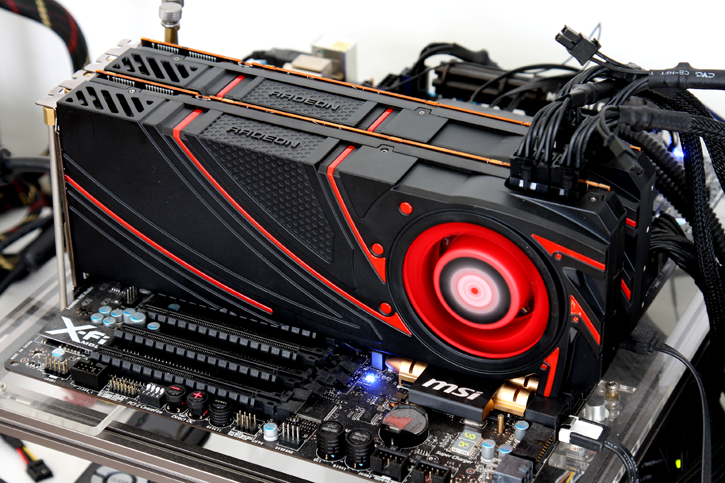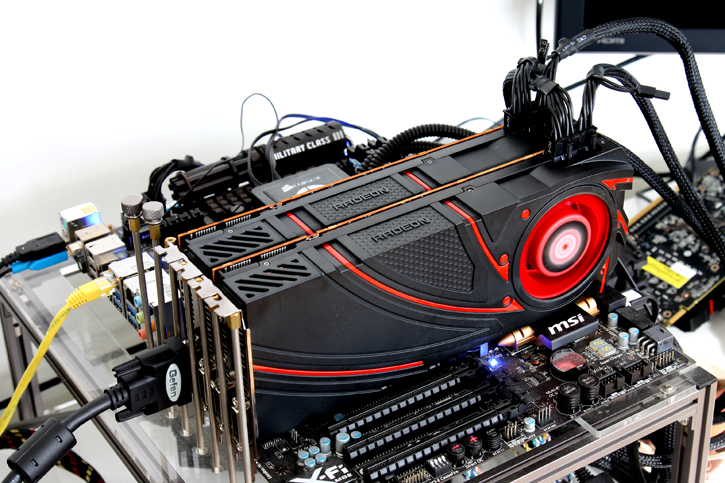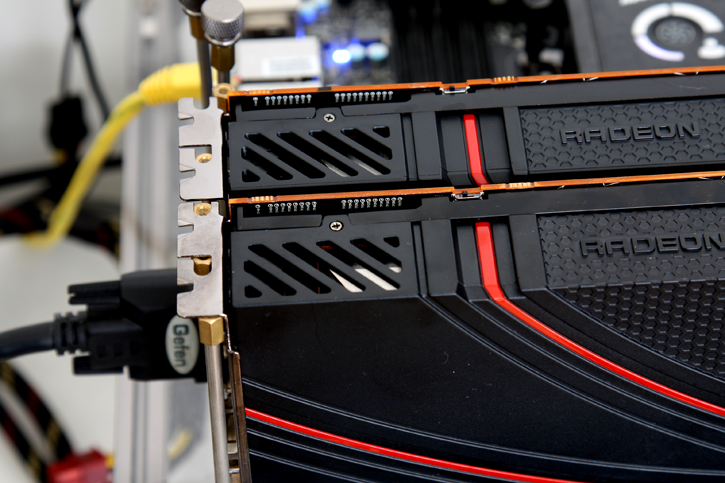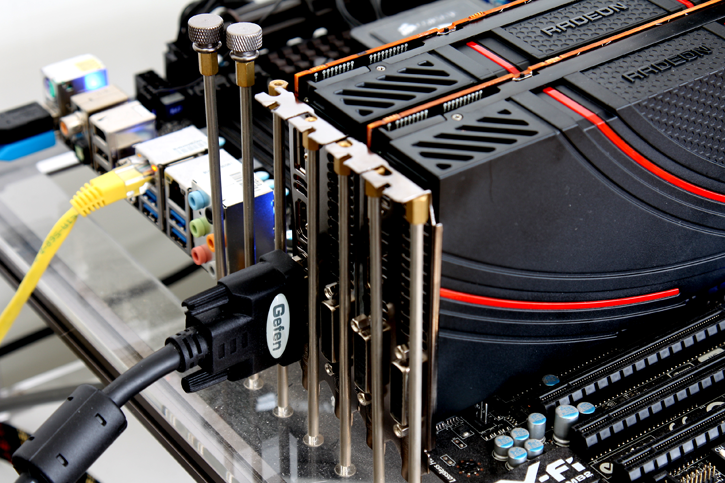Product Showcase
AMD Reference Radeon R9 290X Crossfire
So, pictures then, below you can see the Radeon R9 290X Crossfire setup as submitted by AMD, these are 4GB models per card. So that is pretty awesome especially for high-resolution gaming like Ultra HD.
With recommended gaming horse power up-to 3840 x 2160 for Radeon R9-290X Crossfire has features like AMD TrueAudio Technology, and 4GB of memory. The SEP of the Radeon R9-290X will start at 399€ + VAT (for reference that's sub 499 EUR incl taxes), the price in the US is $549
One card gets how, two will produce a crapload of heat alright. We placed the two cards deliberately so close to each other to see what would happen. In the end the 95 Degrees C thermal limit will keep the cards at exactly these temperatures.
And sure, it remains a little weird to look at but Crossfire fingers / connectors / bridges are now a thing of the past as all data will be send through the PCI-Express slot. If you look at the PCB, you can still see the DIP connectors for Crossfire bridges though, so likely halfway through the project somebody figured .. ehmn, why not run the composing data through PCI-E ?
Both cards are tied towards a massive 4 GB of 512-bit memory running at 5.0 Gbps. This makes these card perform well above high-end at the GeForce GTX 780 and Titan performance levels. Anybody with a monitor resolution up-to 2560x1440 can play their games at extremely good quality settings, and with two cards, Ultra high definition gaming at that Big Whopper of a resolution called UHD - 3840 x 2160 pixels. That's four power connectors you need to connect thoug, yup wire spaghetti !
When you have setup a Crossfire system, always connect your monitor to a connector on the cards closest to the CPU, thus the upper card.